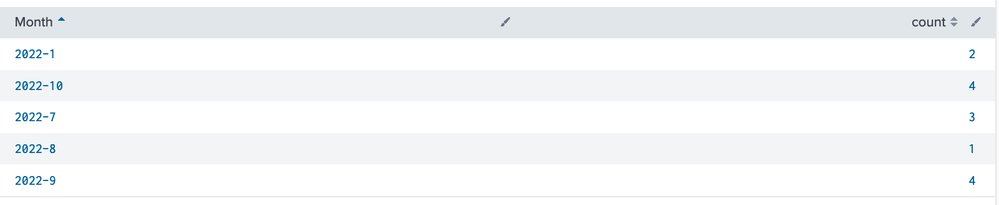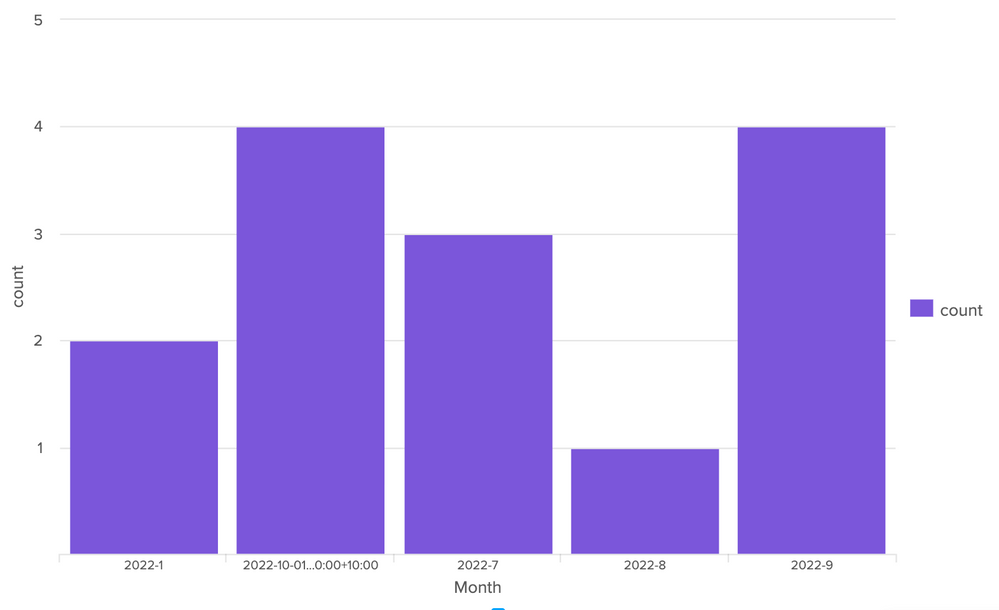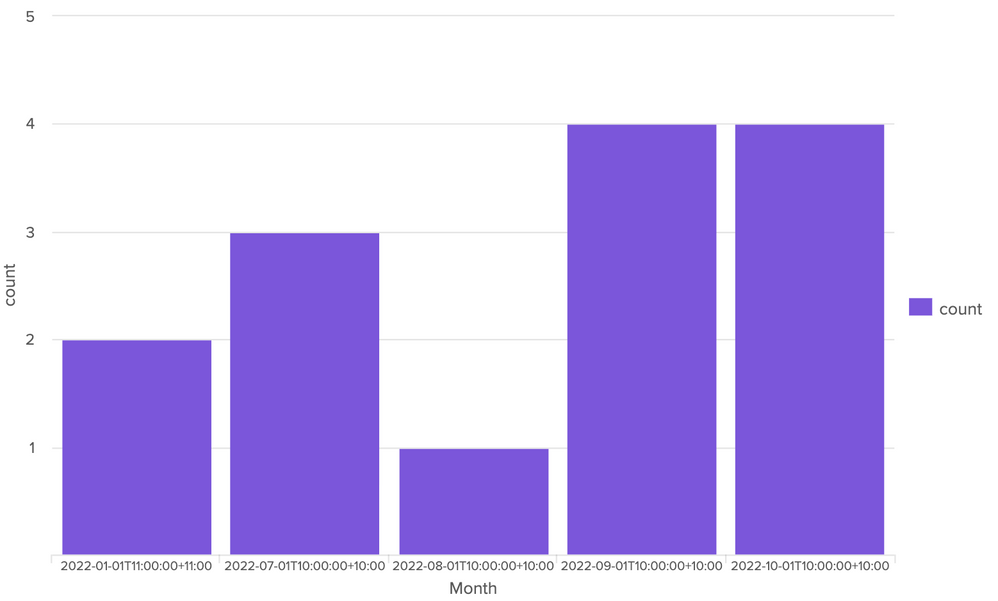Are you a member of the Splunk Community?
- Find Answers
- :
- Using Splunk
- :
- Dashboards & Visualizations
- :
- Why is my Dashboard converting strings into dates?
- Subscribe to RSS Feed
- Mark Topic as New
- Mark Topic as Read
- Float this Topic for Current User
- Bookmark Topic
- Subscribe to Topic
- Mute Topic
- Printer Friendly Page
- Mark as New
- Bookmark Message
- Subscribe to Message
- Mute Message
- Subscribe to RSS Feed
- Permalink
- Report Inappropriate Content
Why is my Dashboard converting strings into dates?
I use some strings in data to represent months. eg "2022-1"
Run this in Search:
| makeresults format=csv data="Month
2022-1
2022-1
2022-7
2022-7
2022-7
2022-8
2022-9
2022-9
2022-9
2022-10
2022-10
2022-10
2022-10
2022-9"
| stats count by Month | sort Month
You get:
Now use the Splunk query in Dashboard Studio for a Bar Chart:
Why is October ("2022-10") being treated as a date suddenly????
Is this Bug or a Feature?
I tried changing the strings to have a leading Zero for the month. eg. "2022-01"
They are ALL then treated as Dates. How do I avoid this?
Thanks for your help
- Mark as New
- Bookmark Message
- Subscribe to Message
- Mute Message
- Subscribe to RSS Feed
- Permalink
- Report Inappropriate Content
Hi @bTonyC,
because your dates are converted in strings so 2022-10 is before 2022-2.
to have the correct sort, you have to work in epochtime to sort and then again in human readable for presenting or use two digits for all months (2022-01).
Anyway, please try this:
| makeresults format=csv data="Month
2022-1
2022-1
2022-7
2022-7
2022-7
2022-8
2022-9
2022-9
2022-9
2022-10
2022-10
2022-10
2022-10
2022-9"
| stats count by Month
| eval Month=Month."-01"
| eval Month=strptime(Month, "%Y-%m-%d")
| sort Month
| eval Month=strftime(Month, "%Y-%mCiao.
Giuseppe
- Mark as New
- Bookmark Message
- Subscribe to Message
- Mute Message
- Subscribe to RSS Feed
- Permalink
- Report Inappropriate Content
Thanks Giuseppe,
I ended up doing something very similar to get the ordering correct.
(Convert string to a date then back to a string for display)
Any idea why October displays as a full dates when they are all just strings "2022-10"???
Further experimenting shows that the hyphen is the trigger. If I use another character, this problem doesn't happen. eg. "2022>10"
Thanks,
Tony
- Mark as New
- Bookmark Message
- Subscribe to Message
- Mute Message
- Subscribe to RSS Feed
- Permalink
- Report Inappropriate Content
Hi @bTonyC,
In my Splunk I have a correct display:
| makeresults format=csv data="Month
2022-1
2022-1
2022-7
2022-7
2022-7
2022-8
2022-9
2022-9
2022-9
2022-10
2022-10
2022-10
2022-10
2022-9"
| stats count by Month
| eval Month=Month."-01"
| eval Month=strptime(Month, "%Y-%m-%d")
| sort Month
| eval Month=strftime(Month, "%Y-%m")if one answer solves your need, please accept one answer for the other people of Community or tell me how we can help you.
Ciao and happy splunking
Giuseppe
P.S.: Karma Points are appreciated 😉
- Mark as New
- Bookmark Message
- Subscribe to Message
- Mute Message
- Subscribe to RSS Feed
- Permalink
- Report Inappropriate Content
Thanks again Giuseppe!!
I agree that Month is displayed correctly in Splunk Search.
The issue appears when using a chart visualisation in Splunk Dashboard Studio.
(See my previous screenshots to see what I mean)
Dashboard Studio charts seem to convert "2022-10" into a Date/time and displays that.
This is the core issue.
Regards,
Tony
- Mark as New
- Bookmark Message
- Subscribe to Message
- Mute Message
- Subscribe to RSS Feed
- Permalink
- Report Inappropriate Content
Hi @bTonyC,
sorry, I didn't tried with Dashboard Studio, and this situation is one or the reasons because I never started to use it!
maybe you could try to add also the day in your date (2022-11-01) so Dashboard Studio will not change your output.
ciao.
Giuseppe