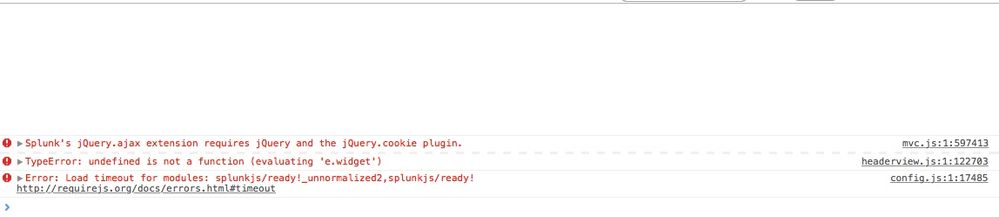- Find Answers
- :
- Using Splunk
- :
- Dashboards & Visualizations
- :
- Splunk's jQuery.ajax extension requires jQuery and...
- Subscribe to RSS Feed
- Mark Topic as New
- Mark Topic as Read
- Float this Topic for Current User
- Bookmark Topic
- Subscribe to Topic
- Mute Topic
- Printer Friendly Page
- Mark as New
- Bookmark Message
- Subscribe to Message
- Mute Message
- Subscribe to RSS Feed
- Permalink
- Report Inappropriate Content
Hi,
I am trying to add some "custom" javascript (jquery) to a django template.
From time to time i am receiving the following error message(s) ;
Splunk's jQuery.ajax extension requires jQuery and the jQuery.cookie plugin
Does anyone know how to solve this ?
FYI; i have added my code and it runs fine ... but still getting the message(s) below.
<script>
$(document).ajaxComplete(function() {
$('.navbar-inner').hide()
});
</script>
- Mark as New
- Bookmark Message
- Subscribe to Message
- Mute Message
- Subscribe to RSS Feed
- Permalink
- Report Inappropriate Content
OK, so these messages seems to have been related to me trying to load external jquery in my django code.
I removed those and change my script to;
require(["splunkjs/ready!"], function(mvc) {
$(document).ready(function() {
$('.splunk-footer').remove()
$('.shared-footer').remove()
})
});
- Mark as New
- Bookmark Message
- Subscribe to Message
- Mute Message
- Subscribe to RSS Feed
- Permalink
- Report Inappropriate Content
OK, so these messages seems to have been related to me trying to load external jquery in my django code.
I removed those and change my script to;
require(["splunkjs/ready!"], function(mvc) {
$(document).ready(function() {
$('.splunk-footer').remove()
$('.shared-footer').remove()
})
});
- Mark as New
- Bookmark Message
- Subscribe to Message
- Mute Message
- Subscribe to RSS Feed
- Permalink
- Report Inappropriate Content
hmmm ... so i think that was due to me loading some external jquery libraries