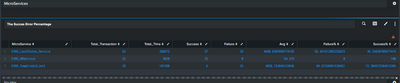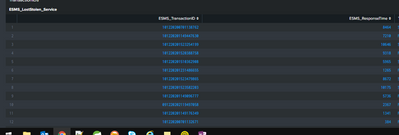- Splunk Answers
- :
- Using Splunk
- :
- Dashboards & Visualizations
- :
- Re: Splunk Table Drilldown by column name
- Subscribe to RSS Feed
- Mark Topic as New
- Mark Topic as Read
- Float this Topic for Current User
- Bookmark Topic
- Subscribe to Topic
- Mute Topic
- Printer Friendly Page
- Mark as New
- Bookmark Message
- Subscribe to Message
- Mute Message
- Subscribe to RSS Feed
- Permalink
- Report Inappropriate Content
Splunk Table Drilldown by column name
Hi,
Img-1
Img-2
What I want is-
In Img1, when I click on Sucess/Failure/Total_Transaction column value, I want a change with respect to Microservices transaction in img 2, so for example if I click on LostStolen Services for Failure column which has 35 as value, In the next table I want it to print all those 35 transaction ids with status.
NOTE: Here for Success & failure, I have used different flags to count. Could not figure out to use same flag for 2 different column to count.
- Mark as New
- Bookmark Message
- Subscribe to Message
- Mute Message
- Subscribe to RSS Feed
- Permalink
- Report Inappropriate Content
I think you might want to look into click.values. https://docs.splunk.com/Documentation/Splunk/8.1.0/Viz/tokens
This will allow you to assign a token from the table based on it being clicked. It can then feed your other panel search.
- Mark as New
- Bookmark Message
- Subscribe to Message
- Mute Message
- Subscribe to RSS Feed
- Permalink
- Report Inappropriate Content
@aohls Hi, thanks for your help.
I more help, in IMG-1, if the user clicks on "Total_Transaction", how will I change the column name value which is "Total_Transaction" to "*" so that I can get a list of the Transaction irrespective of Fail/Success, tried using eval replace, but its not working.
base query | table ESMS_TransactionID,ESMS_Country, ESMS_ResponseTime, ESMS_MS, ESMS_StatusFailure, ESMS_StatusSuccess| eval ESMS_StatusSuccess= replace(ESMS_StatusSuccess,"Total_Transaction","*")| search ESMS_StatusSuccess=Total_Transaction ESMS_StatusFailure=Total_Transaction- Mark as New
- Bookmark Message
- Subscribe to Message
- Mute Message
- Subscribe to RSS Feed
- Permalink
- Report Inappropriate Content
Just to make sure; my assumption is that when you click img-1 you want to update img-2? I am wondering why you would want to update the Total_Transactions to a *; I think it would be difficult for users to tell what that columns means. You might want to do an add a Summary to your table. Go to Format > Summary and it will give you a totals value at the bottom; you can use | addtotals if you want some more control over it.
Are you looking to update img-1 based what is clicked on img-1? Just not sure why you would like to rename it.