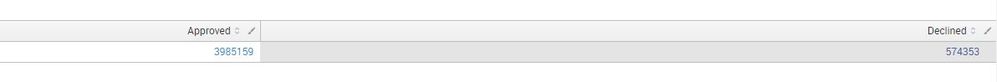Turn on suggestions
Auto-suggest helps you quickly narrow down your search results by suggesting possible matches as you type.
Dashboards & Visualizations
×
Are you a member of the Splunk Community?
Sign in or Register with your Splunk account to get your questions answered, access valuable resources and connect with experts!
Turn on suggestions
Auto-suggest helps you quickly narrow down your search results by suggesting possible matches as you type.
- Find Answers
- :
- Using Splunk
- :
- Dashboards & Visualizations
- :
- Re: Please help to create a pie chart
Options
- Subscribe to RSS Feed
- Mark Topic as New
- Mark Topic as Read
- Float this Topic for Current User
- Bookmark Topic
- Subscribe to Topic
- Mute Topic
- Printer Friendly Page
- Mark as New
- Bookmark Message
- Subscribe to Message
- Mute Message
- Subscribe to RSS Feed
- Permalink
- Report Inappropriate Content
leanpro
Engager
04-25-2018
11:58 PM
I have stats as below and convert this to a pie chart (2 pieces showing the count)
1 Solution
- Mark as New
- Bookmark Message
- Subscribe to Message
- Mute Message
- Subscribe to RSS Feed
- Permalink
- Report Inappropriate Content
TISKAR
Builder
04-26-2018
01:05 AM
Hello,
Can you try this please,
<yourSearch>| transpose 0 column_name="type" | rename "row 1" as value
For Example past this request in your bare search,
| makeresults |eval a=60, b=40 | table a b| transpose 0 column_name="type" | rename "row 1" as value
- Mark as New
- Bookmark Message
- Subscribe to Message
- Mute Message
- Subscribe to RSS Feed
- Permalink
- Report Inappropriate Content
TISKAR
Builder
04-26-2018
01:05 AM
Hello,
Can you try this please,
<yourSearch>| transpose 0 column_name="type" | rename "row 1" as value
For Example past this request in your bare search,
| makeresults |eval a=60, b=40 | table a b| transpose 0 column_name="type" | rename "row 1" as value
- Mark as New
- Bookmark Message
- Subscribe to Message
- Mute Message
- Subscribe to RSS Feed
- Permalink
- Report Inappropriate Content
leanpro
Engager
04-26-2018
01:30 AM
Many thanks! Exactly what I needed!
- Mark as New
- Bookmark Message
- Subscribe to Message
- Mute Message
- Subscribe to RSS Feed
- Permalink
- Report Inappropriate Content
neelamsantosh
Path Finder
04-26-2018
12:45 AM
on the dasbord/panel
on top u have magnifier/search |table|art brush kind of symbols
choose the table icon and "Select visualization-> select the Pie chart".
Ref: https://docs.splunk.com/Documentation/Splunk/7.0.3/Viz/PieChart
happy splunking
- Mark as New
- Bookmark Message
- Subscribe to Message
- Mute Message
- Subscribe to RSS Feed
- Permalink
- Report Inappropriate Content
leanpro
Engager
04-26-2018
12:52 AM
I know that but the pie shows both the count
- Mark as New
- Bookmark Message
- Subscribe to Message
- Mute Message
- Subscribe to RSS Feed
- Permalink
- Report Inappropriate Content
neelamsantosh
Path Finder
04-26-2018
12:58 AM
Obviously, as the results has 2counts.
which value do u want to show.
If you want single values , at the end of ur search "|table "
then the pie chart will show only desired field.
Get Updates on the Splunk Community!
Splunk Decoded: Service Maps vs Service Analyzer Tree View vs Flow Maps
It’s Monday morning, and your phone is buzzing with alert escalations – your customer-facing portal is running ...
What’s New in Splunk Observability – September 2025
What's NewWe are excited to announce the latest enhancements to Splunk Observability, designed to help ITOps ...
Fun with Regular Expression - multiples of nine
Fun with Regular Expression - multiples of nineThis challenge was first posted on Slack #regex channel ...