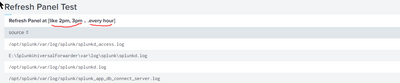Turn on suggestions
Auto-suggest helps you quickly narrow down your search results by suggesting possible matches as you type.
Dashboards & Visualizations
×
Join the Conversation
Without signing in, you're just watching from the sidelines. Sign in or Register to connect, share, and be part of the Splunk Community.
Turn on suggestions
Auto-suggest helps you quickly narrow down your search results by suggesting possible matches as you type.
- Find Answers
- :
- Using Splunk
- :
- Dashboards & Visualizations
- :
- Panel refresh in dashboard
Options
- Subscribe to RSS Feed
- Mark Topic as New
- Mark Topic as Read
- Float this Topic for Current User
- Bookmark Topic
- Subscribe to Topic
- Mute Topic
- Printer Friendly Page
- Mark as New
- Bookmark Message
- Subscribe to Message
- Mute Message
- Subscribe to RSS Feed
- Permalink
- Report Inappropriate Content
Panel refresh in dashboard
mskccvb
Loves-to-Learn
05-13-2021
07:22 PM
If a panel in dashboard refresh every 1 hour, and want to show what time refreshed in the text area [ like "As of 4pm", "As of 5pm" etc.]. Any idea of how to implement it?
- Mark as New
- Bookmark Message
- Subscribe to Message
- Mute Message
- Subscribe to RSS Feed
- Permalink
- Report Inappropriate Content
kamlesh_vaghela

SplunkTrust
05-13-2021
10:00 PM
Try below example.
<dashboard>
<label>Panel Refresh</label>
<row>
<panel>
<title>Refresh Panel Test</title>
<table>
<title>Refresh Panel at $tk_refresh_at$</title>
<search>
<query>index=_internal | stats count by sourcetype
| eval refresh_at = strftime(now(),"%H %p")</query>
<earliest>-24h@h</earliest>
<latest>now</latest>
<sampleRatio>1</sampleRatio>
<done>
<set token="tk_refresh_at">$result.refresh_at$</set>
</done>
</search>
<fields>sourcetype,count</fields>
<option name="count">20</option>
<option name="dataOverlayMode">none</option>
<option name="drilldown">none</option>
<option name="percentagesRow">false</option>
<option name="rowNumbers">false</option>
<option name="totalsRow">false</option>
<option name="wrap">true</option>
</table>
</panel>
</row>
</dashboard>
If this reply helps you, an upvote would be appreciated.
Thanks
Kamlesh Vaghela
Get Updates on the Splunk Community!
Application management with Targeted Application Install for Victoria Experience
Experience a new era of flexibility in managing your Splunk Cloud Platform apps! With Targeted Application ...
Index This | What goes up and never comes down?
January 2026 Edition
Hayyy Splunk Education Enthusiasts and the Eternally Curious!
We’re back with this ...
Splunkers, Pack Your Bags: Why Cisco Live EMEA is Your Next Big Destination
The Power of Two: Splunk + Cisco at "Ludicrous Scale"
You know Splunk. You know Cisco. But have you seen ...