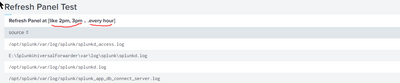Turn on suggestions
Auto-suggest helps you quickly narrow down your search results by suggesting possible matches as you type.
Dashboards & Visualizations
×
Are you a member of the Splunk Community?
Sign in or Register with your Splunk account to get your questions answered, access valuable resources and connect with experts!
Turn on suggestions
Auto-suggest helps you quickly narrow down your search results by suggesting possible matches as you type.
- Find Answers
- :
- Using Splunk
- :
- Dashboards & Visualizations
- :
- Re: Panel refresh in dashboard
Options
- Subscribe to RSS Feed
- Mark Topic as New
- Mark Topic as Read
- Float this Topic for Current User
- Bookmark Topic
- Subscribe to Topic
- Mute Topic
- Printer Friendly Page
- Mark as New
- Bookmark Message
- Subscribe to Message
- Mute Message
- Subscribe to RSS Feed
- Permalink
- Report Inappropriate Content
Panel refresh in dashboard
mskccvb
Loves-to-Learn
05-13-2021
07:22 PM
If a panel in dashboard refresh every 1 hour, and want to show what time refreshed in the text area [ like "As of 4pm", "As of 5pm" etc.]. Any idea of how to implement it?
- Mark as New
- Bookmark Message
- Subscribe to Message
- Mute Message
- Subscribe to RSS Feed
- Permalink
- Report Inappropriate Content
kamlesh_vaghela

SplunkTrust
05-13-2021
10:00 PM
Try below example.
<dashboard>
<label>Panel Refresh</label>
<row>
<panel>
<title>Refresh Panel Test</title>
<table>
<title>Refresh Panel at $tk_refresh_at$</title>
<search>
<query>index=_internal | stats count by sourcetype
| eval refresh_at = strftime(now(),"%H %p")</query>
<earliest>-24h@h</earliest>
<latest>now</latest>
<sampleRatio>1</sampleRatio>
<done>
<set token="tk_refresh_at">$result.refresh_at$</set>
</done>
</search>
<fields>sourcetype,count</fields>
<option name="count">20</option>
<option name="dataOverlayMode">none</option>
<option name="drilldown">none</option>
<option name="percentagesRow">false</option>
<option name="rowNumbers">false</option>
<option name="totalsRow">false</option>
<option name="wrap">true</option>
</table>
</panel>
</row>
</dashboard>
If this reply helps you, an upvote would be appreciated.
Thanks
Kamlesh Vaghela
Get Updates on the Splunk Community!
What the End of Support for Splunk Add-on Builder Means for You
Hello Splunk Community!
We want to share an important update regarding the future of the Splunk Add-on Builder ...
Solve, Learn, Repeat: New Puzzle Channel Now Live
Welcome to the Splunk Puzzle PlaygroundIf you are anything like me, you love to solve problems, and what ...
Building Reliable Asset and Identity Frameworks in Splunk ES
Accurate asset and identity resolution is the backbone of security operations. Without it, alerts are ...