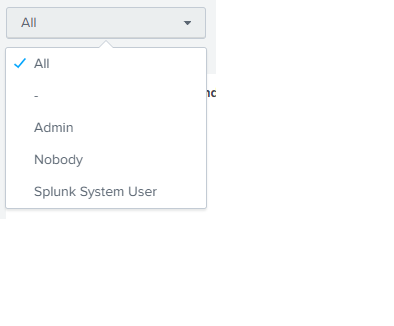Turn on suggestions
Auto-suggest helps you quickly narrow down your search results by suggesting possible matches as you type.
Showing results for
Dashboards & Visualizations
Turn on suggestions
Auto-suggest helps you quickly narrow down your search results by suggesting possible matches as you type.
Showing results for
- Splunk Answers
- :
- Using Splunk
- :
- Dashboards & Visualizations
- :
- Re: Is there a way to increase Dropdown Input text...
Options
- Subscribe to RSS Feed
- Mark Topic as New
- Mark Topic as Read
- Float this Topic for Current User
- Bookmark Topic
- Subscribe to Topic
- Mute Topic
- Printer Friendly Page
- Mark as New
- Bookmark Message
- Subscribe to Message
- Mute Message
- Subscribe to RSS Feed
- Permalink
- Report Inappropriate Content
Is there a way to increase dropdown input text font size?
SanjayReddy

SplunkTrust
05-09-2023
11:08 PM
Hi All,
I am looking for option to increase the dropdown input font size.
from following screenshot , want to increase font size for ALL, admin,No body,splunk system user,
tried with css and html but no luck
- Mark as New
- Bookmark Message
- Subscribe to Message
- Mute Message
- Subscribe to RSS Feed
- Permalink
- Report Inappropriate Content
TrangCIC81
Communicator
05-11-2023
12:36 AM
Can you try this?
You can adjust the value 14px as desired
<select style="font-size: 14px;">
<option value="all">ALL</option>
<option value="admin">admin</option>
<option value="nobody">No body</option>
<option value="splunk-system-user">splunk system user</option>
</select>
- Mark as New
- Bookmark Message
- Subscribe to Message
- Mute Message
- Subscribe to RSS Feed
- Permalink
- Report Inappropriate Content
SanjayReddy

SplunkTrust
05-12-2023
02:39 AM
Hi @TrangCIC81
it didnt worked, message says select is not allowed , i tried keep it differetn places but no luck
- Mark as New
- Bookmark Message
- Subscribe to Message
- Mute Message
- Subscribe to RSS Feed
- Permalink
- Report Inappropriate Content
TrangCIC81
Communicator
05-12-2023
02:59 AM
In the dashboard source editor, can you try adding the following CSS code instead?
.dashboard-dropdown .dropdown-toggle {
font-size: 16px;
}- Mark as New
- Bookmark Message
- Subscribe to Message
- Mute Message
- Subscribe to RSS Feed
- Permalink
- Report Inappropriate Content
SanjayReddy

SplunkTrust
05-20-2023
03:24 AM
Hi @TrangCIC81
Thanks for your reply, unfortunately i didnt worked,
also tired option using inspect element properties, but no luck
Get Updates on the Splunk Community!
Stay Connected: Your Guide to May Tech Talks, Office Hours, and Webinars!
Take a look below to explore our upcoming Community Office Hours, Tech Talks, and Webinars this month. This ...
They're back! Join the SplunkTrust and MVP at .conf24
With our highly anticipated annual conference, .conf, comes the fez-wearers you can trust! The SplunkTrust, as ...
Enterprise Security Content Update (ESCU) | New Releases
Last month, the Splunk Threat Research Team had two releases of new security content via the Enterprise ...