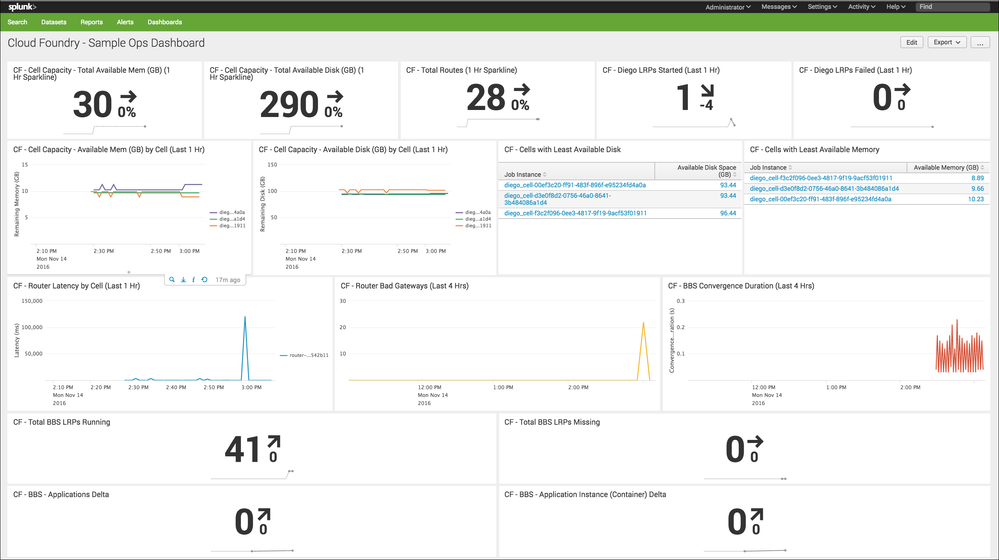Turn on suggestions
Auto-suggest helps you quickly narrow down your search results by suggesting possible matches as you type.
Showing results for
Dashboards & Visualizations
Turn on suggestions
Auto-suggest helps you quickly narrow down your search results by suggesting possible matches as you type.
Showing results for
- Splunk Answers
- :
- Using Splunk
- :
- Dashboards & Visualizations
- :
- How to remove dashboard icons and buttons (first t...
Options
- Subscribe to RSS Feed
- Mark Topic as New
- Mark Topic as Read
- Float this Topic for Current User
- Bookmark Topic
- Subscribe to Topic
- Mute Topic
- Printer Friendly Page
- Mark as New
- Bookmark Message
- Subscribe to Message
- Mute Message
- Subscribe to RSS Feed
- Permalink
- Report Inappropriate Content
erez10121012
Path Finder
05-06-2022
06:51 AM
hi
usually i use the dashboard in full screen mode (Firefox).
how can i remove the first two rows (splunk>enterprise...(in black) and Search Analytics....(in green))?
want this because i don't have a lot of space in the screen
1 Solution
- Mark as New
- Bookmark Message
- Subscribe to Message
- Mute Message
- Subscribe to RSS Feed
- Permalink
- Report Inappropriate Content
richgalloway

SplunkTrust
05-06-2022
07:47 AM
Add hideSplunkBar=true and hideTitle=true to the dashboard. See https://docs.splunk.com/Documentation/Splunk/latest/Viz/PanelreferenceforSimplifiedXML#dashboard_or_...
<dashboard hideTitle="true" hideSplunkBar="true">
...
---
If this reply helps you, Karma would be appreciated.
If this reply helps you, Karma would be appreciated.
- Mark as New
- Bookmark Message
- Subscribe to Message
- Mute Message
- Subscribe to RSS Feed
- Permalink
- Report Inappropriate Content
erez10121012
Path Finder
05-06-2022
08:24 AM
thanks 🙂
- Mark as New
- Bookmark Message
- Subscribe to Message
- Mute Message
- Subscribe to RSS Feed
- Permalink
- Report Inappropriate Content
richgalloway

SplunkTrust
05-06-2022
07:47 AM
Add hideSplunkBar=true and hideTitle=true to the dashboard. See https://docs.splunk.com/Documentation/Splunk/latest/Viz/PanelreferenceforSimplifiedXML#dashboard_or_...
<dashboard hideTitle="true" hideSplunkBar="true">
...
---
If this reply helps you, Karma would be appreciated.
If this reply helps you, Karma would be appreciated.
Get Updates on the Splunk Community!
Enter the Splunk Community Dashboard Challenge for Your Chance to Win!
The Splunk Community Dashboard Challenge is underway! This is your chance to showcase your skills in creating ...
.conf24 | Session Scheduler is Live!!
.conf24 is happening June 11 - 14 in Las Vegas, and we are thrilled to announce that the conference catalog ...
Introducing the Splunk Community Dashboard Challenge!
Welcome to Splunk Community Dashboard Challenge! This is your chance to showcase your skills in creating ...