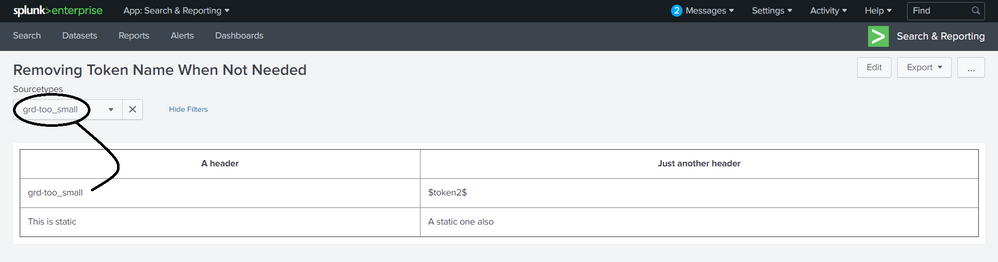Turn on suggestions
Auto-suggest helps you quickly narrow down your search results by suggesting possible matches as you type.
Dashboards & Visualizations
×
Are you a member of the Splunk Community?
Sign in or Register with your Splunk account to get your questions answered, access valuable resources and connect with experts!
Turn on suggestions
Auto-suggest helps you quickly narrow down your search results by suggesting possible matches as you type.
- Find Answers
- :
- Using Splunk
- :
- Dashboards & Visualizations
- :
- Re: How to remove a token name when the token has ...
Options
- Subscribe to RSS Feed
- Mark Topic as New
- Mark Topic as Read
- Float this Topic for Current User
- Bookmark Topic
- Subscribe to Topic
- Mute Topic
- Printer Friendly Page
- Mark as New
- Bookmark Message
- Subscribe to Message
- Mute Message
- Subscribe to RSS Feed
- Permalink
- Report Inappropriate Content
morethanyell
Builder
08-29-2018
10:02 PM
We're working on an HTML table with <td> that displays value of token (such that <td>$token1$</td>). We don't know how to remove the token name $token1$ when we deselect from the inputfield. Here's a clearer picture:
But when we deselect, the token name appears! How do we solve this?
Thanks in advance!
1 Solution
- Mark as New
- Bookmark Message
- Subscribe to Message
- Mute Message
- Subscribe to RSS Feed
- Permalink
- Report Inappropriate Content
niketn
Legend
08-30-2018
02:15 AM
@morethanyell please add the following change event handler to your Dropdown input and test.
<change>
<condition match="isnull($value$)">
<set token="token1"></set>
<set token="token2"></set>
</condition>
<condition>
<set token="token1">$label$</set>
<set token="token2">$value$</set>
</condition>
</change>
____________________________________________
| makeresults | eval message= "Happy Splunking!!!"
| makeresults | eval message= "Happy Splunking!!!"
- Mark as New
- Bookmark Message
- Subscribe to Message
- Mute Message
- Subscribe to RSS Feed
- Permalink
- Report Inappropriate Content
niketn
Legend
08-30-2018
02:15 AM
@morethanyell please add the following change event handler to your Dropdown input and test.
<change>
<condition match="isnull($value$)">
<set token="token1"></set>
<set token="token2"></set>
</condition>
<condition>
<set token="token1">$label$</set>
<set token="token2">$value$</set>
</condition>
</change>
____________________________________________
| makeresults | eval message= "Happy Splunking!!!"
| makeresults | eval message= "Happy Splunking!!!"
- Mark as New
- Bookmark Message
- Subscribe to Message
- Mute Message
- Subscribe to RSS Feed
- Permalink
- Report Inappropriate Content
bgennerm
Engager
08-30-2018
02:28 AM
you can even do this with the same token:
if(isnull($value$),"blank or other text", $token1$)
- Mark as New
- Bookmark Message
- Subscribe to Message
- Mute Message
- Subscribe to RSS Feed
- Permalink
- Report Inappropriate Content
harishalipaka
Motivator
08-29-2018
10:07 PM
hi @morethanyell
If you want to blank that cell when it has no value ,dynamically add blank for token value when it is null.
Thanks
Harish
Harish
- Mark as New
- Bookmark Message
- Subscribe to Message
- Mute Message
- Subscribe to RSS Feed
- Permalink
- Report Inappropriate Content
morethanyell
Builder
08-30-2018
01:31 AM
how is this done? sorry i'm new.
Get Updates on the Splunk Community!
Wrapping Up Cybersecurity Awareness Month
October might be wrapping up, but for Splunk Education, cybersecurity awareness never goes out of season. ...
🌟 From Audit Chaos to Clarity: Welcoming Audit Trail v2
🗣 You Spoke, We Listened
Audit Trail v2 wasn’t written in isolation—it was shaped by your voices.
In ...
What's New in Splunk Observability - October 2025
What’s New?
We’re excited to announce the latest enhancements to Splunk Observability Cloud and share ...