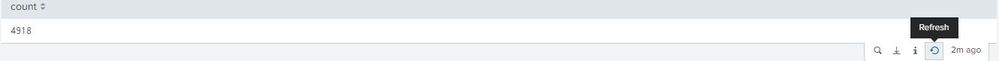- Splunk Answers
- :
- Using Splunk
- :
- Dashboards & Visualizations
- :
- How to refresh specific panel with javascript butt...
- Subscribe to RSS Feed
- Mark Topic as New
- Mark Topic as Read
- Float this Topic for Current User
- Bookmark Topic
- Subscribe to Topic
- Mute Topic
- Printer Friendly Page
- Mark as New
- Bookmark Message
- Subscribe to Message
- Mute Message
- Subscribe to RSS Feed
- Permalink
- Report Inappropriate Content
How to refresh specific panel with javascript button?
hi every one i try to refresh a specific panel, i follow the splunk answers but not work for me, i have a buton like this :
id="button_update" class="btn" data-set-token="run_check" data-value="true" style="background-color:#68E674;"
and search
<query>|test.csv | stats count</query>
<earliest>-24h@h</earliest>
<latest>now</latest>
<sampleRatio>1</sampleRatio>
</search>
and javascript :
require([
'underscore',
'jquery',
'splunkjs/mvc',
'splunkjs/mvc/tableview',
'splunkjs/mvc/simplexml/ready!'
], function(_, $, mvc, TableView) {
$(document).ready(function () {
$("button_update").on("click", function (e) {
var mySearch = mvc.Components.get("toto");
mySearch.startSearch();
});
});
});
but the search never refresh someone can help me ?
- Mark as New
- Bookmark Message
- Subscribe to Message
- Mute Message
- Subscribe to RSS Feed
- Permalink
- Report Inappropriate Content
Hi @sandyBDF
Could you please share the solution, if you got one?
Thxs
- Mark as New
- Bookmark Message
- Subscribe to Message
- Mute Message
- Subscribe to RSS Feed
- Permalink
- Report Inappropriate Content
Hi, i Know that, but i want do the same thing with a visual buton not this one.
So many people succes with javascript. So i will thank people if they can put the entire code for i do the same thing.
- Mark as New
- Bookmark Message
- Subscribe to Message
- Mute Message
- Subscribe to RSS Feed
- Permalink
- Report Inappropriate Content