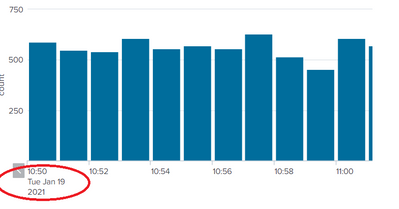Are you a member of the Splunk Community?
- Find Answers
- :
- Using Splunk
- :
- Dashboards & Visualizations
- :
- How to format X axis label in the timechart?
- Subscribe to RSS Feed
- Mark Topic as New
- Mark Topic as Read
- Float this Topic for Current User
- Bookmark Topic
- Subscribe to Topic
- Mute Topic
- Printer Friendly Page
- Mark as New
- Bookmark Message
- Subscribe to Message
- Mute Message
- Subscribe to RSS Feed
- Permalink
- Report Inappropriate Content
Hi All,
I am running a below query:
index=xyz sourcetype=abc | dedup _raw| timechart span=1m count
and what I could see is that the label in the X-axis is always in the below format:
timechart below:
We want date parameter before the month (in AU format) which will be Tue 19 Jan 2021.
Inspite of using Strftime or fieldformat, I am not able to change this label format. Can anybody please help me out on this?
@woodcock : Hi woodcock! I remember you responded to a query in a similiar lines sometime before, but I wasn't able to find that response now.. Need your inputs please !
Please do let me know in case of any queries
Thanks
AG.
- Mark as New
- Bookmark Message
- Subscribe to Message
- Mute Message
- Subscribe to RSS Feed
- Permalink
- Report Inappropriate Content
Try ,
timechart span=1m count |convert timeformat="%a %d %m %Y %H:%M:%S" ctime(_time) AS time | fields - _time | fields time,*
What goes around comes around. If it helps, hit it with Karma 🙂
- Mark as New
- Bookmark Message
- Subscribe to Message
- Mute Message
- Subscribe to RSS Feed
- Permalink
- Report Inappropriate Content
Try ,
timechart span=1m count |convert timeformat="%a %d %m %Y %H:%M:%S" ctime(_time) AS time | fields - _time | fields time,*
What goes around comes around. If it helps, hit it with Karma 🙂
- Mark as New
- Bookmark Message
- Subscribe to Message
- Mute Message
- Subscribe to RSS Feed
- Permalink
- Report Inappropriate Content
- Mark as New
- Bookmark Message
- Subscribe to Message
- Mute Message
- Subscribe to RSS Feed
- Permalink
- Report Inappropriate Content
This is my sample search
What goes around comes around. If it helps, hit it with Karma 🙂
- Mark as New
- Bookmark Message
- Subscribe to Message
- Mute Message
- Subscribe to RSS Feed
- Permalink
- Report Inappropriate Content
@renjith_nair Thanks Renjith for this. Yeah this is working when the time span chosen is less (say for 30 mins or so).. The problem what I am facing here is that I have to show the timechart for entire day and time span chosen is 5 mins. So what happens is if the X-axis label is long (as in this case for e.g. Tue 19 01 2021 16:50:00), it wont display it in the x - axis. But when we allow the timechart to choose default _time option, it shows the labels properly. So are you aware if there is an option to change the timechart using XML option without changing the search query?