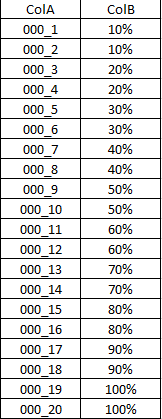Turn on suggestions
Auto-suggest helps you quickly narrow down your search results by suggesting possible matches as you type.
Dashboards & Visualizations
×
Are you a member of the Splunk Community?
Sign in or Register with your Splunk account to get your questions answered, access valuable resources and connect with experts!
Turn on suggestions
Auto-suggest helps you quickly narrow down your search results by suggesting possible matches as you type.
- Find Answers
- :
- Using Splunk
- :
- Dashboards & Visualizations
- :
- Re: How to dynamically split a list into equal par...
Options
- Subscribe to RSS Feed
- Mark Topic as New
- Mark Topic as Read
- Float this Topic for Current User
- Bookmark Topic
- Subscribe to Topic
- Mute Topic
- Printer Friendly Page
- Mark as New
- Bookmark Message
- Subscribe to Message
- Mute Message
- Subscribe to RSS Feed
- Permalink
- Report Inappropriate Content
HeinzWaescher
Motivator
09-05-2016
03:55 AM
Hi,
I have a list of customers (ColA) and depending on the total amount of customers I want to "split" the list into equal groups (let's say steps of 10%) and flag these groups.
So having 20 customers and using steps of 10%, the first 2 customers are grouped together and flagged in ColB as 10%. Customers 3-4 are grouped (20%), 5-6 (30%) are grouped etc.
When this list increases to 100 customers it should group the first 20 customers (10%), 21-40 (20%) and so on.
I'm expecting some form of the streamstats command here, but can't find the solution.
Thanks in advance
Heinz
1 Solution
- Mark as New
- Bookmark Message
- Subscribe to Message
- Mute Message
- Subscribe to RSS Feed
- Permalink
- Report Inappropriate Content
sundareshr
Legend
09-05-2016
06:23 AM
Try this runanywhere sample
| gentimes start=-200 | streamstats count | eval x="col_".count | table x | eventstats count as tot_evt | eval grp_cnt=.1 | eval grp=tot_evt*grp_cnt | streamstats count | eval grp=ceiling(count/grp)
- Mark as New
- Bookmark Message
- Subscribe to Message
- Mute Message
- Subscribe to RSS Feed
- Permalink
- Report Inappropriate Content
sundareshr
Legend
09-05-2016
06:23 AM
Try this runanywhere sample
| gentimes start=-200 | streamstats count | eval x="col_".count | table x | eventstats count as tot_evt | eval grp_cnt=.1 | eval grp=tot_evt*grp_cnt | streamstats count | eval grp=ceiling(count/grp)
- Mark as New
- Bookmark Message
- Subscribe to Message
- Mute Message
- Subscribe to RSS Feed
- Permalink
- Report Inappropriate Content
HeinzWaescher
Motivator
09-12-2016
11:14 PM
Combining streamstats & eventstats was the right way to go, thanks!
Get Updates on the Splunk Community!
Observe and Secure All Apps with Splunk
Join Us for Our Next Tech Talk: Observe and Secure All Apps with SplunkAs organizations continue to innovate ...
What’s New & Next in Splunk SOAR
Security teams today are dealing with more alerts, more tools, and more pressure than ever. Join us for an ...
Observability Unlocked: Kubernetes Monitoring with Splunk Observability Cloud
Ready to master Kubernetes and cloud monitoring like the pros?
Join Splunk’s Growth Engineering team for an ...