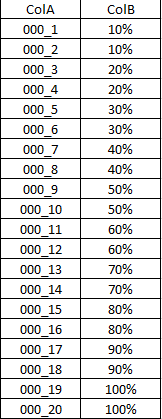Turn on suggestions
Auto-suggest helps you quickly narrow down your search results by suggesting possible matches as you type.
Dashboards & Visualizations
×
Are you a member of the Splunk Community?
Sign in or Register with your Splunk account to get your questions answered, access valuable resources and connect with experts!
Turn on suggestions
Auto-suggest helps you quickly narrow down your search results by suggesting possible matches as you type.
- Find Answers
- :
- Using Splunk
- :
- Dashboards & Visualizations
- :
- How to dynamically split a list into equal parts?
Options
- Subscribe to RSS Feed
- Mark Topic as New
- Mark Topic as Read
- Float this Topic for Current User
- Bookmark Topic
- Subscribe to Topic
- Mute Topic
- Printer Friendly Page
- Mark as New
- Bookmark Message
- Subscribe to Message
- Mute Message
- Subscribe to RSS Feed
- Permalink
- Report Inappropriate Content
HeinzWaescher
Motivator
09-05-2016
03:55 AM
Hi,
I have a list of customers (ColA) and depending on the total amount of customers I want to "split" the list into equal groups (let's say steps of 10%) and flag these groups.
So having 20 customers and using steps of 10%, the first 2 customers are grouped together and flagged in ColB as 10%. Customers 3-4 are grouped (20%), 5-6 (30%) are grouped etc.
When this list increases to 100 customers it should group the first 20 customers (10%), 21-40 (20%) and so on.
I'm expecting some form of the streamstats command here, but can't find the solution.
Thanks in advance
Heinz
1 Solution
- Mark as New
- Bookmark Message
- Subscribe to Message
- Mute Message
- Subscribe to RSS Feed
- Permalink
- Report Inappropriate Content
sundareshr
Legend
09-05-2016
06:23 AM
Try this runanywhere sample
| gentimes start=-200 | streamstats count | eval x="col_".count | table x | eventstats count as tot_evt | eval grp_cnt=.1 | eval grp=tot_evt*grp_cnt | streamstats count | eval grp=ceiling(count/grp)
- Mark as New
- Bookmark Message
- Subscribe to Message
- Mute Message
- Subscribe to RSS Feed
- Permalink
- Report Inappropriate Content
sundareshr
Legend
09-05-2016
06:23 AM
Try this runanywhere sample
| gentimes start=-200 | streamstats count | eval x="col_".count | table x | eventstats count as tot_evt | eval grp_cnt=.1 | eval grp=tot_evt*grp_cnt | streamstats count | eval grp=ceiling(count/grp)
- Mark as New
- Bookmark Message
- Subscribe to Message
- Mute Message
- Subscribe to RSS Feed
- Permalink
- Report Inappropriate Content
HeinzWaescher
Motivator
09-12-2016
11:14 PM
Combining streamstats & eventstats was the right way to go, thanks!
Get Updates on the Splunk Community!
Index This | Why did the turkey cross the road?
November 2025 Edition
Hayyy Splunk Education Enthusiasts and the Eternally Curious!
We’re back with this ...
Enter the Agentic Era with Splunk AI Assistant for SPL 1.4
🚀 Your data just got a serious AI upgrade — are you ready?
Say hello to the Agentic Era with the ...
Feel the Splunk Love: Real Stories from Real Customers
Hello Splunk Community,
What’s the best part of hearing how our customers use Splunk? Easy: the positive ...