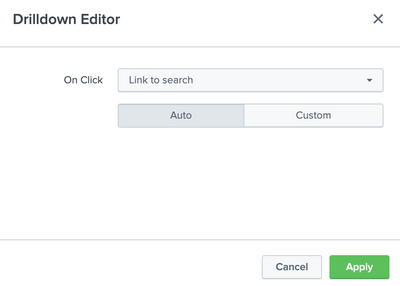Are you a member of the Splunk Community?
- Find Answers
- :
- Using Splunk
- :
- Dashboards & Visualizations
- :
- Re: How to configure Drilldown after using transpo...
- Subscribe to RSS Feed
- Mark Topic as New
- Mark Topic as Read
- Float this Topic for Current User
- Bookmark Topic
- Subscribe to Topic
- Mute Topic
- Printer Friendly Page
- Mark as New
- Bookmark Message
- Subscribe to Message
- Mute Message
- Subscribe to RSS Feed
- Permalink
- Report Inappropriate Content
After issuing a transpose command on my bar chart visualization I can't configure conditional drilldowns.
I tried using the untable command followed by the xyz series command and no luck.
this is the query:
search *
| eval CATI = if(SEVCAT=="I", 1,0)
| eval CATII = if(SEVCAT=="II", 1,0)
| eval CATIII = if(SEVCAT=="III", 1,0)
| chart sum(CATI) as I sum(CATII) as II sum(CATIII) as III
| transpose
| sort - "row 1"
The Drilldown XML :
<drilldown>
<condition field = "I">
<link target="blank"></link>
</condition>
<condition field = "II">
<link target="blank"></link>
</condition>
<condition field = "III">
<link target="blank"></link>
</condition>
</drilldown>
Any help is appreciated.
Thank you,
Marco
- Mark as New
- Bookmark Message
- Subscribe to Message
- Mute Message
- Subscribe to RSS Feed
- Permalink
- Report Inappropriate Content
Because of the transpose, the field is now called "row 1" not "I" or "II", so you need to build your conditions based on what was clicked
<drilldown>
<condition match="'click.value' == "I"">
<link target="blank"></link>
</condition>
<condition match="'click.value' == "II"">
<link target="blank"></link>
</condition>
<condition match="'click.value' == "III"">
<link target="blank"></link>
</condition>
</drilldown>- Mark as New
- Bookmark Message
- Subscribe to Message
- Mute Message
- Subscribe to RSS Feed
- Permalink
- Report Inappropriate Content
Because of the transpose, the field is now called "row 1" not "I" or "II", so you need to build your conditions based on what was clicked
<drilldown>
<condition match="'click.value' == "I"">
<link target="blank"></link>
</condition>
<condition match="'click.value' == "II"">
<link target="blank"></link>
</condition>
<condition match="'click.value' == "III"">
<link target="blank"></link>
</condition>
</drilldown>- Mark as New
- Bookmark Message
- Subscribe to Message
- Mute Message
- Subscribe to RSS Feed
- Permalink
- Report Inappropriate Content
@ITWhisperer Thank you!! Also, great explanation.
-Marco
- Mark as New
- Bookmark Message
- Subscribe to Message
- Mute Message
- Subscribe to RSS Feed
- Permalink
- Report Inappropriate Content
Hi @Marco_Develops
Try the following. Update your search this way..
your base search
|chart count over SEVCAT
And configure the dashboard panel drilldown to the following.
If it helps, karma points are appreciated!