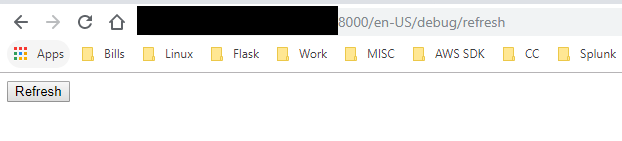Turn on suggestions
Auto-suggest helps you quickly narrow down your search results by suggesting possible matches as you type.
Dashboards & Visualizations
×
Join the Conversation
Without signing in, you're just watching from the sidelines. Sign in or Register to connect, share, and be part of the Splunk Community.
Turn on suggestions
Auto-suggest helps you quickly narrow down your search results by suggesting possible matches as you type.
- Find Answers
- :
- Using Splunk
- :
- Dashboards & Visualizations
- :
- Re: How do I trigger mysplunk:8000/en-US/debug/ref...
Options
- Subscribe to RSS Feed
- Mark Topic as New
- Mark Topic as Read
- Float this Topic for Current User
- Bookmark Topic
- Subscribe to Topic
- Mute Topic
- Printer Friendly Page
- Mark as New
- Bookmark Message
- Subscribe to Message
- Mute Message
- Subscribe to RSS Feed
- Permalink
- Report Inappropriate Content
How do I trigger mysplunk:8000/en-US/debug/refresh API without having to click on the refresh button?
jospina2
Explorer
08-09-2019
01:50 PM
Hello,
When I go to mysplunkhost:8000/en-US/debug/refresh I see a "refresh" button that I can click on to reload my recently modified configuration files. As you can see in the picture.
My question is, how can I make it so it refreshes without having to click the button.
In other apps I've used, there is usually an argument that you can use on the HTTP endpoints, I tried doing mysplunkhost:8000/en-US/debug/refresh=true as a wild guess and that didn't work.
Thanks
- Mark as New
- Bookmark Message
- Subscribe to Message
- Mute Message
- Subscribe to RSS Feed
- Permalink
- Report Inappropriate Content
adonio
Ultra Champion
08-11-2019
04:37 PM
- Mark as New
- Bookmark Message
- Subscribe to Message
- Mute Message
- Subscribe to RSS Feed
- Permalink
- Report Inappropriate Content
jospina2
Explorer
08-12-2019
10:33 AM
I already looked at those, they don't answer my question.
Get Updates on the Splunk Community!
The OpenTelemetry Certified Associate (OTCA) Exam
What’s this OTCA exam?
The Linux Foundation offers the OpenTelemetry Certified Associate (OTCA) credential to ...
From Manual to Agentic: Level Up Your SOC at Cisco Live
Welcome to the Era of the Agentic SOC
Are you tired of being a manual alert responder? The security ...
Splunk Classroom Chronicles: Training Tales and Testimonials (Episode 4)
Welcome back to Splunk Classroom Chronicles, our ongoing series where we shine a light on what really happens ...