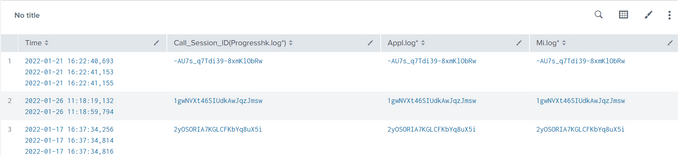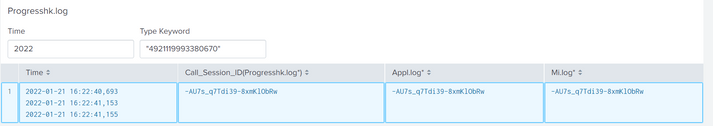Join the Conversation
- Find Answers
- :
- Using Splunk
- :
- Dashboards & Visualizations
- :
- How could I pass different search commands to diff...
- Subscribe to RSS Feed
- Mark Topic as New
- Mark Topic as Read
- Float this Topic for Current User
- Bookmark Topic
- Subscribe to Topic
- Mute Topic
- Printer Friendly Page
- Mark as New
- Bookmark Message
- Subscribe to Message
- Mute Message
- Subscribe to RSS Feed
- Permalink
- Report Inappropriate Content
Hi, all!
I am very confused with drilldown right now. I hope to set three different search commands to three columns on the table using drilldown!
But right now, when I click one of these cells, it will jump to one result. I don't know how I could edit the simple XML to feed the requirements.
- Mark as New
- Bookmark Message
- Subscribe to Message
- Mute Message
- Subscribe to RSS Feed
- Permalink
- Report Inappropriate Content
You can have conditions in your drilldown so you could have different drilldowns depending on which column is clicked
<drilldown>
<condition field="Appl.log">
<link target="_blank">search?q=index=%22hkcivr%22%20source=%22/appvol/wlp/DIVR01HK-AS01/applogs/Appl.log*%22%20$click.value2$&earliest=0&latest=</link>
</condition>
<condition field="Mi.log">
<link target="_blank">search?q=index=%22hkcivr%22%20source=%22/appvol/wlp/DIVR01HK-AS01/applogs/Mi.log*%22%20$click.value2$&earliest=0&latest=</link>
</condition>
</drilldown>
This relies on knowing what the columns will be called so you may need to modify your search query to fix the names e.g. using rename
- Mark as New
- Bookmark Message
- Subscribe to Message
- Mute Message
- Subscribe to RSS Feed
- Permalink
- Report Inappropriate Content
You can have conditions in your drilldown so you could have different drilldowns depending on which column is clicked
<drilldown>
<condition field="Appl.log">
<link target="_blank">search?q=index=%22hkcivr%22%20source=%22/appvol/wlp/DIVR01HK-AS01/applogs/Appl.log*%22%20$click.value2$&earliest=0&latest=</link>
</condition>
<condition field="Mi.log">
<link target="_blank">search?q=index=%22hkcivr%22%20source=%22/appvol/wlp/DIVR01HK-AS01/applogs/Mi.log*%22%20$click.value2$&earliest=0&latest=</link>
</condition>
</drilldown>
This relies on knowing what the columns will be called so you may need to modify your search query to fix the names e.g. using rename
- Mark as New
- Bookmark Message
- Subscribe to Message
- Mute Message
- Subscribe to RSS Feed
- Permalink
- Report Inappropriate Content
Hi @Jennifer,
when you create a drilldown, you can pass more parameters clicking on one row, e.g. if you want to pass both "Appl.log" and Mi.log" values, you can insert in your drilldown bothe the fields, you can do this via gui or via source.
via source, you'll have something like this:
<drilldown>
<link target="_blank">/app/your_app/secondary_dashboard?Appl_log=$row.Appl.log$&Mi_log=$row.Mi.log$</link>
</drilldown>An example of this approach is time period: usually in drilldown you should pass also the time period of the main search, so if your Time Picker token is called "Time", you should also pass "$Time.earliest$" and "$Time.latest$", something like this:
<drilldown>
<link target="_blank">/app/your_app/secondary_dashboard?Appl_log=$row.Appl.log$&Mi_log=$row.Mi.log$&earliest=$Time.earliest$&latest=$Time.latest$</link>
</drilldown>Beware: It isn't a good idea to use spaces or dots or parenthesis in the field names.
Ciao.
Giuseppe
- Mark as New
- Bookmark Message
- Subscribe to Message
- Mute Message
- Subscribe to RSS Feed
- Permalink
- Report Inappropriate Content
Hi, Giuseppe!
Thanks a lot!
Here's the original source XML:
<drilldown>
<link target="_blank">search?q=index=%22hkcivr%22%20source=%22/appvol/wlp/DIVR01HK-AS01/applogs/progresshk.log*%22%20$click.value2$&earliest=0&latest=</link>
</drilldown>
I don't know how to edit it as you suggested!
- Mark as New
- Bookmark Message
- Subscribe to Message
- Mute Message
- Subscribe to RSS Feed
- Permalink
- Report Inappropriate Content
Hi @Jennifer,
I suppose that in your use case the secondary dashboard is the Search dashboard, I usually prefer creating a new dashboard with many panels containing the search instead the search form, to have an higher control on results and give to users an easier interface.
Anyway, in your case to pass Appl.log and Mi.log values to the search, try something like this:
<drilldown>
<link target="_blank">search?q=index=%22hkcivr%22%20source=%22/appvol/wlp/DIVR01HK-AS01/applogs/progresshk.log*%22&Appl.log=%22$row.Appl.log$%22&Mi.log=%22$row.Mi.log$%22&earliest=0&latest=</link>
</drilldown>I'm not sure that it can run for the dot in the field names, but you can do the same thing using the GUI to be sure to avoid errors (e.g. forgetting "&").
The only thing to consider is using $row.fieldname$ instead "$click.value2$", this is more useful for drilldown from a chart.
Ciao.
Giuseppe
- Mark as New
- Bookmark Message
- Subscribe to Message
- Mute Message
- Subscribe to RSS Feed
- Permalink
- Report Inappropriate Content
Hi, Giuseppe!
It still doesn't work well!
When I click on the column of appl.log* and mi.log*, it will still to the same search as the search of column of progresshk.log* .
Basically, clicking on the whole row, it will come to the same result!
- Mark as New
- Bookmark Message
- Subscribe to Message
- Mute Message
- Subscribe to RSS Feed
- Permalink
- Report Inappropriate Content
Hi @Jennifer,
sorry, I misundrstood your need, the solution is the one suggested by @ITWhisperer did you tried it?
Ciao.
Giuseppe