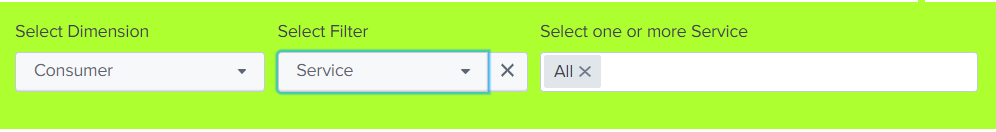Are you a member of the Splunk Community?
- Find Answers
- :
- Using Splunk
- :
- Dashboards & Visualizations
- :
- Re: How To Draw Line Charts Of Sensors Data (split...
- Subscribe to RSS Feed
- Mark Topic as New
- Mark Topic as Read
- Float this Topic for Current User
- Bookmark Topic
- Subscribe to Topic
- Mute Topic
- Printer Friendly Page
- Mark as New
- Bookmark Message
- Subscribe to Message
- Mute Message
- Subscribe to RSS Feed
- Permalink
- Report Inappropriate Content
I have the following data samples:
Temperature=82.4, Location=xxx.165.152.17, Time=Wed Sep 16 07:43:01 PDT 2020, Type=UPS
Temperature=84.2, Location=xxx.165.152.48, Time=Wed Sep 16 07:43:01 PDT 2020, Type=UPS
Temperature=82.4, Location=xxx.165.154.21, Time=Wed Sep 16 07:43:01 PDT 2020, Type=UPS
Temperature=82.4, Location=xxx.165.162.22, Time=Wed Sep 16 07:43:01 PDT 2020, Type=UPS
Temperature=77.0, Location=xxx.165.164.17, Time=Wed Sep 16 07:43:01 PDT 2020, Type=UPS
Temperature=75.2, Location=xxx.165.170.17, Time=Wed Sep 16 07:43:01 PDT 2020, Type=UPS
Temperature=77.0, Location=xxx.165.208.12, Time=Wed Sep 16 07:43:01 PDT 2020, Type=UPS
Temperature=73.4, Location=xxx.165.224.20, Time=Wed Sep 16 07:43:01 PDT 2020, Type=UPS
Temperature=75.3, Location=xxx.165.52.13, Time=Wed Sep 16 07:47:01 PDT 2020, Type=TempSensor
Temperature=77.9, Location=xxx.165.52.14, Time=Wed Sep 16 07:47:01 PDT 2020, Type=TempSensor
Temperature=76.3, Location=xxx.165.54.24, Time=Wed Sep 16 07:47:01 PDT 2020, Type=TempSensor
Temperature=83.8, Location=xxx.165.48.20, Time=Wed Sep 16 07:47:01 PDT 2020, Type=TempSensor
Temperature=73.8, Location=xxx.165.36.21, Time=Wed Sep 16 07:47:01 PDT 2020, Type=TempSensor
I'd like to draw line graphs of the `Temperature` over `Time`, splitted by `Location` (for individual sensor),
and I'd like to have a way to label the curves of `Locations`, by the value of `Type` (UPS or TempSensor), label, or legend, etc.
I'd also like to be able to filter selectively showing by `Type's` value and/or by certain `Location`.
So far, I figured out that I may be able to do the following:
| xyseries Time, Location, Temperature
but I am yet to figure out how to provide the labeling by `Type`, and filtering by `Type`, and `Location`.
- Mark as New
- Bookmark Message
- Subscribe to Message
- Mute Message
- Subscribe to RSS Feed
- Permalink
- Report Inappropriate Content
Hi @yshen
Start here for creating and editing forms.
An example of what I have done is this
Where I can select what I want the chart to show (this might be just temperature in your case so perhaps not so relevant), but I can select the field I want to filter on (location or type in your case). Then depending on the filter, the choice in the third input is a multi-select populated with dedup'd values of the filter
<panel>
<input type="dropdown" token="dimension">
<label>Select Dimension</label>
<choice value="Consumer">Consumer</choice>
---
<default>Consumer</default>
</input>
<input type="dropdown" token="filter">
<label>Select Filter</label>
<choice value="Service">Service</choice>
---
<default>Service</default>
</input>
<input type="multiselect" token="selector">
<label>Select one or more $filter$</label>
<choice value="All">All</choice>
<search>
<query>search data | dedup $filter$ | fields $filter$</query>
</search>
<fieldForLabel>$filter$</fieldForLabel>
<fieldForValue>$filter$</fieldForValue>
<prefix>(</prefix>
<valuePrefix>$filter$ ="</valuePrefix>
<valueSuffix>"</valueSuffix>
<delimiter> OR </delimiter>
<suffix>)</suffix>
<default>All</default>
<change>
<eval token="form.selector">case(mvcount('form.selector')=0,"All",mvcount('form.selector')>1 AND mvfind('form.selector',"All")>0,"All",mvcount('form.selector')>1 AND mvfind('form.selector',"All")=0,mvfilter('form.selector'!="All"),1==1,'form.selector')</eval>
<eval token="selector_choice">if(mvfind('form.selector',"All")=0,$filter$+"=*",$selector$)</eval>
</change>
</input>
<chart>
<title>Graph by $dimension$</title>
<search>
<query>search data $selector_choice$ | stats count by _time, $dimension$</query>
</search>
---
</chart>
</panel>
</row>
- Mark as New
- Bookmark Message
- Subscribe to Message
- Mute Message
- Subscribe to RSS Feed
- Permalink
- Report Inappropriate Content
@ITWhisperer Your suggestion sounds interesting.
How do I create such input panel with dropdowns with Splunk?
How do I create charts with the selected dropdown values?
So far, I only learned some query language. Some pointer or example, would be appreciated.
Thanks!
- Mark as New
- Bookmark Message
- Subscribe to Message
- Mute Message
- Subscribe to RSS Feed
- Permalink
- Report Inappropriate Content
Hi @yshen
Start here for creating and editing forms.
An example of what I have done is this
Where I can select what I want the chart to show (this might be just temperature in your case so perhaps not so relevant), but I can select the field I want to filter on (location or type in your case). Then depending on the filter, the choice in the third input is a multi-select populated with dedup'd values of the filter
<panel>
<input type="dropdown" token="dimension">
<label>Select Dimension</label>
<choice value="Consumer">Consumer</choice>
---
<default>Consumer</default>
</input>
<input type="dropdown" token="filter">
<label>Select Filter</label>
<choice value="Service">Service</choice>
---
<default>Service</default>
</input>
<input type="multiselect" token="selector">
<label>Select one or more $filter$</label>
<choice value="All">All</choice>
<search>
<query>search data | dedup $filter$ | fields $filter$</query>
</search>
<fieldForLabel>$filter$</fieldForLabel>
<fieldForValue>$filter$</fieldForValue>
<prefix>(</prefix>
<valuePrefix>$filter$ ="</valuePrefix>
<valueSuffix>"</valueSuffix>
<delimiter> OR </delimiter>
<suffix>)</suffix>
<default>All</default>
<change>
<eval token="form.selector">case(mvcount('form.selector')=0,"All",mvcount('form.selector')>1 AND mvfind('form.selector',"All")>0,"All",mvcount('form.selector')>1 AND mvfind('form.selector',"All")=0,mvfilter('form.selector'!="All"),1==1,'form.selector')</eval>
<eval token="selector_choice">if(mvfind('form.selector',"All")=0,$filter$+"=*",$selector$)</eval>
</change>
</input>
<chart>
<title>Graph by $dimension$</title>
<search>
<query>search data $selector_choice$ | stats count by _time, $dimension$</query>
</search>
---
</chart>
</panel>
</row>
- Mark as New
- Bookmark Message
- Subscribe to Message
- Mute Message
- Subscribe to RSS Feed
- Permalink
- Report Inappropriate Content
Hi there @yshen
Im not sure if this is what you are looking for tho.
Assuming that your timestamps are the same as your Time field.
...base search...
| eval varLoc=Location."-".Type
| chart values(Temperature) as Temperature over varLoc by _timeHope it helps.
- Mark as New
- Bookmark Message
- Subscribe to Message
- Mute Message
- Subscribe to RSS Feed
- Permalink
- Report Inappropriate Content
@alemarzu Thanks for the suggestion. I'll try. This solution might not support the functionality of selecting by Type, for example, I want the user to be able to view locations of Type value "UPS".
- Mark as New
- Bookmark Message
- Subscribe to Message
- Mute Message
- Subscribe to RSS Feed
- Permalink
- Report Inappropriate Content
Create an input panel with a dropdown giving you options for type (include All as option). Use the dropdown to set up a token that you put into your search for your location graph.
Do a similar thing for the locations for your type graph
You could combine the tokens so the graph is filtered on both type and location.
You can have another dropdown to select which dimension you want in your graph