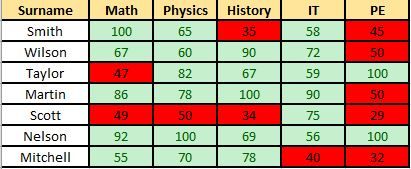Are you a member of the Splunk Community?
- Find Answers
- :
- Using Splunk
- :
- Dashboards & Visualizations
- :
- Could you help me build a bar chart?
- Subscribe to RSS Feed
- Mark Topic as New
- Mark Topic as Read
- Float this Topic for Current User
- Bookmark Topic
- Subscribe to Topic
- Mute Topic
- Printer Friendly Page
- Mark as New
- Bookmark Message
- Subscribe to Message
- Mute Message
- Subscribe to RSS Feed
- Permalink
- Report Inappropriate Content
Hey,
Could you please help me?
Suppose I have events like this:
Each event contains a student's assessment in five disciplines.
The assessment is considered unsatisfactory if the student scored less than 50 points.
You want to write a query that allows you to build a diagram of the following form:
Thanks so much!
- Mark as New
- Bookmark Message
- Subscribe to Message
- Mute Message
- Subscribe to RSS Feed
- Permalink
- Report Inappropriate Content
@stevesmith08,
Assuming you have your current search as
index="your index" | table Surname,Math,Physics, History, IT, PE
Lets untable it to get the Marks as a column and Subject as rows for calculation.
index="your index" | table Surname,Math,Physics, History, IT, PE
|untable Surname,Subject,Marks
And now do a conditional stats count : FINAL
index="your index" | table Surname,Math,Physics, History, IT, PE
|untable Surname,Subject,Marks
|stats count(eval(Marks>50)) as "COUNT(>50)", count(eval(Marks<50)) as "COUNT(<50)" by Subject
Run anywhere example
index=_* earliest=-6m|timechart span=2m count as Marks by sourcetype|rename sourcetype as Subject,_time as Surname
|untable Surname,Subject,Marks
|stats count(eval(Marks>50)) as "COUNT(>50)", count(eval(Marks<50)) as "COUNT(<50)" by Subject
What goes around comes around. If it helps, hit it with Karma 🙂
- Mark as New
- Bookmark Message
- Subscribe to Message
- Mute Message
- Subscribe to RSS Feed
- Permalink
- Report Inappropriate Content
@stevesmith08,
Assuming you have your current search as
index="your index" | table Surname,Math,Physics, History, IT, PE
Lets untable it to get the Marks as a column and Subject as rows for calculation.
index="your index" | table Surname,Math,Physics, History, IT, PE
|untable Surname,Subject,Marks
And now do a conditional stats count : FINAL
index="your index" | table Surname,Math,Physics, History, IT, PE
|untable Surname,Subject,Marks
|stats count(eval(Marks>50)) as "COUNT(>50)", count(eval(Marks<50)) as "COUNT(<50)" by Subject
Run anywhere example
index=_* earliest=-6m|timechart span=2m count as Marks by sourcetype|rename sourcetype as Subject,_time as Surname
|untable Surname,Subject,Marks
|stats count(eval(Marks>50)) as "COUNT(>50)", count(eval(Marks<50)) as "COUNT(<50)" by Subject
What goes around comes around. If it helps, hit it with Karma 🙂
- Mark as New
- Bookmark Message
- Subscribe to Message
- Mute Message
- Subscribe to RSS Feed
- Permalink
- Report Inappropriate Content
This query should produce the desired results. After running it, choose "Stacked Column" from the Visualizations tab.
| stats count(eval(points>50)) as "COUNT(>50)", count(eval(points<=50)) as "COUNT(<=50)" by discipline
If this reply helps you, Karma would be appreciated.
- Mark as New
- Bookmark Message
- Subscribe to Message
- Mute Message
- Subscribe to RSS Feed
- Permalink
- Report Inappropriate Content
Sorry, but what information do the “points” and “discipline” fields store?
I may not have accurately put it, but the structure of each event is as follows:
Surname = Smith, Math = 100, Physics = 65, History = 35, IT = 58, PE = 45
Surname = Wilson, Math = 67, Physics = 60, History = 90, IT = 72, PE = 50
...
But your way is really good for a bar chart on each subject individually 🙂
- Mark as New
- Bookmark Message
- Subscribe to Message
- Mute Message
- Subscribe to RSS Feed
- Permalink
- Report Inappropriate Content
Points are scores and disciplines are subjects, using the terms in your OP. My answer is completely invalidated by your comment giving the event format. renjith.nair's answer appears to have nailed it.
If this reply helps you, Karma would be appreciated.