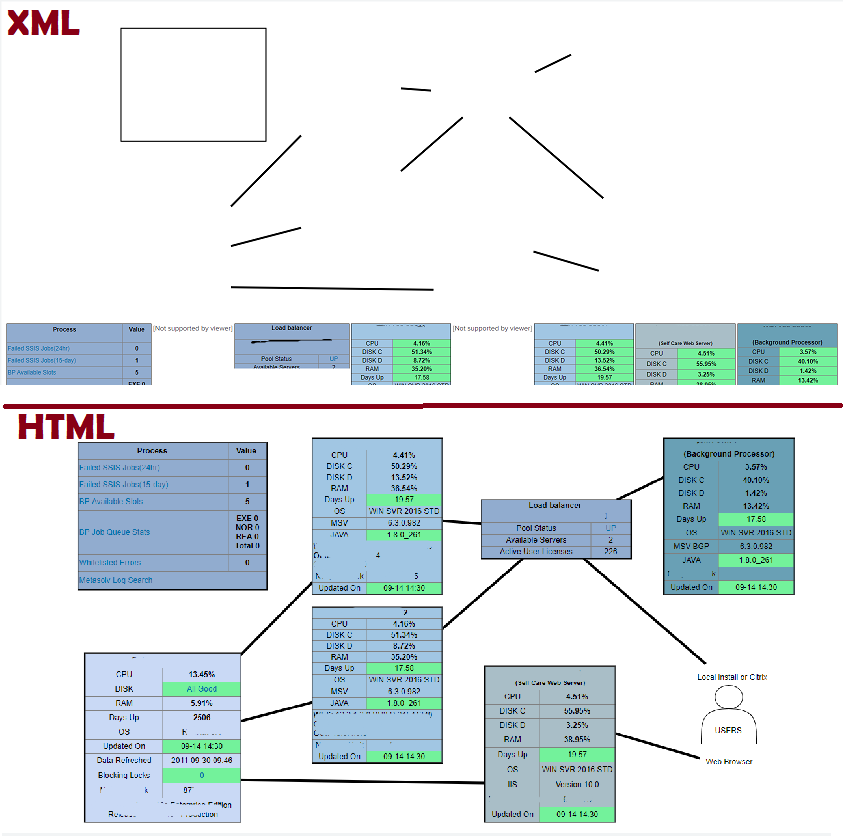Are you a member of the Splunk Community?
- Find Answers
- :
- Using Splunk
- :
- Dashboards & Visualizations
- :
- Convert to HTML not working when setting and unset...
- Subscribe to RSS Feed
- Mark Topic as New
- Mark Topic as Read
- Float this Topic for Current User
- Bookmark Topic
- Subscribe to Topic
- Mute Topic
- Printer Friendly Page
- Mark as New
- Bookmark Message
- Subscribe to Message
- Mute Message
- Subscribe to RSS Feed
- Permalink
- Report Inappropriate Content
Convert to HTML not working when setting and unsetting tokens through drilldown
I'm facing an issue where after configuring a drilldown to set one token and unset another, I'm unable to convert the dashboard to HTML. I can convert the dashboard if I am only either setting or unsetting a token. When I configure a to panel to do both, the Convert to HTML button becomes unresponsive. Looking at the console, when clicking Convert to HTML I receive a 500 Internal Server Error from /converttohtml.
Is this a known limitation to HTML conversion or unexpected behavior?
- Mark as New
- Bookmark Message
- Subscribe to Message
- Mute Message
- Subscribe to RSS Feed
- Permalink
- Report Inappropriate Content
Does this mean you solved your issue?
I just upgraded from 7.3.3 to 8.0.5 and have a dashboard I can no longer convert to HTML.
- Mark as New
- Bookmark Message
- Subscribe to Message
- Mute Message
- Subscribe to RSS Feed
- Permalink
- Report Inappropriate Content
@anthonymelita any specific reason for conversion to HTML dashboard? Can you not use Simple XML Extensions (JS+CSS_ for the same?
| makeresults | eval message= "Happy Splunking!!!"
- Mark as New
- Bookmark Message
- Subscribe to Message
- Mute Message
- Subscribe to RSS Feed
- Permalink
- Report Inappropriate Content
Our dashboard is basically html to begin with. The whole thing is a bunch of token filled tables over an SVG, and it has css in-line, which a Splunk update broke back in 7.2 something iirc. The XML used to render just fine before then.
- Mark as New
- Bookmark Message
- Subscribe to Message
- Mute Message
- Subscribe to RSS Feed
- Permalink
- Report Inappropriate Content
I had to change my drilldown configuration to only set a token, then I was able to convert the dashboard to HTML. After converting to HTML I was able to add back in the functionality to unset another token without any issues.
- Mark as New
- Bookmark Message
- Subscribe to Message
- Mute Message
- Subscribe to RSS Feed
- Permalink
- Report Inappropriate Content
Unfortunately I have very specific UI requirements outside of the visualizations that require using HTML dashboards.
I was able to see how it worked by separating the functionality I was exporting. Good to know that we can handle it through JS. I'm quite a novice there so I'm often creating the functionality in Simple XML and seeing how it is changed by export.