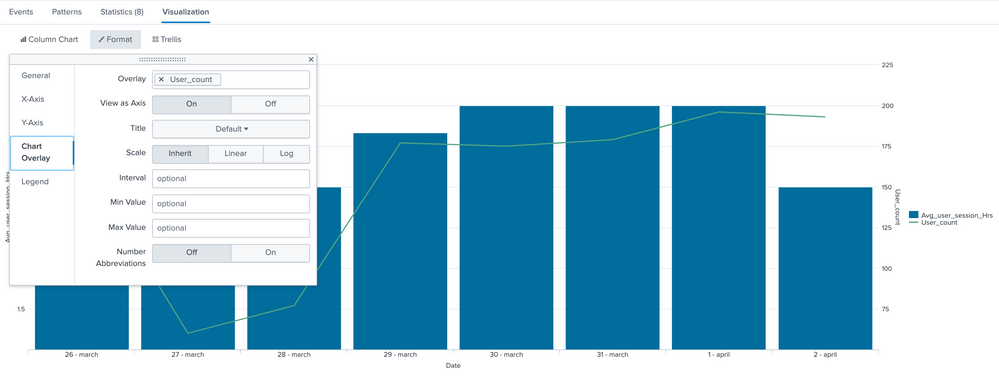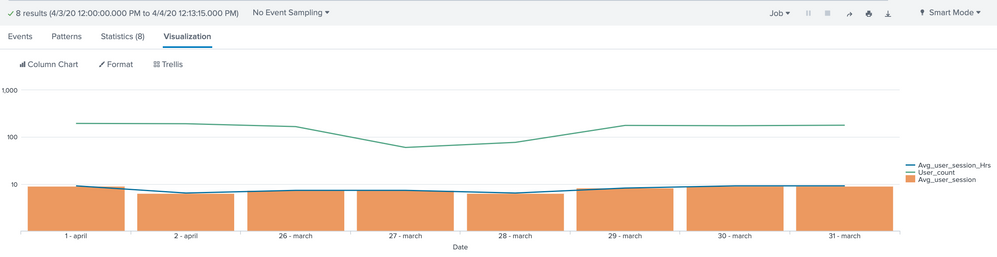- Splunk Answers
- :
- Using Splunk
- :
- Dashboards & Visualizations
- :
- Re: Column chart with Multiple chart overlay serie...
- Subscribe to RSS Feed
- Mark Topic as New
- Mark Topic as Read
- Float this Topic for Current User
- Bookmark Topic
- Subscribe to Topic
- Mute Topic
- Printer Friendly Page
- Mark as New
- Bookmark Message
- Subscribe to Message
- Mute Message
- Subscribe to RSS Feed
- Permalink
- Report Inappropriate Content
I have 3 columns in my search output. For e.g. date, col1, col2, col3. Date will be X-Axis
The column chart will show the bars for the value of Col1 by date and I want to do the chart overlay for col2 and col3 on this column chart. At present, I can overlay col2 series values on the chart, but not able to figure out how can I overlay third col3 on the same column chart ? Please help in this ?
For eg. attached image has the details (query output and graph I want to show ). The bars represents the avg number of hours users worked for that date, also the yellow line represents the same thing ( used appendcols with the same search to overlay the value on bars), so that it can show the trend. I want to add the third overlay ( red line), that will show the number of total users (user_count) on that particular day ?
user_count and "Avg User Session Time" should be the overlay on the bars.
Also, I am not able to sort the date properly, April values are showing first and then march values ?
Below is my query :
index=paloalto sourcetype="syslog" userid!="tem*" zone="VPN" | eval date=date_mday+" - "+date_month |stats earliest(_time) as earliest latest(_time) as latest by userid,status,date | sort date| where status="login" | eval duration=latest-earliest | stats avg(duration) as duration dc(userid) as user_count by date| eval duration=round(duration/60/60,0) | rename date as Date duration as "Avg User Session Time (Hrs)" | appendcols [ search index=paloalto sourcetype="syslog" userid!="tem*" zone="VPN" | eval date=date_mday+" - "+date_month |stats earliest(_time) as earliest latest(_time) as latest by userid,status,date | sort date| where status="login" | eval duration=latest-earliest | stats avg(duration) as duration by date| eval duration=round(duration/60/60,0) | rename date as Date duration as "Avg User Session Time" ]
![alt text][2] [2]: /storage/temp/286728-overlay.jpg
- Mark as New
- Bookmark Message
- Subscribe to Message
- Mute Message
- Subscribe to RSS Feed
- Permalink
- Report Inappropriate Content
| makeresults
| eval _raw="Date,Avg_user_session_Hrs,User_count,Avg_user_session
1 - april,9,196,9
2 - april,6,193,6
26 - march,7,167,7
27 - march,7,60,7
28 - march,6,77,6
29 - march,8,177,8
30 - march,9,175,9
31 - march,9,179,9"
| multikv
| rex field=Date "(?<day>\d+) - (?<month>\w+)"
| eval month=substr(upper(month),1,1).substr(month,2)
| eval _time=strptime(day.month,"%d%B")
| fieldformat _time= strftime(_time, "%d - %B")
| eval User_count=round(User_count * 0.02,2)
| sort _time
| fields - _*
| fields Date,Avg_user_session_Hrs,User_count,Avg_user_session
If you want User_count display in the middle of bar, you should use the trick
- Mark as New
- Bookmark Message
- Subscribe to Message
- Mute Message
- Subscribe to RSS Feed
- Permalink
- Report Inappropriate Content
| makeresults
| eval _raw="Date,Avg_user_session_Hrs,User_count,Avg_user_session
1 - april,9,196,9
2 - april,6,193,6
26 - march,7,167,7
27 - march,7,60,7
28 - march,6,77,6
29 - march,8,177,8
30 - march,9,175,9
31 - march,9,179,9"
| multikv
| rex field=Date "(?<day>\d+) - (?<month>\w+)"
| eval month=substr(upper(month),1,1).substr(month,2)
| eval _time=strptime(day.month,"%d%B")
| fieldformat _time= strftime(_time, "%d - %B")
| eval User_count=round(User_count * 0.02,2)
| sort _time
| fields - _*
| fields Date,Avg_user_session_Hrs,User_count,Avg_user_session
If you want User_count display in the middle of bar, you should use the trick
- Mark as New
- Bookmark Message
- Subscribe to Message
- Mute Message
- Subscribe to RSS Feed
- Permalink
- Report Inappropriate Content
- Mark as New
- Bookmark Message
- Subscribe to Message
- Mute Message
- Subscribe to RSS Feed
- Permalink
- Report Inappropriate Content
Yes, I thought so thats why I opened the question to check if any options available for it. But, thanks for your quick reponse and support. I will not display Avg_usesr_session and keep the chart as simple.
Also, thanks for that trick.
- Mark as New
- Bookmark Message
- Subscribe to Message
- Mute Message
- Subscribe to RSS Feed
- Permalink
- Report Inappropriate Content
can you share the trick u have used to display that series in chart ?
- Mark as New
- Bookmark Message
- Subscribe to Message
- Mute Message
- Subscribe to RSS Feed
- Permalink
- Report Inappropriate Content
look no.16 on my query.
- Mark as New
- Bookmark Message
- Subscribe to Message
- Mute Message
- Subscribe to RSS Feed
- Permalink
- Report Inappropriate Content
I can understand that we have to multiply by 0.02, but then it is not showing the actual figures (user_count) on the chart, and this will confuse the people as it is displaying the values like 3.32, 1.5 etc. I can understand that you are trying to fit it in the scale, but that will create more confusion for the users to read the chart. Any other method is there ?
- Mark as New
- Bookmark Message
- Subscribe to Message
- Mute Message
- Subscribe to RSS Feed
- Permalink
- Report Inappropriate Content
ok. i will try that and revert. Thanks.
- Mark as New
- Bookmark Message
- Subscribe to Message
- Mute Message
- Subscribe to RSS Feed
- Permalink
- Report Inappropriate Content
I am able to plot the series like the one you have done, but actually there are some issues, listed below :
- The date is not showing in chronological order, it should start with 26-march, 27-march,...., 2-april
- I want to display the line Avg_user_session on top of the bar and
- I want to display user_count in the middle of the bar so that we identify the series properly.
How can I display the chart like the one attached ? the first image I attached in my question ? is that possible ?
- Mark as New
- Bookmark Message
- Subscribe to Message
- Mute Message
- Subscribe to RSS Feed
- Permalink
- Report Inappropriate Content
see the image overlay.jpg in my question. I want to show user_count as red line in the image that should display in the middle of the bars ? is that possible ?
- Mark as New
- Bookmark Message
- Subscribe to Message
- Mute Message
- Subscribe to RSS Feed
- Permalink
- Report Inappropriate Content
| makeresults
| eval _raw="Date,Avg_user_session_Hrs,User_count,Avg_user_session
1 - april,9,196,9
2 - april,6,193,6
26 - march,7,167,7
27 - march,7,60,7
28 - march,6,77,6
29 - march,8,177,8
30 - march,9,175,9
31 - march,9,179,9"
|multikv
| table Date,Avg_user_session_Hrs,User_count,Avg_user_session
Is it like this?
- Mark as New
- Bookmark Message
- Subscribe to Message
- Mute Message
- Subscribe to RSS Feed
- Permalink
- Report Inappropriate Content
i cant see the image u have uploaded ? it is not displaying the image u have attached. Can you re upload the image please ?
- Mark as New
- Bookmark Message
- Subscribe to Message
- Mute Message
- Subscribe to RSS Feed
- Permalink
- Report Inappropriate Content
@to4kawa - the query result you have put is proper, but how do i overlay 2 series.. I think u attached the image of the resulted chart, but it is not showing up ? please re-share ?