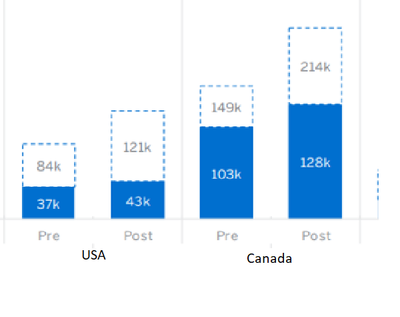- Find Answers
- :
- Using Splunk
- :
- Dashboards & Visualizations
- :
- Bar chart visualization
- Subscribe to RSS Feed
- Mark Topic as New
- Mark Topic as Read
- Float this Topic for Current User
- Bookmark Topic
- Subscribe to Topic
- Mute Topic
- Printer Friendly Page
- Mark as New
- Bookmark Message
- Subscribe to Message
- Mute Message
- Subscribe to RSS Feed
- Permalink
- Report Inappropriate Content
Hello,
I have a below values in lookup and trying to achieve below bar chart view.
Country old_limit old_spend_limit new_limit new_spend_limit
USA 84000 37000 121000 43000
Canada 149000 103000 214000 128000
old_limit = PRE
new_limit = POST
- Mark as New
- Bookmark Message
- Subscribe to Message
- Mute Message
- Subscribe to RSS Feed
- Permalink
- Report Inappropriate Content
You can do it by creating a stacked bar and setting the limit to be the gap (limit-spend) and creating the rows needed for the 4 groups.
Here's an example, but I suspect there is a better way
| makeresults
| eval _raw="Country,old_limit,old_spend_limit,new_limit,new_spend_limit
USA,84000,37000,121000,43000
Canada,149000,103000,214000,128000"
| multikv forceheader=1
| table Country old_limit old_spend_limit new_limit new_spend_limit
| foreach *_spend_limit [ eval "<<MATCHSEG1>>_gap"='<<MATCHSEG1>>_limit'-<<FIELD>>, type=if("<<MATCHSEG1>>"="old", "Pre", "Post"), MV=mvappend(mvzip(mvzip('<<MATCHSEG1>>_gap', '<<FIELD>>', ";"), type, ";"), MV) ]
| fields Country MV
| mvexpand MV
| rex field=MV "(?<gap>[^\;]*);(?<spend>[^\;]*);(?<type>.*)"
| eval Country=Country." ".type
| fields Country gap spendThis just creates a gap;spend field for each type (pre/post) and then expands the pair for each country.
- Mark as New
- Bookmark Message
- Subscribe to Message
- Mute Message
- Subscribe to RSS Feed
- Permalink
- Report Inappropriate Content
@bowesmana Thank you !!!
I had modified the query and and achieved what I'm looking for.....
| foreach *_spend_limit
[ eval type=if(match("<<MATCHSEG1>>","old"), "Pre", "Post"), MV=mvappend(mvzip(mvzip('<<MATCHSEG1>>_limit', '<<FIELD>>', ";"), type, ";"), MV) ]
| fields market MV
| mvexpand MV
| rex field=MV "(?<limit>[^\;]*);(?<spend>[^\;]*);(?<type>.*)"
| eval market=market." ".type
| fields market limit spend
- Mark as New
- Bookmark Message
- Subscribe to Message
- Mute Message
- Subscribe to RSS Feed
- Permalink
- Report Inappropriate Content
You can do it by creating a stacked bar and setting the limit to be the gap (limit-spend) and creating the rows needed for the 4 groups.
Here's an example, but I suspect there is a better way
| makeresults
| eval _raw="Country,old_limit,old_spend_limit,new_limit,new_spend_limit
USA,84000,37000,121000,43000
Canada,149000,103000,214000,128000"
| multikv forceheader=1
| table Country old_limit old_spend_limit new_limit new_spend_limit
| foreach *_spend_limit [ eval "<<MATCHSEG1>>_gap"='<<MATCHSEG1>>_limit'-<<FIELD>>, type=if("<<MATCHSEG1>>"="old", "Pre", "Post"), MV=mvappend(mvzip(mvzip('<<MATCHSEG1>>_gap', '<<FIELD>>', ";"), type, ";"), MV) ]
| fields Country MV
| mvexpand MV
| rex field=MV "(?<gap>[^\;]*);(?<spend>[^\;]*);(?<type>.*)"
| eval Country=Country." ".type
| fields Country gap spendThis just creates a gap;spend field for each type (pre/post) and then expands the pair for each country.