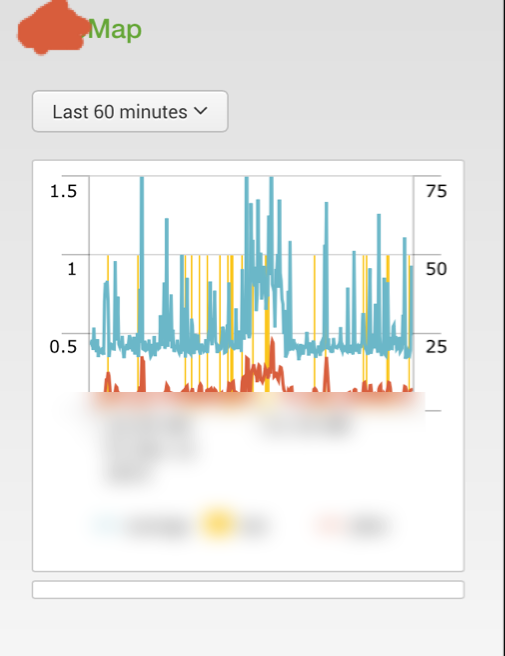- Apps and Add-ons
- :
- All Apps and Add-ons
- :
- logs from the Splunk Mobile App (iOS)
- Subscribe to RSS Feed
- Mark Topic as New
- Mark Topic as Read
- Float this Topic for Current User
- Bookmark Topic
- Subscribe to Topic
- Mute Topic
- Printer Friendly Page
- Mark as New
- Bookmark Message
- Subscribe to Message
- Mute Message
- Subscribe to RSS Feed
- Permalink
- Report Inappropriate Content
logs from the Splunk Mobile App (iOS)
Hi,
I am using the mobile access server (1.0.1) to look at a dashboard with two panels. The first panel renders fine. The second panel uses custom javascript and is not rendered (see screenshot). The logs on the mobile access server (access_log.log and server.log) did not have any usable content.
Does the mobile app (1.0.1) have logs. And if "yes" which would be the appropriate way to have a look into them?
All the best,
Björn
- Mark as New
- Bookmark Message
- Subscribe to Message
- Mute Message
- Subscribe to RSS Feed
- Permalink
- Report Inappropriate Content
Hi Björn,
You said the the second panel uses custom javascript. Is that a customized visualization or some HTML text or image?
Do you use to load single JavaScript or the my.js will load extra JavaScript.
Unlike the splunk web, the dashboard on mobile app is parsed and rendered locally. So if your JavaScript uses any splunkweb-specific URL, such as /static/app/myapp/mycomponent.js or ../app/myapp/mycomponent.js, it won't work on mobile. Instead you can try to get the current entry JavaScript file and load a JS file in the same folder. Sample code:
var staticFolder=getParentURL()
function getParentURL(){
var scripts = document.getElementsByTagName('script');
var thisScript = scripts[scripts.length-1];
var path = thisScript.src
var last = path.lastIndexOf('/')
var parent = path.substr(0,last)
return parent
}
require.config({
paths:{
'mychart':staticFolder+'/mychart'
}
});