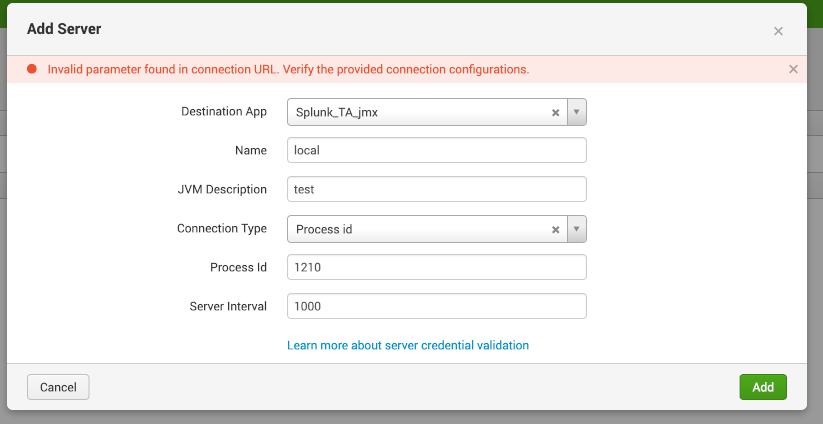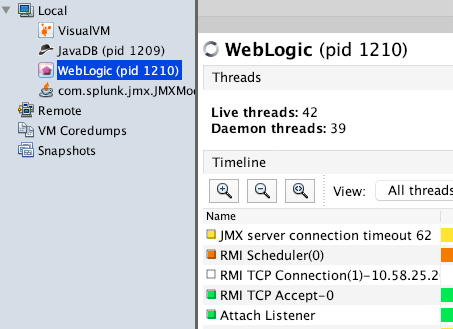Turn on suggestions
Auto-suggest helps you quickly narrow down your search results by suggesting possible matches as you type.
All Apps and Add-ons
×
Are you a member of the Splunk Community?
Sign in or Register with your Splunk account to get your questions answered, access valuable resources and connect with experts!
Turn on suggestions
Auto-suggest helps you quickly narrow down your search results by suggesting possible matches as you type.
- Find Answers
- :
- Apps & Add-ons
- :
- All Apps and Add-ons
- :
- can't add jmx server on local
Options
- Subscribe to RSS Feed
- Mark Topic as New
- Mark Topic as Read
- Float this Topic for Current User
- Bookmark Topic
- Subscribe to Topic
- Mute Topic
- Printer Friendly Page
- Mark as New
- Bookmark Message
- Subscribe to Message
- Mute Message
- Subscribe to RSS Feed
- Permalink
- Report Inappropriate Content
can't add jmx server on local
raisomain
Explorer
08-21-2019
01:11 AM
Hi guys...
I'm installing splunk enterprise (single instance) on my mac, then i install the JMX add-on from the Web UI.
All local, but when i try to add server using 'process id' it says
where did i go wrong? The process itself is visible from jvisualvm
Update:
OK...now i'm able to connect. using other types of connection
Specific protocol >> "use URL directly"
service:jmx:rmi:///jndi/rmi://localhost:9999/jmxrmi
need to add this parameter on target jvm:
-Dcom.sun.management.jmxremote=true
-Dcom.sun.management.jmxremote.port=9999
-Dcom.sun.management.jmxremote.authenticate=false
-Dcom.sun.management.jmxremote.ssl=false
- Mark as New
- Bookmark Message
- Subscribe to Message
- Mute Message
- Subscribe to RSS Feed
- Permalink
- Report Inappropriate Content
kamlesh_vaghela

SplunkTrust
08-21-2019
02:16 AM
@raisomain
Are you able to configure pid 1209 ?
- Mark as New
- Bookmark Message
- Subscribe to Message
- Mute Message
- Subscribe to RSS Feed
- Permalink
- Report Inappropriate Content
raisomain
Explorer
08-21-2019
09:26 PM
Haven't try it, but i can't connect using processId...even though everything is local
Get Updates on the Splunk Community!
OpenTelemetry for Legacy Apps? Yes, You Can!
This article is a follow-up to my previous article posted on the OpenTelemetry Blog, "Your Critical Legacy App ...
UCC Framework: Discover Developer Toolkit for Building Technology Add-ons
The Next-Gen Toolkit for Splunk Technology Add-on Development
The Universal Configuration Console (UCC) ...
.conf25 Community Recap
Hello Splunkers,
And just like that, .conf25 is in the books! What an incredible few days — full of learning, ...