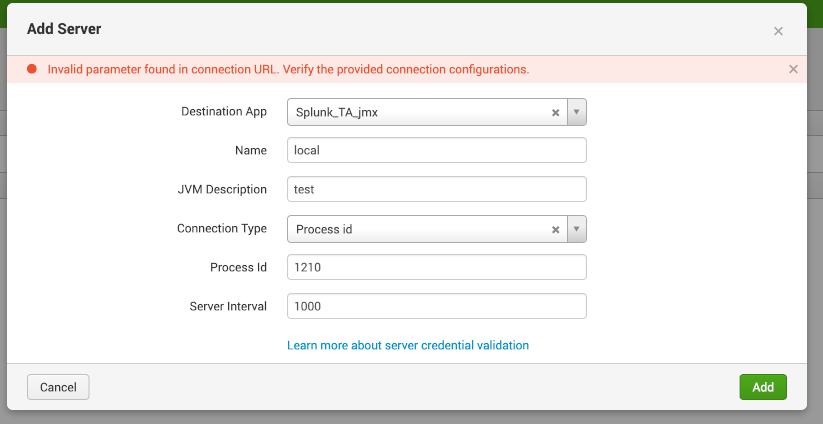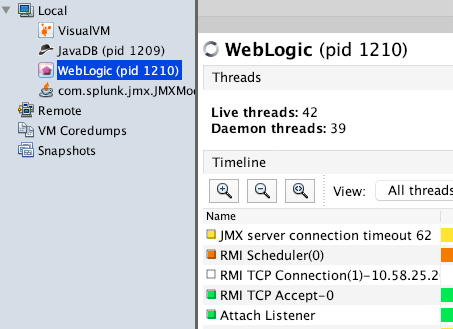Turn on suggestions
Auto-suggest helps you quickly narrow down your search results by suggesting possible matches as you type.
All Apps and Add-ons
×
Are you a member of the Splunk Community?
Sign in or Register with your Splunk account to get your questions answered, access valuable resources and connect with experts!
Turn on suggestions
Auto-suggest helps you quickly narrow down your search results by suggesting possible matches as you type.
- Find Answers
- :
- Apps & Add-ons
- :
- All Apps and Add-ons
- :
- Re: can't add jmx server on local
Options
- Subscribe to RSS Feed
- Mark Topic as New
- Mark Topic as Read
- Float this Topic for Current User
- Bookmark Topic
- Subscribe to Topic
- Mute Topic
- Printer Friendly Page
- Mark as New
- Bookmark Message
- Subscribe to Message
- Mute Message
- Subscribe to RSS Feed
- Permalink
- Report Inappropriate Content
can't add jmx server on local
raisomain
Explorer
08-21-2019
01:11 AM
Hi guys...
I'm installing splunk enterprise (single instance) on my mac, then i install the JMX add-on from the Web UI.
All local, but when i try to add server using 'process id' it says
where did i go wrong? The process itself is visible from jvisualvm
Update:
OK...now i'm able to connect. using other types of connection
Specific protocol >> "use URL directly"
service:jmx:rmi:///jndi/rmi://localhost:9999/jmxrmi
need to add this parameter on target jvm:
-Dcom.sun.management.jmxremote=true
-Dcom.sun.management.jmxremote.port=9999
-Dcom.sun.management.jmxremote.authenticate=false
-Dcom.sun.management.jmxremote.ssl=false
- Mark as New
- Bookmark Message
- Subscribe to Message
- Mute Message
- Subscribe to RSS Feed
- Permalink
- Report Inappropriate Content
kamlesh_vaghela

SplunkTrust
08-21-2019
02:16 AM
@raisomain
Are you able to configure pid 1209 ?
- Mark as New
- Bookmark Message
- Subscribe to Message
- Mute Message
- Subscribe to RSS Feed
- Permalink
- Report Inappropriate Content
raisomain
Explorer
08-21-2019
09:26 PM
Haven't try it, but i can't connect using processId...even though everything is local
Get Updates on the Splunk Community!
Index This | What’s a riddle wrapped in an enigma?
September 2025 Edition
Hayyy Splunk Education Enthusiasts and the Eternally Curious!
We’re back with this ...
BORE at .conf25
Boss Of Regular Expression (BORE) was an interactive session run again this year at .conf25 by the brilliant ...
OpenTelemetry for Legacy Apps? Yes, You Can!
This article is a follow-up to my previous article posted on the OpenTelemetry Blog, "Your Critical Legacy App ...