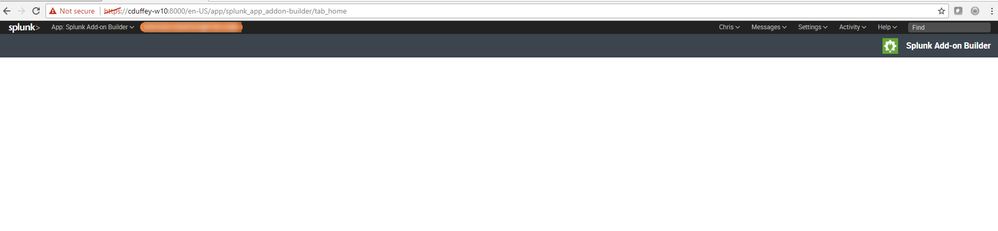Join the Conversation
- Find Answers
- :
- Apps & Add-ons
- :
- All Apps and Add-ons
- :
- Why won't the Splunk Add-on Builder load?
- Subscribe to RSS Feed
- Mark Topic as New
- Mark Topic as Read
- Float this Topic for Current User
- Bookmark Topic
- Subscribe to Topic
- Mute Topic
- Printer Friendly Page
- Mark as New
- Bookmark Message
- Subscribe to Message
- Mute Message
- Subscribe to RSS Feed
- Permalink
- Report Inappropriate Content
I have installed the Splunk Add-on Builder and CIM components in my test environment. The plan is to develop an app for a specific piece of software; however, when I first load the Add-on Builder app, it pops up asking whether I want to send feedback to Splunk. I check the box appropriately, but then the tab_home page loads but there is no real content. I can see the header saying Splunk Add-on Builder on the right side of the page but the content below is empty (see below). I have tried to reinstall and remove every fragment of the existing installation, but it doesn't make a difference.
Splunk 6.6.2.
- Mark as New
- Bookmark Message
- Subscribe to Message
- Mute Message
- Subscribe to RSS Feed
- Permalink
- Report Inappropriate Content
Found the issue. So I looked in the splunkd log and found it complaining about a role that did not exist. Once I created the role the app began working. Very strange because the role wasn't even related to this app.
- Mark as New
- Bookmark Message
- Subscribe to Message
- Mute Message
- Subscribe to RSS Feed
- Permalink
- Report Inappropriate Content
Found the issue. So I looked in the splunkd log and found it complaining about a role that did not exist. Once I created the role the app began working. Very strange because the role wasn't even related to this app.
- Mark as New
- Bookmark Message
- Subscribe to Message
- Mute Message
- Subscribe to RSS Feed
- Permalink
- Report Inappropriate Content
Fixed it for me too - odd issue. ran this search
index=_internal component=AuthorizationManagerand created the missing roles with no capabilites and the page loaded straight away
Thanks!
- Mark as New
- Bookmark Message
- Subscribe to Message
- Mute Message
- Subscribe to RSS Feed
- Permalink
- Report Inappropriate Content
What role did you create?
- Mark as New
- Bookmark Message
- Subscribe to Message
- Mute Message
- Subscribe to RSS Feed
- Permalink
- Report Inappropriate Content
In my case it was the winfra-admin one. However, looking at the log it should give the name of the role that is missing.
- Mark as New
- Bookmark Message
- Subscribe to Message
- Mute Message
- Subscribe to RSS Feed
- Permalink
- Report Inappropriate Content
@scadaman where exactly did you look to find the name of the user with the problem? I have been looking in splunkd logs and can't find any reference to a role not existing. Getting the same errors you mentioned here. I know this was a while back but do you remember? Thanks
- Mark as New
- Bookmark Message
- Subscribe to Message
- Mute Message
- Subscribe to RSS Feed
- Permalink
- Report Inappropriate Content
Hey @scadaman, Nice work diagnosing your issue and thanks for providing the info to the Anwers forum for anyone else facing this issue. If you accept your own answer you can begin accumulating more karma points. 🙂 Happy Splunking!
- Mark as New
- Bookmark Message
- Subscribe to Message
- Mute Message
- Subscribe to RSS Feed
- Permalink
- Report Inappropriate Content
Thanks for the tip @lfedak
- Mark as New
- Bookmark Message
- Subscribe to Message
- Mute Message
- Subscribe to RSS Feed
- Permalink
- Report Inappropriate Content
what I did was just restart splunkd service and it works again, not sure why.
- Mark as New
- Bookmark Message
- Subscribe to Message
- Mute Message
- Subscribe to RSS Feed
- Permalink
- Report Inappropriate Content
I'm also getting any error: Unable to initialize modular input "validation_mi" defined inside the app "splunk_app_addon-builder": Introspecting scheme=validation_mi: script running failed (exited with code 255).