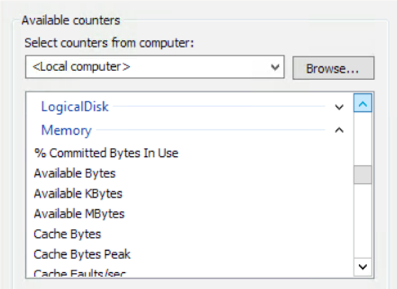Are you a member of the Splunk Community?
- Find Answers
- :
- Apps & Add-ons
- :
- All Apps and Add-ons
- :
- Re: Why is Splunk in a XenApp environment not show...
- Subscribe to RSS Feed
- Mark Topic as New
- Mark Topic as Read
- Float this Topic for Current User
- Bookmark Topic
- Subscribe to Topic
- Mute Topic
- Printer Friendly Page
- Mark as New
- Bookmark Message
- Subscribe to Message
- Mute Message
- Subscribe to RSS Feed
- Permalink
- Report Inappropriate Content
Why is Splunk in a XenApp environment not showing memory and disk usage?
I have installed the Splunk App and Add-ons appropriately for XenApp environment.
I can see the data are being populated for all the source types except for Disk Usage and Memory Usage.
Should I be looking into something else ?
- Mark as New
- Bookmark Message
- Subscribe to Message
- Mute Message
- Subscribe to RSS Feed
- Permalink
- Report Inappropriate Content
This issue was resolved for me by removing the conflicting module Splunk_TA_Windows.
- Mark as New
- Bookmark Message
- Subscribe to Message
- Mute Message
- Subscribe to RSS Feed
- Permalink
- Report Inappropriate Content
I'm having the same issue: when I click on "Server Performance Overview", I can see CPU Metrics, Page File Metrics and Network Metrics.
System Metrics, Memory Metrics and Disk Metrics show a "No results found." message.
I have double checked the inputs.conf file and everything is in there, as well as on perfmon, the counters are there and with the same name.
What should I try next?
- Mark as New
- Bookmark Message
- Subscribe to Message
- Mute Message
- Subscribe to RSS Feed
- Permalink
- Report Inappropriate Content
Check your inputs.conf file on your XenApp server. The stanza for collecting Memory should look like this:
[perfmon://Memory]
interval = 30
object = Memory
counters = Available Bytes; Pages/sec
instances = *
index=xd_perfmon
disabled = 0
mode = multikv
Also, run perfmon on your XenApp server to make sure the objects and counters in inputs.conf are exactly the same as what you see in perfmon.exe (see the screen shot below).
- Mark as New
- Bookmark Message
- Subscribe to Message
- Mute Message
- Subscribe to RSS Feed
- Permalink
- Report Inappropriate Content
I have checked the necessary configurations and all are same the way as it is supposed to be. However, there were no population of these statistics till now.