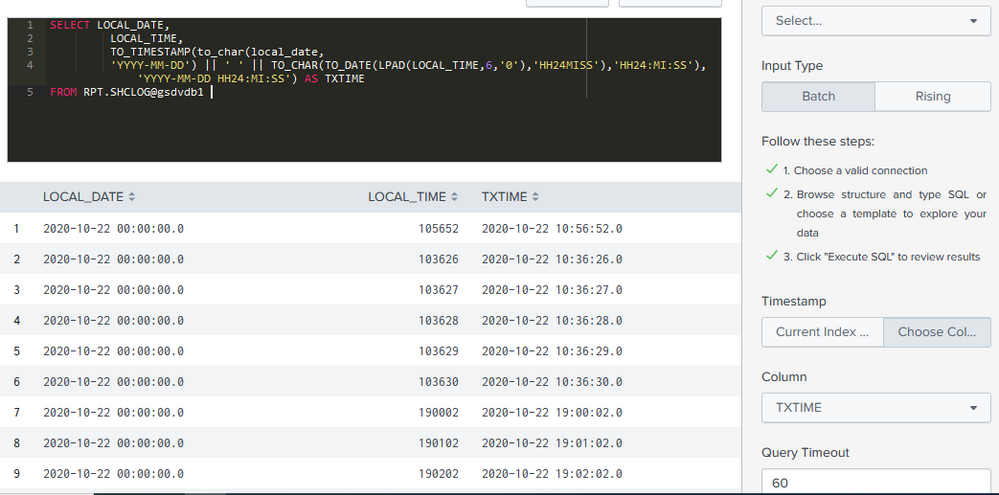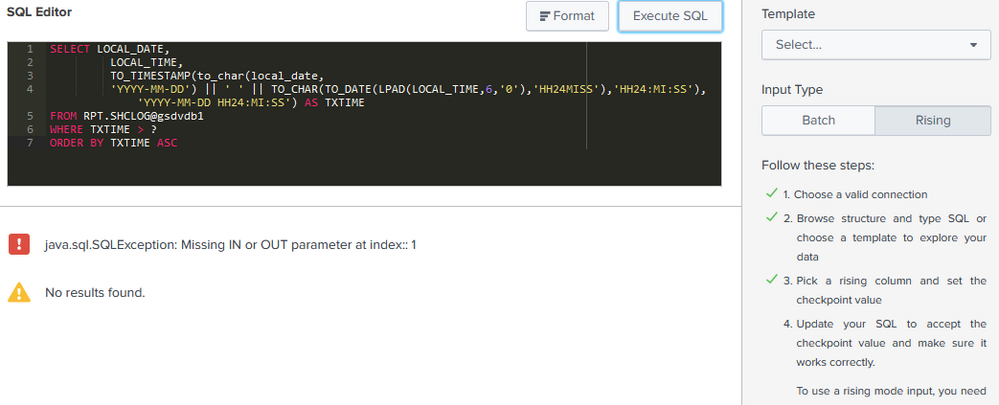Turn on suggestions
Auto-suggest helps you quickly narrow down your search results by suggesting possible matches as you type.
All Apps and Add-ons
×
Are you a member of the Splunk Community?
Sign in or Register with your Splunk account to get your questions answered, access valuable resources and connect with experts!
Turn on suggestions
Auto-suggest helps you quickly narrow down your search results by suggesting possible matches as you type.
- Find Answers
- :
- Apps & Add-ons
- :
- All Apps and Add-ons
- :
- Re: Using timestamp as "rising column" in DBconnec...
Options
- Subscribe to RSS Feed
- Mark Topic as New
- Mark Topic as Read
- Float this Topic for Current User
- Bookmark Topic
- Subscribe to Topic
- Mute Topic
- Printer Friendly Page
- Mark as New
- Bookmark Message
- Subscribe to Message
- Mute Message
- Subscribe to RSS Feed
- Permalink
- Report Inappropriate Content
Using timestamp as "rising column" in DBconnect v3: Missing IN or OUT parameter at index:: 1
dailv1808
Path Finder
01-27-2021
02:47 AM
Hi Splunker,
I tried to use timestamp as "rising column" but it didnt work.
Please help!!!
when input type = Rising
- Mark as New
- Bookmark Message
- Subscribe to Message
- Mute Message
- Subscribe to RSS Feed
- Permalink
- Report Inappropriate Content
dailv1808
Path Finder
01-28-2021
03:54 AM
Need help!!
- Mark as New
- Bookmark Message
- Subscribe to Message
- Mute Message
- Subscribe to RSS Feed
- Permalink
- Report Inappropriate Content
scelikok

SplunkTrust
01-28-2021
10:06 AM
Hi @dailv1808,
Can you please try formatting TXTIME as epoch format?
If this reply helps you an upvote and "Accept as Solution" is appreciated.
- Mark as New
- Bookmark Message
- Subscribe to Message
- Mute Message
- Subscribe to RSS Feed
- Permalink
- Report Inappropriate Content
scelikok

SplunkTrust
01-27-2021
03:40 AM
Hi @dailv1808,
After changing to Rising mode you have to execute query once. Then you should update your query with where clause. Most probably error reason is checkpoint "?" variable has no value yet.
If that does not work you can update checkpoint value with a valid time value from your results.
If this reply helps you an upvote and "Accept as Solution" is appreciated.
- Mark as New
- Bookmark Message
- Subscribe to Message
- Mute Message
- Subscribe to RSS Feed
- Permalink
- Report Inappropriate Content
dailv1808
Path Finder
01-27-2021
05:41 PM
Hi @scelikok
Thanks for you reply, it doesn't work. When changing to Rising mode, Splunk need filter the rising column with a WHERE statement and sort the results with ORDER BY. "java.sql.SQLException: Invalid column index"
Get Updates on the Splunk Community!
Data Management Digest – November 2025
Welcome to the inaugural edition of Data Management Digest!
As your trusted partner in data innovation, the ...
Splunk Mobile: Your Brand-New Home Screen
Meet Your New Mobile Hub
Hello Splunk Community!
Staying connected to your data—no matter where you are—is ...
Introducing Value Insights (Beta): Understand the Business Impact your organization ...
Real progress on your strategic priorities starts with knowing the business outcomes your teams are delivering ...