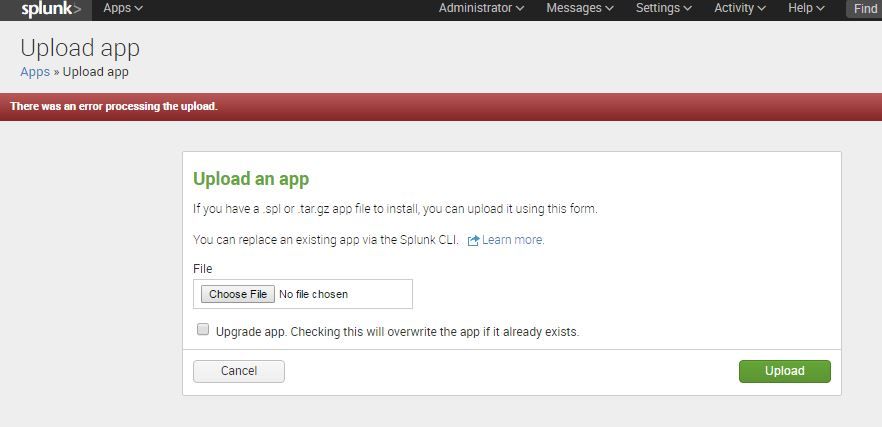Are you a member of the Splunk Community?
- Find Answers
- :
- Apps & Add-ons
- :
- All Apps and Add-ons
- :
- Splunk Synthetic App: Why am I getting "There was ...
- Subscribe to RSS Feed
- Mark Topic as New
- Mark Topic as Read
- Float this Topic for Current User
- Bookmark Topic
- Subscribe to Topic
- Mute Topic
- Printer Friendly Page
- Mark as New
- Bookmark Message
- Subscribe to Message
- Mute Message
- Subscribe to RSS Feed
- Permalink
- Report Inappropriate Content
Error details "There was an error processing the upload"
- Mark as New
- Bookmark Message
- Subscribe to Message
- Mute Message
- Subscribe to RSS Feed
- Permalink
- Report Inappropriate Content
Hi,
Don't upload or install Synthetic app as regular ways. Even i tried to install as regular app and end up with the same error message.
It's clearly mentioned to install in Splunk forwarder app. Follow below steps,
Download Splunk forwarder (.msi) and install in the machine where you have splunk installation.
After completion of splunk forwareder installation,
Log in to Splunk Web and navigate to Apps > Manage Apps.
You can find splunkforwarder in that change the status to Enable (click on enable button).
in the same splunkforwarder line click on "Edit properties" under Action tab.
in the edit properties page, you can find "upload asset" option.
in the "upload asset" option, now you can upload "splunk-synthetic-app_12.tgz" and click save button.
Now it will installed synthetic app under splunk forwarder.
Many Thanks,
Yathish
,
- Mark as New
- Bookmark Message
- Subscribe to Message
- Mute Message
- Subscribe to RSS Feed
- Permalink
- Report Inappropriate Content
how to install this on Search Head?
- Mark as New
- Bookmark Message
- Subscribe to Message
- Mute Message
- Subscribe to RSS Feed
- Permalink
- Report Inappropriate Content
Hi,
Don't upload or install Synthetic app as regular ways. Even i tried to install as regular app and end up with the same error message.
It's clearly mentioned to install in Splunk forwarder app. Follow below steps,
Download Splunk forwarder (.msi) and install in the machine where you have splunk installation.
After completion of splunk forwareder installation,
Log in to Splunk Web and navigate to Apps > Manage Apps.
You can find splunkforwarder in that change the status to Enable (click on enable button).
in the same splunkforwarder line click on "Edit properties" under Action tab.
in the edit properties page, you can find "upload asset" option.
in the "upload asset" option, now you can upload "splunk-synthetic-app_12.tgz" and click save button.
Now it will installed synthetic app under splunk forwarder.
Many Thanks,
Yathish
,
- Mark as New
- Bookmark Message
- Subscribe to Message
- Mute Message
- Subscribe to RSS Feed
- Permalink
- Report Inappropriate Content
nope ...I think we need selenium as well to be installed ..only APP cant do anything..that to I am using trail version of splunk again it has some limitation
- Mark as New
- Bookmark Message
- Subscribe to Message
- Mute Message
- Subscribe to RSS Feed
- Permalink
- Report Inappropriate Content
Hey sagar,
Are you able to monitor any websites using splunk sythetic app ?
- Mark as New
- Bookmark Message
- Subscribe to Message
- Mute Message
- Subscribe to RSS Feed
- Permalink
- Report Inappropriate Content
Thanks For the reply yathishenq....but I manually extracted the setup and its worked. Yes agree will have to deploy this setup on Universal Forwarders only.
- Mark as New
- Bookmark Message
- Subscribe to Message
- Mute Message
- Subscribe to RSS Feed
- Permalink
- Report Inappropriate Content
@SagarSplunk - Did the answer provided by yathishzenq help provide a working solution to your question? If yes, please don't forget to resolve this post by clicking "Accept". If no, please leave a comment with more feedback. Thanks!