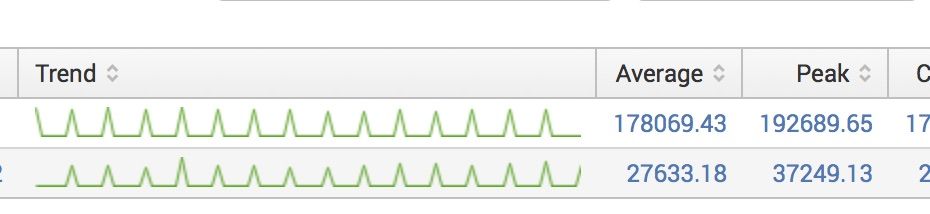Turn on suggestions
Auto-suggest helps you quickly narrow down your search results by suggesting possible matches as you type.
All Apps and Add-ons
×
Are you a member of the Splunk Community?
Sign in or Register with your Splunk account to get your questions answered, access valuable resources and connect with experts!
Turn on suggestions
Auto-suggest helps you quickly narrow down your search results by suggesting possible matches as you type.
- Find Answers
- :
- Apps & Add-ons
- :
- All Apps and Add-ons
- :
- Re: Splunk App for Windows Infrastructure: Is ther...
Options
- Subscribe to RSS Feed
- Mark Topic as New
- Mark Topic as Read
- Float this Topic for Current User
- Bookmark Topic
- Subscribe to Topic
- Mute Topic
- Printer Friendly Page
- Mark as New
- Bookmark Message
- Subscribe to Message
- Mute Message
- Subscribe to RSS Feed
- Permalink
- Report Inappropriate Content
ckillg
Path Finder
07-20-2015
08:33 AM
I adjusted the interval from 10 to 60 seconds on the universal forwarders. Now the graph has a "hill" once every 60 seconds and is at 0 the rest of the time. Is there a way to fix this other than increasing the interval?
1 Solution
- Mark as New
- Bookmark Message
- Subscribe to Message
- Mute Message
- Subscribe to RSS Feed
- Permalink
- Report Inappropriate Content
martin_mueller

SplunkTrust
07-20-2015
02:41 PM
You can change your sparkline(foo) to sparkline(foo, 1m) to force one-minute buckets.
- Mark as New
- Bookmark Message
- Subscribe to Message
- Mute Message
- Subscribe to RSS Feed
- Permalink
- Report Inappropriate Content
martin_mueller

SplunkTrust
07-20-2015
02:41 PM
You can change your sparkline(foo) to sparkline(foo, 1m) to force one-minute buckets.
- Mark as New
- Bookmark Message
- Subscribe to Message
- Mute Message
- Subscribe to RSS Feed
- Permalink
- Report Inappropriate Content
ckillg
Path Finder
07-31-2015
05:09 PM
Thanks. Exactly what I was looking for.
- Mark as New
- Bookmark Message
- Subscribe to Message
- Mute Message
- Subscribe to RSS Feed
- Permalink
- Report Inappropriate Content
ckillg
Path Finder
07-20-2015
08:35 AM
To add. I understand that there is no data for the points in between the hills. It would be nice, though, if the line graph would average out.
Get Updates on the Splunk Community!
Congratulations to the 2025-2026 SplunkTrust!
Hello, Splunk Community! We are beyond thrilled to announce our newest group of SplunkTrust members!
The ...
Community Feedback
We Want to Hear from You! Share Your Feedback on the Splunk Community
The Splunk Community is built for you ...
Manual Instrumentation with Splunk Observability Cloud: Implementing the ...
In our observability journey so far, we've built comprehensive instrumentation for our Worms in Space ...