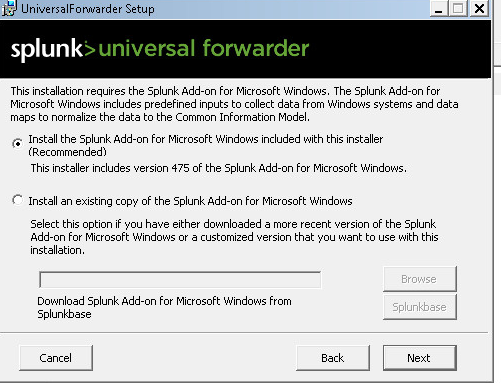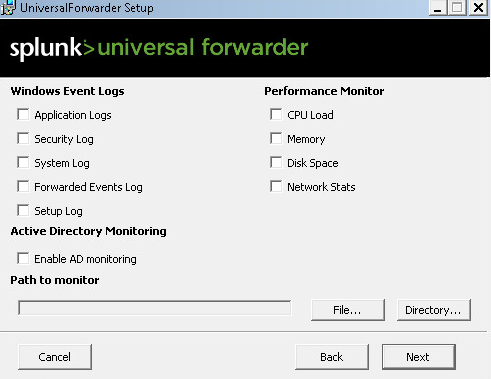Turn on suggestions
Auto-suggest helps you quickly narrow down your search results by suggesting possible matches as you type.
Showing results for
All Apps and Add-ons
Turn on suggestions
Auto-suggest helps you quickly narrow down your search results by suggesting possible matches as you type.
Showing results for
- Apps and Add-ons
- :
- All Apps and Add-ons
- :
- Splunk Add-On for Microsoft Windows missing after ...
Options
- Subscribe to RSS Feed
- Mark Topic as New
- Mark Topic as Read
- Float this Topic for Current User
- Bookmark Topic
- Subscribe to Topic
- Mute Topic
- Printer Friendly Page
- Mark as New
- Bookmark Message
- Subscribe to Message
- Mute Message
- Subscribe to RSS Feed
- Permalink
- Report Inappropriate Content
Splunk Add-On for Microsoft Windows missing after clean Installation
shocko
Contributor
09-20-2016
02:54 AM
Hi guys, I've been testing installation of the Universal Forwarder version 6.4.1/6.4.3. During installation, I select the option to install the Splunk Add-On for Microsoft Windows. However, when I check after the installation, the folder Splunk-TA-Windows is not preset and hence the app is not installed. There are no indications in the splunk.log file as to why not. Any ideas?
- Mark as New
- Bookmark Message
- Subscribe to Message
- Mute Message
- Subscribe to RSS Feed
- Permalink
- Report Inappropriate Content
shocko
Contributor
09-26-2016
04:19 AM
Get Updates on the Splunk Community!
Join Us for Splunk University and Get Your Bootcamp Game On!
If you know, you know! Splunk University is the vibe this summer so register today for bootcamps galore ...
.conf24 | Learning Tracks for Security, Observability, Platform, and Developers!
.conf24 is taking place at The Venetian in Las Vegas from June 11 - 14. Continue reading to learn about the ...
Announcing Scheduled Export GA for Dashboard Studio
We're excited to announce the general availability of Scheduled Export for Dashboard Studio. Starting in ...