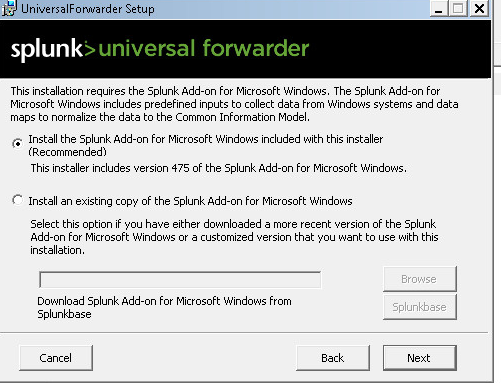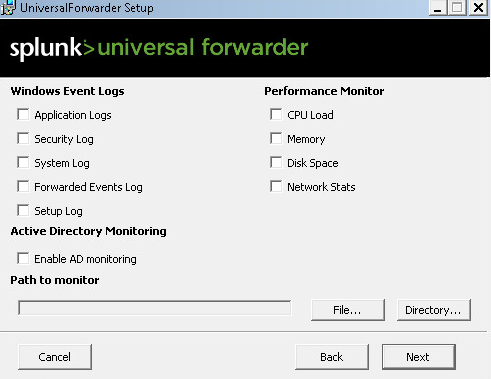Turn on suggestions
Auto-suggest helps you quickly narrow down your search results by suggesting possible matches as you type.
All Apps and Add-ons
×
Are you a member of the Splunk Community?
Sign in or Register with your Splunk account to get your questions answered, access valuable resources and connect with experts!
Turn on suggestions
Auto-suggest helps you quickly narrow down your search results by suggesting possible matches as you type.
- Find Answers
- :
- Apps & Add-ons
- :
- All Apps and Add-ons
- :
- Re: Splunk Add-On for Microsoft Windows missing af...
Options
- Subscribe to RSS Feed
- Mark Topic as New
- Mark Topic as Read
- Float this Topic for Current User
- Bookmark Topic
- Subscribe to Topic
- Mute Topic
- Printer Friendly Page
- Mark as New
- Bookmark Message
- Subscribe to Message
- Mute Message
- Subscribe to RSS Feed
- Permalink
- Report Inappropriate Content
Splunk Add-On for Microsoft Windows missing after clean Installation
shocko
Contributor
09-20-2016
02:54 AM
Hi guys, I've been testing installation of the Universal Forwarder version 6.4.1/6.4.3. During installation, I select the option to install the Splunk Add-On for Microsoft Windows. However, when I check after the installation, the folder Splunk-TA-Windows is not preset and hence the app is not installed. There are no indications in the splunk.log file as to why not. Any ideas?
- Mark as New
- Bookmark Message
- Subscribe to Message
- Mute Message
- Subscribe to RSS Feed
- Permalink
- Report Inappropriate Content
shocko
Contributor
09-26-2016
04:19 AM
Get Updates on the Splunk Community!
Fall Into Learning with New Splunk Education Courses
Every month, Splunk Education releases new courses to help you branch out, strengthen your data science roots, ...
Super Optimize your Splunk Stats Searches: Unlocking the Power of tstats, TERM, and ...
By Martin Hettervik, Senior Consultant and Team Leader at Accelerate at Iver, Splunk MVPThe stats command is ...
How Splunk Observability Cloud Prevented a Major Payment Crisis in Minutes
Your bank's payment processing system is humming along during a busy afternoon, handling millions in hourly ...