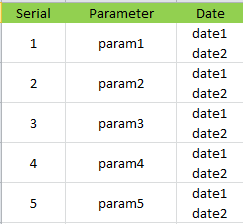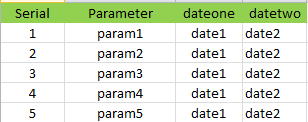Turn on suggestions
Auto-suggest helps you quickly narrow down your search results by suggesting possible matches as you type.
All Apps and Add-ons
×
Join the Conversation
Without signing in, you're just watching from the sidelines. Sign in or Register to connect, share, and be part of the Splunk Community.
Turn on suggestions
Auto-suggest helps you quickly narrow down your search results by suggesting possible matches as you type.
- Find Answers
- :
- Apps & Add-ons
- :
- All Apps and Add-ons
- :
- Re: Split Multivalue into Column
Options
- Subscribe to RSS Feed
- Mark Topic as New
- Mark Topic as Read
- Float this Topic for Current User
- Bookmark Topic
- Subscribe to Topic
- Mute Topic
- Printer Friendly Page
- Mark as New
- Bookmark Message
- Subscribe to Message
- Mute Message
- Subscribe to RSS Feed
- Permalink
- Report Inappropriate Content
harshal_chakran
Builder
10-01-2014
04:34 AM
1 Solution
- Mark as New
- Bookmark Message
- Subscribe to Message
- Mute Message
- Subscribe to RSS Feed
- Permalink
- Report Inappropriate Content
MuS

SplunkTrust
10-01-2014
04:53 AM
Hi harshal_chakranarayan,
you could do something like this:
your base search to get this date field | makemv Date | eval dateone=mvindex(Date, 0) | eval datetwo=mvindex(Date,1) | table Serial Parameter dateone datetwo
This is based on your example.
hope this helps ...
cheers, MuS
- Mark as New
- Bookmark Message
- Subscribe to Message
- Mute Message
- Subscribe to RSS Feed
- Permalink
- Report Inappropriate Content
sideview

SplunkTrust
10-01-2014
12:30 PM
What is the search syntax that you have right now? There's a good chance that the best answer is to rework what you have rather than adding more syntax on the end.
- Mark as New
- Bookmark Message
- Subscribe to Message
- Mute Message
- Subscribe to RSS Feed
- Permalink
- Report Inappropriate Content
MuS

SplunkTrust
10-01-2014
04:53 AM
Hi harshal_chakranarayan,
you could do something like this:
your base search to get this date field | makemv Date | eval dateone=mvindex(Date, 0) | eval datetwo=mvindex(Date,1) | table Serial Parameter dateone datetwo
This is based on your example.
hope this helps ...
cheers, MuS
Get Updates on the Splunk Community!
From GPU to Application: Monitoring Cisco AI Infrastructure with Splunk Observability ...
AI workloads are different. They demand specialized infrastructure—powerful GPUs, enterprise-grade networking, ...
Application management with Targeted Application Install for Victoria Experience
Experience a new era of flexibility in managing your Splunk Cloud Platform apps! With Targeted Application ...
Index This | What goes up and never comes down?
January 2026 Edition
Hayyy Splunk Education Enthusiasts and the Eternally Curious!
We’re back with this ...