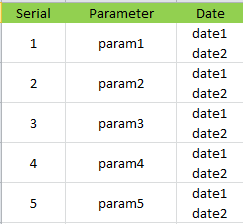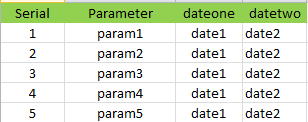Turn on suggestions
Auto-suggest helps you quickly narrow down your search results by suggesting possible matches as you type.
All Apps and Add-ons
×
Join the Conversation
Without signing in, you're just watching from the sidelines. Sign in or Register to connect, share, and be part of the Splunk Community.
Turn on suggestions
Auto-suggest helps you quickly narrow down your search results by suggesting possible matches as you type.
- Find Answers
- :
- Apps & Add-ons
- :
- All Apps and Add-ons
- :
- Split Multivalue into Column
Options
- Subscribe to RSS Feed
- Mark Topic as New
- Mark Topic as Read
- Float this Topic for Current User
- Bookmark Topic
- Subscribe to Topic
- Mute Topic
- Printer Friendly Page
- Mark as New
- Bookmark Message
- Subscribe to Message
- Mute Message
- Subscribe to RSS Feed
- Permalink
- Report Inappropriate Content
harshal_chakran
Builder
10-01-2014
04:34 AM
1 Solution
- Mark as New
- Bookmark Message
- Subscribe to Message
- Mute Message
- Subscribe to RSS Feed
- Permalink
- Report Inappropriate Content
MuS

SplunkTrust
10-01-2014
04:53 AM
Hi harshal_chakranarayan,
you could do something like this:
your base search to get this date field | makemv Date | eval dateone=mvindex(Date, 0) | eval datetwo=mvindex(Date,1) | table Serial Parameter dateone datetwo
This is based on your example.
hope this helps ...
cheers, MuS
- Mark as New
- Bookmark Message
- Subscribe to Message
- Mute Message
- Subscribe to RSS Feed
- Permalink
- Report Inappropriate Content
sideview

SplunkTrust
10-01-2014
12:30 PM
What is the search syntax that you have right now? There's a good chance that the best answer is to rework what you have rather than adding more syntax on the end.
- Mark as New
- Bookmark Message
- Subscribe to Message
- Mute Message
- Subscribe to RSS Feed
- Permalink
- Report Inappropriate Content
MuS

SplunkTrust
10-01-2014
04:53 AM
Hi harshal_chakranarayan,
you could do something like this:
your base search to get this date field | makemv Date | eval dateone=mvindex(Date, 0) | eval datetwo=mvindex(Date,1) | table Serial Parameter dateone datetwo
This is based on your example.
hope this helps ...
cheers, MuS
Get Updates on the Splunk Community!
Splunk Enterprise Security: Your Command Center for PCI DSS Compliance
Every security professional knows the drill. The PCI DSS audit is approaching, and suddenly everyone's asking ...
Developer Spotlight with Guilhem Marchand
From Splunk Engineer to Founder: The Journey Behind TrackMe
After spending over 12 years working full time ...
Cisco Catalyst Center Meets Splunk ITSI: From 'Payments Are Down' to Root Cause in ...
The Problem: When Networks and Services Don't Talk
Payment systems fail at a retail location. Customers are ...