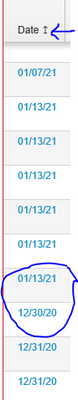Are you a member of the Splunk Community?
- Find Answers
- :
- Apps & Add-ons
- :
- All Apps and Add-ons
- :
- Re: Sort option in the table for Date Field not wo...
- Subscribe to RSS Feed
- Mark Topic as New
- Mark Topic as Read
- Float this Topic for Current User
- Bookmark Topic
- Subscribe to Topic
- Mute Topic
- Printer Friendly Page
- Mark as New
- Bookmark Message
- Subscribe to Message
- Mute Message
- Subscribe to RSS Feed
- Permalink
- Report Inappropriate Content
Sort option in the table for Date Field not working.
I have converted the date field to epoch time and results obtained from the query is sorted as expected, but while clicking on the sort option in the table for the Date Field, date between 2021 and 2020 are not sorting in the ascending order. I am using Splunk 7.0 version, is this because of the instance issue? because from my query i am getting correct result only when clicked on sort icon it is not sorted properly.
- Mark as New
- Bookmark Message
- Subscribe to Message
- Mute Message
- Subscribe to RSS Feed
- Permalink
- Report Inappropriate Content
Hi @Ashwini008,
If you can change the date format to "%Y/%m/%d" you will be able to sort on GUI.
If this reply helps you an upvote is appreciated.
- Mark as New
- Bookmark Message
- Subscribe to Message
- Mute Message
- Subscribe to RSS Feed
- Permalink
- Report Inappropriate Content
The Date field shown is not in epoch form. It's text and so is sorted lexicographically.
If this reply helps you, Karma would be appreciated.
- Mark as New
- Bookmark Message
- Subscribe to Message
- Mute Message
- Subscribe to RSS Feed
- Permalink
- Report Inappropriate Content
I have converted the date into epoch form and sorted it, after sorting i have displayed the results in human readable format. only in the table i am facing the issue when i click on the sort option.