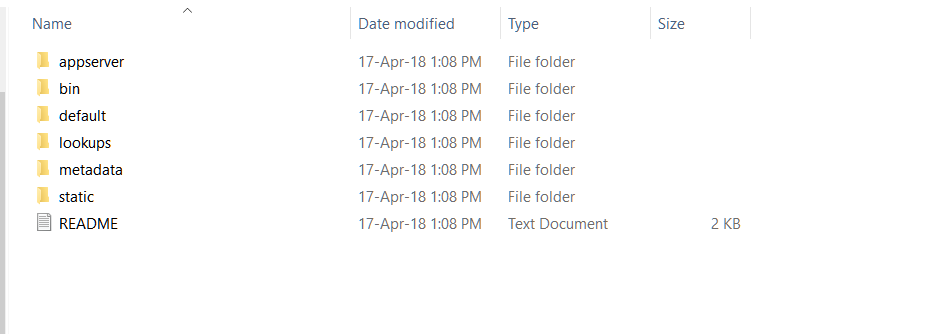- Apps and Add-ons
- :
- All Apps and Add-ons
- :
- [Noob :P] Very basic. How do I install this file?
- Subscribe to RSS Feed
- Mark Topic as New
- Mark Topic as Read
- Float this Topic for Current User
- Bookmark Topic
- Subscribe to Topic
- Mute Topic
- Printer Friendly Page
- Mark as New
- Bookmark Message
- Subscribe to Message
- Mute Message
- Subscribe to RSS Feed
- Permalink
- Report Inappropriate Content
I've downloaded the app, which is .tgz file. How do I run the app on windows? Isn't .tgz a compressed folder format? I tried extracting it but that just gives me the following folders:
- Mark as New
- Bookmark Message
- Subscribe to Message
- Mute Message
- Subscribe to RSS Feed
- Permalink
- Report Inappropriate Content
In Splunk Web, click the "App" drop-down menu at the top left, select Manage Apps, click Install app from file, click Choose file, select the .TGZ file, then click the Upload button.
- Mark as New
- Bookmark Message
- Subscribe to Message
- Mute Message
- Subscribe to RSS Feed
- Permalink
- Report Inappropriate Content
In Splunk Web, click the "App" drop-down menu at the top left, select Manage Apps, click Install app from file, click Choose file, select the .TGZ file, then click the Upload button.
- Mark as New
- Bookmark Message
- Subscribe to Message
- Mute Message
- Subscribe to RSS Feed
- Permalink
- Report Inappropriate Content
There are various ways to install that, also depending on the architecture of your splunk environment (single instance, distributed...).
This part of the documentation may be a good starting point: http://docs.splunk.com/Documentation/Splunk/latest/Admin/Deployappsandadd-ons
If you want to get more concrete input here, it would greatly help if you could provide some info on your splunk architecture. Is this just a simple single instance splunk box, or part of a larger distributed setup?
For a simple single instance environment, you can just drop the extracted .tgz into etc/apps folder in your splunk install. Or install the open the tgz through the "install app from file" option in the "manage apps" page in Splunk Web GUI.