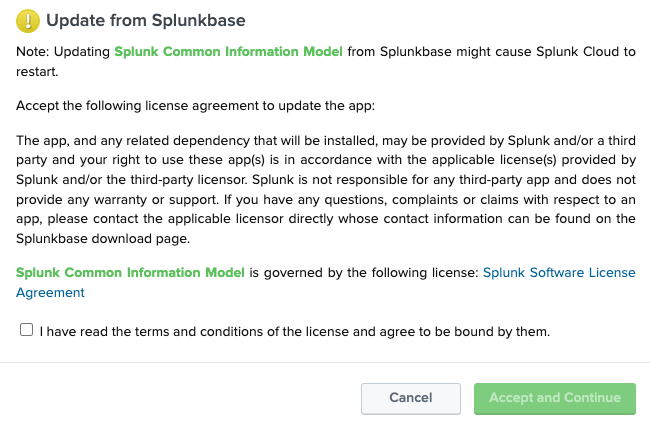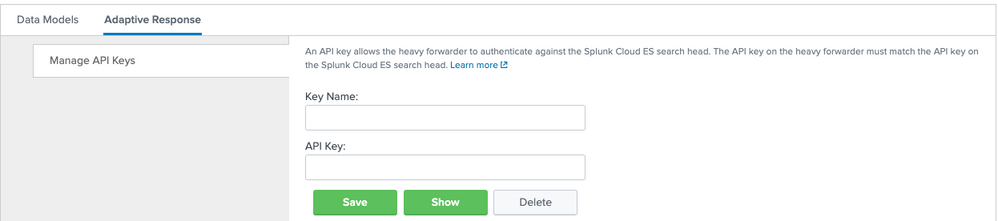- Mark as New
- Bookmark Message
- Subscribe to Message
- Mute Message
- Subscribe to RSS Feed
- Permalink
- Report Inappropriate Content
How to update the Splunk Common Information Model in Splunk Cloud 8.2.2201.1 (Victoria Experience)?
Hello everyone,
I'd like to update one of the Splunk Apps -- Splunk Common Information Model, from 4.20.2 to 5.0.1 to eliminate its jQuery3.5 incompatibility issue. The platform I'm using is Splunk Cloud 8.2.2201.1 (Victoria Experience)
Although I can update it to 5.0.1 via Splunk Cloud > Apps > Manage Apps, to my surprise, it rolled back to its previous version 4.20.2 after the Splunk Cloud restart.
There is one thing I should mention: after the update, there was immediately a Setup request. Although I didn't know how to set it up, I did change many default configurations -- I even provided it with a "fake" API key. However, it still rolled back to the previous version. Besides, the provided key also disappeared after its rollback.
Any suggestions on how to update it, please?
Thank you very much!
- Mark as New
- Bookmark Message
- Subscribe to Message
- Mute Message
- Subscribe to RSS Feed
- Permalink
- Report Inappropriate Content
I think this should be reported to Splunk with a support ticket since its Splunkcloud. They can take a look at the rollback problem.
Shiv
###If you found the answer helpful, kindly consider upvoting/accepting it as the answer as it helps other Splunkers find the solutions to similar issues###