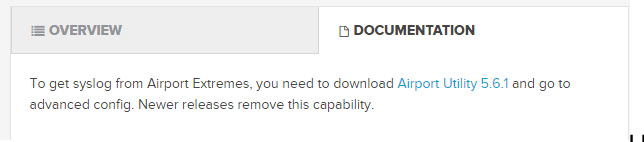Are you a member of the Splunk Community?
- Find Answers
- :
- Apps & Add-ons
- :
- All Apps and Add-ons
- :
- Re: How to troubleshoot why I'm not seeing any dat...
- Subscribe to RSS Feed
- Mark Topic as New
- Mark Topic as Read
- Float this Topic for Current User
- Bookmark Topic
- Subscribe to Topic
- Mute Topic
- Printer Friendly Page
- Mark as New
- Bookmark Message
- Subscribe to Message
- Mute Message
- Subscribe to RSS Feed
- Permalink
- Report Inappropriate Content
I am running Splunk 6.3 Enterprise (Free) running on OpenSUSE 13.2 at home attempting to use the Airport App. and no far I have not seen any data. Any ideas hints etc...?
Thank!
- Mark as New
- Bookmark Message
- Subscribe to Message
- Mute Message
- Subscribe to RSS Feed
- Permalink
- Report Inappropriate Content
I contacted the developer and he pointed out that it uses syslog, I have no idea whay I had SNMP stuk in my head. It works quite well now.
- Mark as New
- Bookmark Message
- Subscribe to Message
- Mute Message
- Subscribe to RSS Feed
- Permalink
- Report Inappropriate Content
I contacted the developer and he pointed out that it uses syslog, I have no idea whay I had SNMP stuk in my head. It works quite well now.
- Mark as New
- Bookmark Message
- Subscribe to Message
- Mute Message
- Subscribe to RSS Feed
- Permalink
- Report Inappropriate Content
I converted your comment to an answer. Please mark as such.
- Mark as New
- Bookmark Message
- Subscribe to Message
- Mute Message
- Subscribe to RSS Feed
- Permalink
- Report Inappropriate Content
thanks @jkat54!
- Mark as New
- Bookmark Message
- Subscribe to Message
- Mute Message
- Subscribe to RSS Feed
- Permalink
- Report Inappropriate Content
Did you read the documentation? This is for Apple machines not OpenSUSE so i'm pretty sure you havent installed Airport Utility v5.6.1 as required by the app. Note the author also says it has to be version 5.6.1 as latest versions removed this capability.
https://splunkbase.splunk.com/app/1738/#/documentation
- Mark as New
- Bookmark Message
- Subscribe to Message
- Mute Message
- Subscribe to RSS Feed
- Permalink
- Report Inappropriate Content
Yes, I read the one sentence of documentation, and assume I needed to enable SNMP, which I did using Airport Utility 5.6.1 on my MAC Mini. On my OPenSUSE machine which runs Splunk 6.3 Enterprise, I added the Airport APP. No data in Splunk from my Airport Extreme, is there anything else that need to be done. With so little documentation I wonder if I am missing something.
- Mark as New
- Bookmark Message
- Subscribe to Message
- Mute Message
- Subscribe to RSS Feed
- Permalink
- Report Inappropriate Content
You can send Syslog by exporting the baseconfg file to your machine and reuploading it via the current Airport App.
https://fritshoogland.wordpress.com/2016/08/05/how-to-make-apple-airport-wifi-routers-do-remote-logg...