Join the Conversation
- Find Answers
- :
- Apps & Add-ons
- :
- All Apps and Add-ons
- :
- How to get RSS data into splunk
- Subscribe to RSS Feed
- Mark Topic as New
- Mark Topic as Read
- Float this Topic for Current User
- Bookmark Topic
- Subscribe to Topic
- Mute Topic
- Printer Friendly Page
- Mark as New
- Bookmark Message
- Subscribe to Message
- Mute Message
- Subscribe to RSS Feed
- Permalink
- Report Inappropriate Content
How to get RSS data into splunk
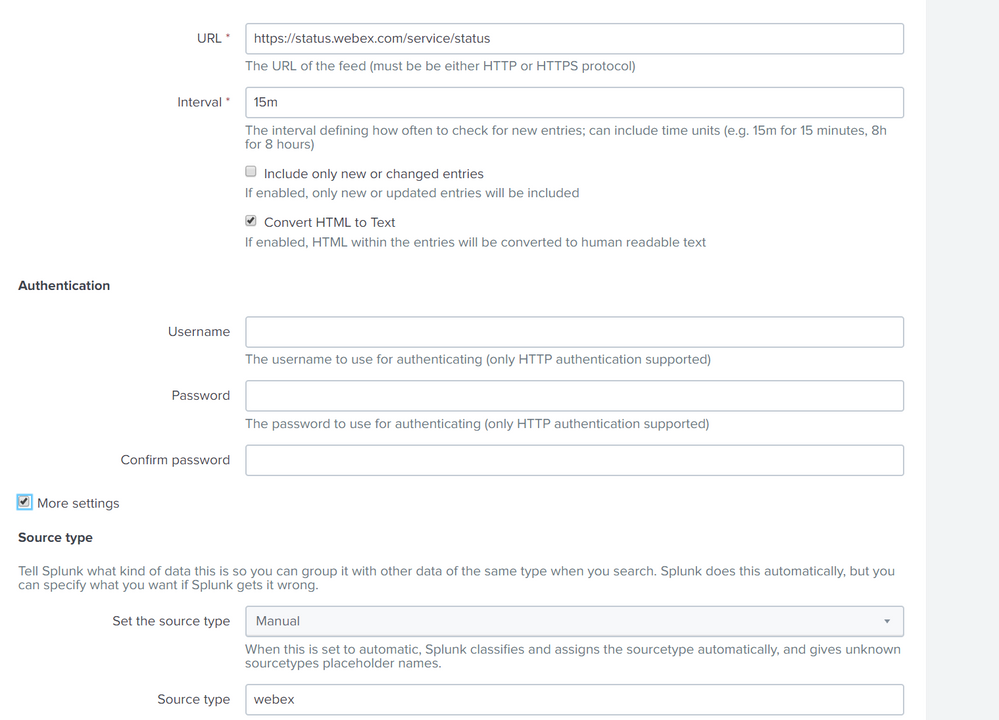
Thanks in Advance
- Mark as New
- Bookmark Message
- Subscribe to Message
- Mute Message
- Subscribe to RSS Feed
- Permalink
- Report Inappropriate Content
There's an add-on on Splunkbase for ingesting generic RSS feeds.
- Mark as New
- Bookmark Message
- Subscribe to Message
- Mute Message
- Subscribe to RSS Feed
- Permalink
- Report Inappropriate Content
At first I used 5 minutes for testing.
I would try some other troubleshooting options just in case, like double checking the index (in my test environment it went to index=main), and the connectivity between the Splunk node and the RSS endpoint.
- Mark as New
- Bookmark Message
- Subscribe to Message
- Mute Message
- Subscribe to RSS Feed
- Permalink
- Report Inappropriate Content
Thanks.it went to index=main , I actually created a new index webex , but somehow it is overriding the sourcetype and index .Do you know how to change that
- Mark as New
- Bookmark Message
- Subscribe to Message
- Mute Message
- Subscribe to RSS Feed
- Permalink
- Report Inappropriate Content
I deleted my test environment, but if there's no option to set index through the UI for this app, it may have to be set in the inputs.conf file the app creates.
If this is still overwritten, it may need to be set with a transforms.conf index override (see this answer: https://answers.splunk.com/answers/100609/redirection-to-different-index-using-transforms-conf.html).
Hopefully the first option works.
- Mark as New
- Bookmark Message
- Subscribe to Message
- Mute Message
- Subscribe to RSS Feed
- Permalink
- Report Inappropriate Content
I installed the add-on and gave the URL https://status.webex.com/service/status?lang=en_US but I dont see any data.I have attached a screenshot of the input created in the question
- Mark as New
- Bookmark Message
- Subscribe to Message
- Mute Message
- Subscribe to RSS Feed
- Permalink
- Report Inappropriate Content
I saw that link in the top-right hand corner of the page you linked to in a previous comment -- It looks like a sort of global status feed for Webex, and it's in an rss format.
There's a black and white RSS icon in the corner.
- Mark as New
- Bookmark Message
- Subscribe to Message
- Mute Message
- Subscribe to RSS Feed
- Permalink
- Report Inappropriate Content
Ya.I see that .I tried using the same one but did not get data into Splunk .Should I create a new input or disable and enable the existing ? .What settings you have made in the input like time interval ,Include only new or changed entries,Convert HTML to Text
- Mark as New
- Bookmark Message
- Subscribe to Message
- Mute Message
- Subscribe to RSS Feed
- Permalink
- Report Inappropriate Content
I didn't have do do much configuration at all -- this was my input setup:

- Mark as New
- Bookmark Message
- Subscribe to Message
- Mute Message
- Subscribe to RSS Feed
- Permalink
- Report Inappropriate Content
How do I get to that menu?
- Mark as New
- Bookmark Message
- Subscribe to Message
- Mute Message
- Subscribe to RSS Feed
- Permalink
- Report Inappropriate Content
I cant see the image you posted
- Mark as New
- Bookmark Message
- Subscribe to Message
- Mute Message
- Subscribe to RSS Feed
- Permalink
- Report Inappropriate Content
Try this url:
https://i.ibb.co/PhkCcnd/splunk-answers-ss.png
If it still doesn't work I'd recommend double checking your connectivity from the Splunk server in question to that webex rss url.
- Mark as New
- Bookmark Message
- Subscribe to Message
- Mute Message
- Subscribe to RSS Feed
- Permalink
- Report Inappropriate Content
Still not seeing .What is the interval setup on your input?
- Mark as New
- Bookmark Message
- Subscribe to Message
- Mute Message
- Subscribe to RSS Feed
- Permalink
- Report Inappropriate Content
In a test environment I was able to pull in data from this url:
https://status.webex.com/history.rss
Is this the data you're trying to pull in?
- Mark as New
- Bookmark Message
- Subscribe to Message
- Mute Message
- Subscribe to RSS Feed
- Permalink
- Report Inappropriate Content
What is the URL that you have used? .I used this URL https://status.webex.com/service/status?lang=en_US . If you see the URL that I sent ,you can see something like webex meeting , webex and it shows status operational .I am trying to get that data .Is that same as the URL you sent me or is it something different
