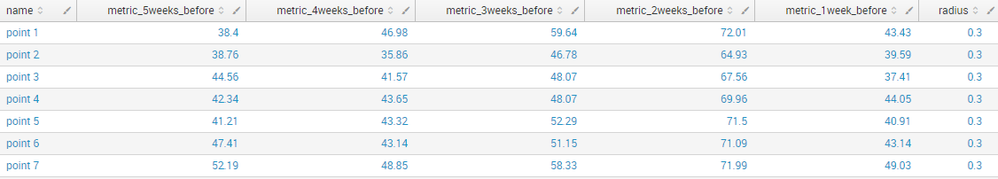Are you a member of the Splunk Community?
- Find Answers
- :
- Apps & Add-ons
- :
- All Apps and Add-ons
- :
- Re: How can I save a value and then use it to set ...
- Subscribe to RSS Feed
- Mark Topic as New
- Mark Topic as Read
- Float this Topic for Current User
- Bookmark Topic
- Subscribe to Topic
- Mute Topic
- Printer Friendly Page
- Mark as New
- Bookmark Message
- Subscribe to Message
- Mute Message
- Subscribe to RSS Feed
- Permalink
- Report Inappropriate Content
How can I save a value and then use it to set a parameter in the Splunk MLTK?
As a simplified example, my data looks like this:
I would like to cluster my points with MLTK's DBSCAN, using radius for the eps parameter.
My radius column is the result of an eval function. All the rows have the same value.
I am trying to use this command:
… | fit DBSCAN eps=radius metric*
But I get this error:
Error in 'fit' command: Error while initializing algorithm "DBSCAN": Invalid value for eps: must be a float
Even though when I use isnum(radius) the result is TRUE
- Mark as New
- Bookmark Message
- Subscribe to Message
- Mute Message
- Subscribe to RSS Feed
- Permalink
- Report Inappropriate Content
Hi,
You need to specify eps=0.3 instead of eps=radius as eps accepts only numeric value
http://docs.splunk.com/Documentation/MLApp/2.3.0/User/Algorithms#DBSCAN
Let me know if this solves your issue.
Thanks,
- Mark as New
- Bookmark Message
- Subscribe to Message
- Mute Message
- Subscribe to RSS Feed
- Permalink
- Report Inappropriate Content
Specifying eps=0.3 works.
However, my "radius" value is a result of previous data manipulation (I run several SPL commands beforehand to obtain that value). If I change my data source but run the same commands, "radius" will change. So for example, it could range from 0.1 to 1.0
This is why I would like to use a variable "radius," rather than a hard-coded number.