Turn on suggestions
Auto-suggest helps you quickly narrow down your search results by suggesting possible matches as you type.
All Apps and Add-ons
×
Are you a member of the Splunk Community?
Sign in or Register with your Splunk account to get your questions answered, access valuable resources and connect with experts!
Turn on suggestions
Auto-suggest helps you quickly narrow down your search results by suggesting possible matches as you type.
- Find Answers
- :
- Apps & Add-ons
- :
- All Apps and Add-ons
- :
- Re: How can I configure the timestamp when creatin...
Options
- Subscribe to RSS Feed
- Mark Topic as New
- Mark Topic as Read
- Float this Topic for Current User
- Bookmark Topic
- Subscribe to Topic
- Mute Topic
- Printer Friendly Page
- Mark as New
- Bookmark Message
- Subscribe to Message
- Mute Message
- Subscribe to RSS Feed
- Permalink
- Report Inappropriate Content
How can I configure the timestamp when creating a data input for Splunk Hadoop Connect?
remnant_8
Explorer
07-21-2015
03:29 AM
hi
I'm trying to use Splunk Hadoop Connect to get data. I followed these steps:
1) install hadoop app
2) connect hadoop namenode
3) click "explore" on configure menu
4) click "data input" and I can set resource name, sourcetype , localhost , index
but I can't find "configuring timestamp"
Hadoop data has RDBMS structure, so I have to set the "DATE" field set as timestamp
please expert 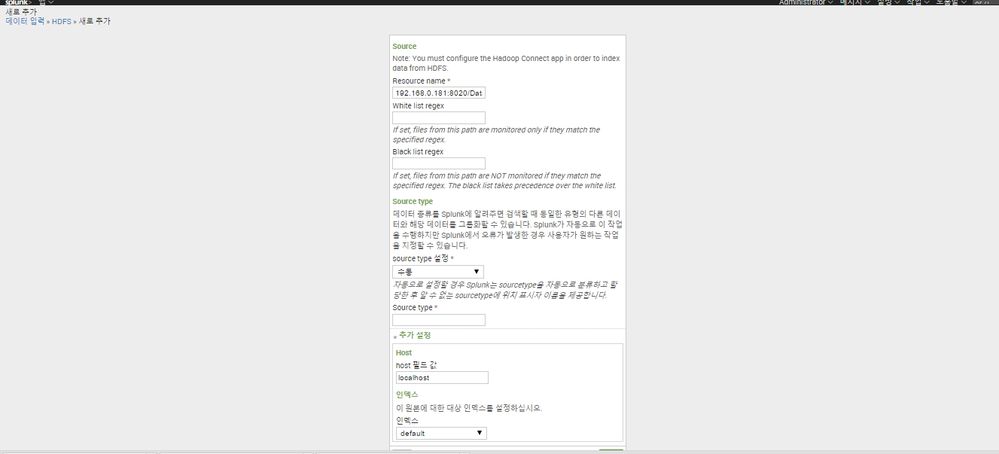
- Mark as New
- Bookmark Message
- Subscribe to Message
- Mute Message
- Subscribe to RSS Feed
- Permalink
- Report Inappropriate Content
bosburn_splunk

Splunk Employee
07-21-2015
05:29 AM
Splunk should automatically pick up the date. If you need to configure date recognition, you will need to use props.conf.
Get Updates on the Splunk Community!
Building Reliable Asset and Identity Frameworks in Splunk ES
Accurate asset and identity resolution is the backbone of security operations. Without it, alerts are ...
Cloud Monitoring Console - Unlocking Greater Visibility in SVC Usage Reporting
For Splunk Cloud customers, understanding and optimizing Splunk Virtual Compute (SVC) usage and resource ...
Automatic Discovery Part 3: Practical Use Cases
If you’ve enabled Automatic Discovery in your install of the Splunk Distribution of the OpenTelemetry ...
