Turn on suggestions
Auto-suggest helps you quickly narrow down your search results by suggesting possible matches as you type.
All Apps and Add-ons
×
Join the Conversation
Without signing in, you're just watching from the sidelines. Sign in or Register to connect, share, and be part of the Splunk Community.
Turn on suggestions
Auto-suggest helps you quickly narrow down your search results by suggesting possible matches as you type.
- Find Answers
- :
- Apps & Add-ons
- :
- All Apps and Add-ons
- :
- How can I configure the timestamp when creating a ...
Options
- Subscribe to RSS Feed
- Mark Topic as New
- Mark Topic as Read
- Float this Topic for Current User
- Bookmark Topic
- Subscribe to Topic
- Mute Topic
- Printer Friendly Page
- Mark as New
- Bookmark Message
- Subscribe to Message
- Mute Message
- Subscribe to RSS Feed
- Permalink
- Report Inappropriate Content
How can I configure the timestamp when creating a data input for Splunk Hadoop Connect?
remnant_8
Explorer
07-21-2015
03:29 AM
hi
I'm trying to use Splunk Hadoop Connect to get data. I followed these steps:
1) install hadoop app
2) connect hadoop namenode
3) click "explore" on configure menu
4) click "data input" and I can set resource name, sourcetype , localhost , index
but I can't find "configuring timestamp"
Hadoop data has RDBMS structure, so I have to set the "DATE" field set as timestamp
please expert 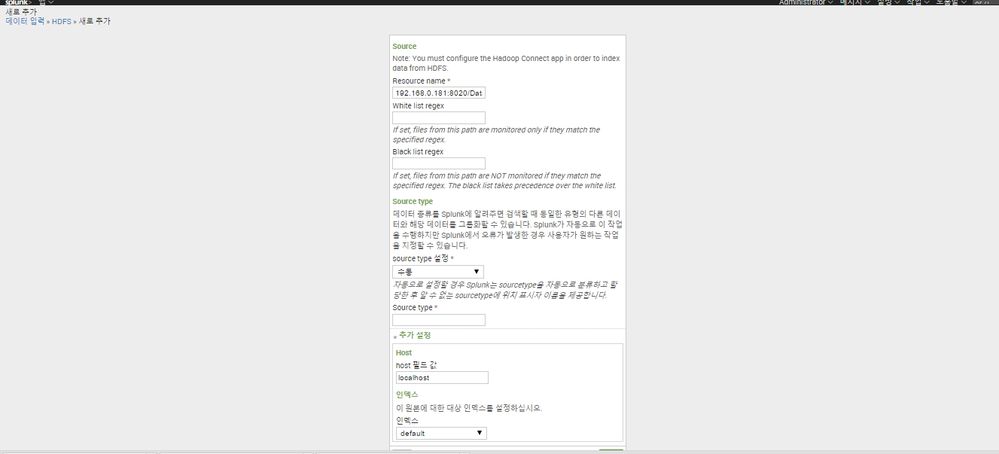
- Mark as New
- Bookmark Message
- Subscribe to Message
- Mute Message
- Subscribe to RSS Feed
- Permalink
- Report Inappropriate Content
bosburn_splunk

Splunk Employee
07-21-2015
05:29 AM
Splunk should automatically pick up the date. If you need to configure date recognition, you will need to use props.conf.
Get Updates on the Splunk Community!
Data Management Digest – December 2025
Welcome to the December edition of Data Management Digest!
As we continue our journey of data innovation, the ...
Index This | What is broken 80% of the time by February?
December 2025 Edition
Hayyy Splunk Education Enthusiasts and the Eternally Curious!
We’re back with this ...
Unlock Faster Time-to-Value on Edge and Ingest Processor with New SPL2 Pipeline ...
Hello Splunk Community,
We're thrilled to share an exciting update that will help you manage your data more ...
