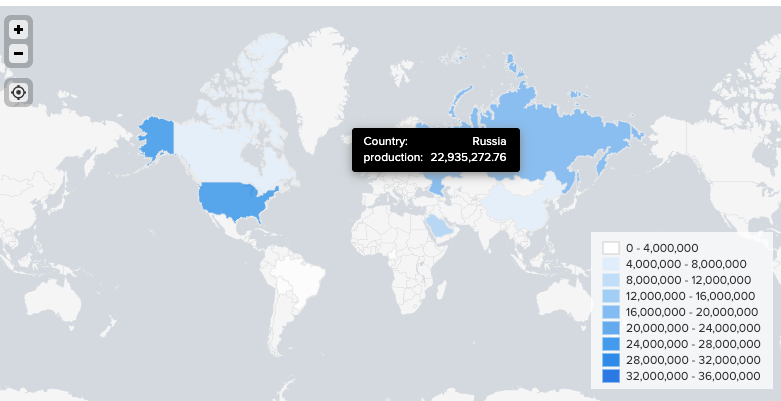Turn on suggestions
Auto-suggest helps you quickly narrow down your search results by suggesting possible matches as you type.
All Apps and Add-ons
×
Are you a member of the Splunk Community?
Sign in or Register with your Splunk account to get your questions answered, access valuable resources and connect with experts!
Turn on suggestions
Auto-suggest helps you quickly narrow down your search results by suggesting possible matches as you type.
- Find Answers
- :
- Apps & Add-ons
- :
- All Apps and Add-ons
- :
- Edit Choropleth Map Tooltip
Options
- Subscribe to RSS Feed
- Mark Topic as New
- Mark Topic as Read
- Float this Topic for Current User
- Bookmark Topic
- Subscribe to Topic
- Mute Topic
- Printer Friendly Page
- Mark as New
- Bookmark Message
- Subscribe to Message
- Mute Message
- Subscribe to RSS Feed
- Permalink
- Report Inappropriate Content
Edit Choropleth Map Tooltip
evelynli9520
Engager
11-02-2020
04:59 PM
Hi Splunkers,
I am using a choropleth map. How to add another row of fields on the tooltip.
Example:
Country: Texas
Year: 2019
Market_Segments: 100,000
Correlation_Label_Specific
The search I use is:
| inputlookup global_merge_full_2019.csv
| stats sum(Production) as Production by Country, Year, Market_Segments, Correlation_Label_Specific
| geom geo_countries featureIdField=Country
| fields Year, Market_Segments, Correlation_Label_Specific, Country, Production,featureCollection,geom
Thank you in advance,
Best,
Evelyn Li
(similar post here:https://community.splunk.com/t5/All-Apps-and-Add-ons/choropleth-map-tooltip/m-p/428733)
Get Updates on the Splunk Community!
Fun with Regular Expression - multiples of nine
Fun with Regular Expression - multiples of nineThis challenge was first posted on Slack #regex channel ...
[Live Demo] Watch SOC transformation in action with the reimagined Splunk Enterprise ...
Overwhelmed SOC? Splunk ES Has Your Back
Tool sprawl, alert fatigue, and endless context switching are making ...
What’s New & Next in Splunk SOAR
Security teams today are dealing with more alerts, more tools, and more pressure than ever. Join us on ...