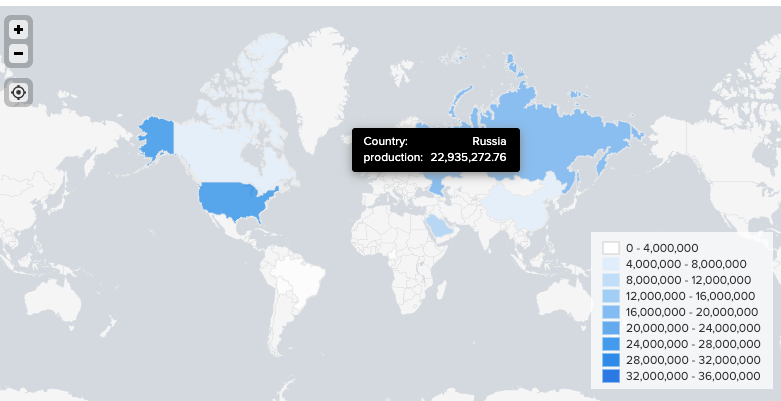Turn on suggestions
Auto-suggest helps you quickly narrow down your search results by suggesting possible matches as you type.
All Apps and Add-ons
×
Are you a member of the Splunk Community?
Sign in or Register with your Splunk account to get your questions answered, access valuable resources and connect with experts!
Turn on suggestions
Auto-suggest helps you quickly narrow down your search results by suggesting possible matches as you type.
- Find Answers
- :
- Apps & Add-ons
- :
- All Apps and Add-ons
- :
- Edit Choropleth Map Tooltip
Options
- Subscribe to RSS Feed
- Mark Topic as New
- Mark Topic as Read
- Float this Topic for Current User
- Bookmark Topic
- Subscribe to Topic
- Mute Topic
- Printer Friendly Page
- Mark as New
- Bookmark Message
- Subscribe to Message
- Mute Message
- Subscribe to RSS Feed
- Permalink
- Report Inappropriate Content
Edit Choropleth Map Tooltip
evelynli9520
Engager
11-02-2020
04:59 PM
Hi Splunkers,
I am using a choropleth map. How to add another row of fields on the tooltip.
Example:
Country: Texas
Year: 2019
Market_Segments: 100,000
Correlation_Label_Specific
The search I use is:
| inputlookup global_merge_full_2019.csv
| stats sum(Production) as Production by Country, Year, Market_Segments, Correlation_Label_Specific
| geom geo_countries featureIdField=Country
| fields Year, Market_Segments, Correlation_Label_Specific, Country, Production,featureCollection,geom
Thank you in advance,
Best,
Evelyn Li
(similar post here:https://community.splunk.com/t5/All-Apps-and-Add-ons/choropleth-map-tooltip/m-p/428733)
Get Updates on the Splunk Community!
Automatic Discovery Part 1: What is Automatic Discovery in Splunk Observability Cloud ...
If you’ve ever deployed a new database cluster, spun up a caching layer, or added a load balancer, you know it ...
Real-Time Fraud Detection: How Splunk Dashboards Protect Financial Institutions
Financial fraud isn't slowing down. If anything, it's getting more sophisticated. Account takeovers, credit ...
Splunk + ThousandEyes: Correlate frontend, app, and network data to troubleshoot ...
Are you tired of troubleshooting delays caused by siloed frontend, application, and network data? We've got a ...