Are you a member of the Splunk Community?
- Find Answers
- :
- Apps & Add-ons
- :
- All Apps and Add-ons
- :
- DB Connect v2.05, Splunk v6.3, error running datab...
- Subscribe to RSS Feed
- Mark Topic as New
- Mark Topic as Read
- Float this Topic for Current User
- Bookmark Topic
- Subscribe to Topic
- Mute Topic
- Printer Friendly Page
- Mark as New
- Bookmark Message
- Subscribe to Message
- Mute Message
- Subscribe to RSS Feed
- Permalink
- Report Inappropriate Content
Hello*,
after updating Splunk to version 6.3 and DB Connect App to 2.05 I always get following error in my DB connections, when I run the test queries in the GUI: (see screenshot) 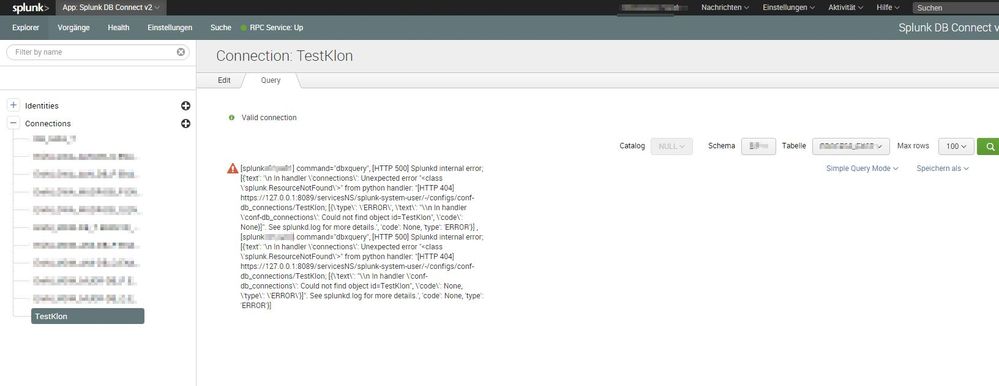
Before the update it works well. I did not findy any hints in the splunkd.log or DBX2.log. The config file exists, all connections entries are vaild, my scheduled operations, which using these connections, working still fine, no errors. It's a bit strange. Database type is ORACLE.
Any ideas? Maybe a bug?
Thank you for your feedback!
Tarek
- Mark as New
- Bookmark Message
- Subscribe to Message
- Mute Message
- Subscribe to RSS Feed
- Permalink
- Report Inappropriate Content
Hi all,
new DB Connect App v2.06 released. Bug is fixed. It works again!
Fixed issues
Publication date Defect number Description
2015-10-13 DBX-2212 An issue was fixed where an error would be generated when using the dbxquery command in a distributed environment with Splunk Enterprise 6.3.
- Mark as New
- Bookmark Message
- Subscribe to Message
- Mute Message
- Subscribe to RSS Feed
- Permalink
- Report Inappropriate Content
Hi all,
new DB Connect App v2.06 released. Bug is fixed. It works again!
Fixed issues
Publication date Defect number Description
2015-10-13 DBX-2212 An issue was fixed where an error would be generated when using the dbxquery command in a distributed environment with Splunk Enterprise 6.3.
