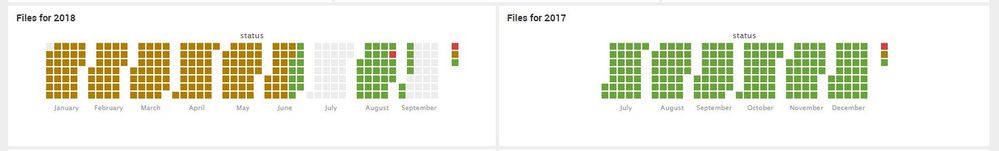Turn on suggestions
Auto-suggest helps you quickly narrow down your search results by suggesting possible matches as you type.
Showing results for
All Apps and Add-ons
Turn on suggestions
Auto-suggest helps you quickly narrow down your search results by suggesting possible matches as you type.
Showing results for
- Apps & Add-ons
- :
- All Apps and Add-ons
- :
- All Apps and Add-ons
- :
- Re: Can you hard code a color for a value range in...
Options
- Subscribe to RSS Feed
- Mark Topic as New
- Mark Topic as Read
- Float this Topic for Current User
- Bookmark Topic
- Subscribe to Topic
- Mute Topic
- Printer Friendly Page
- Mark as New
- Bookmark Message
- Subscribe to Message
- Mute Message
- Subscribe to RSS Feed
- Permalink
- Report Inappropriate Content
Can you hard code a color for a value range in Calendar Heat Map?
phoenixdigital
Builder
09-11-2018
10:59 PM
Hi,
I've got an issue where I need to display multiple years for the Calendar Heat Map however it appears to have a limit of 12 months.
That is fine I can just have a panel for each year with this search
index=`my_index` sourcetype=bluecoat_importer_queue_status section=queue_status subsection=dump
| dedup filename
| eval _time = date_timestamp
| eval start_of_year = strptime("2017-01-01","%Y-%m-%d")
| eval end_of_year = strptime("2018-01-01","%Y-%m-%d")
| where _time > start_of_year AND _time < end_of_year
| eval status = case (queue=="splunk_completed",100,queue_status=="pending",50,queue_status=="in_progress",50,queue_status=="processing",50,1==1,0)
| table _time filename queue queue_status status
| timechart span=1d max(status) as status
| search status=*
Note how status gets set to 0, 50 or 100. Where I plan to have
- 0 = red
- 50 = orange or brown
- 100 = green
Problem is the 2017 year doesn't have any results that contain 100 so the auto colour pickers picks a different set of colours. Note green for 2017 should be brown.
Is there any way for me to hardcode these colour ranges or values so I can keep consistency between years?
- Mark as New
- Bookmark Message
- Subscribe to Message
- Mute Message
- Subscribe to RSS Feed
- Permalink
- Report Inappropriate Content
dijikul
Communicator
08-15-2019
01:42 PM
Any luck with this?
- Mark as New
- Bookmark Message
- Subscribe to Message
- Mute Message
- Subscribe to RSS Feed
- Permalink
- Report Inappropriate Content
gmercier
Explorer
01-11-2023
04:12 AM
Still no one has answers for this ? I guess it's not in this viz's roadmap ?
Get Updates on the Splunk Community!
Splunk Enterprise Security 8.0.2 Availability: On cloud and On-premise!
A few months ago, we released Splunk Enterprise Security 8.0 for our cloud customers. Today, we are excited to ...
Logs to Metrics
Logs and Metrics
Logs are generally unstructured text or structured events emitted by applications and written ...
Developer Spotlight with Paul Stout
Welcome to our very first developer spotlight release series where we'll feature some awesome Splunk ...