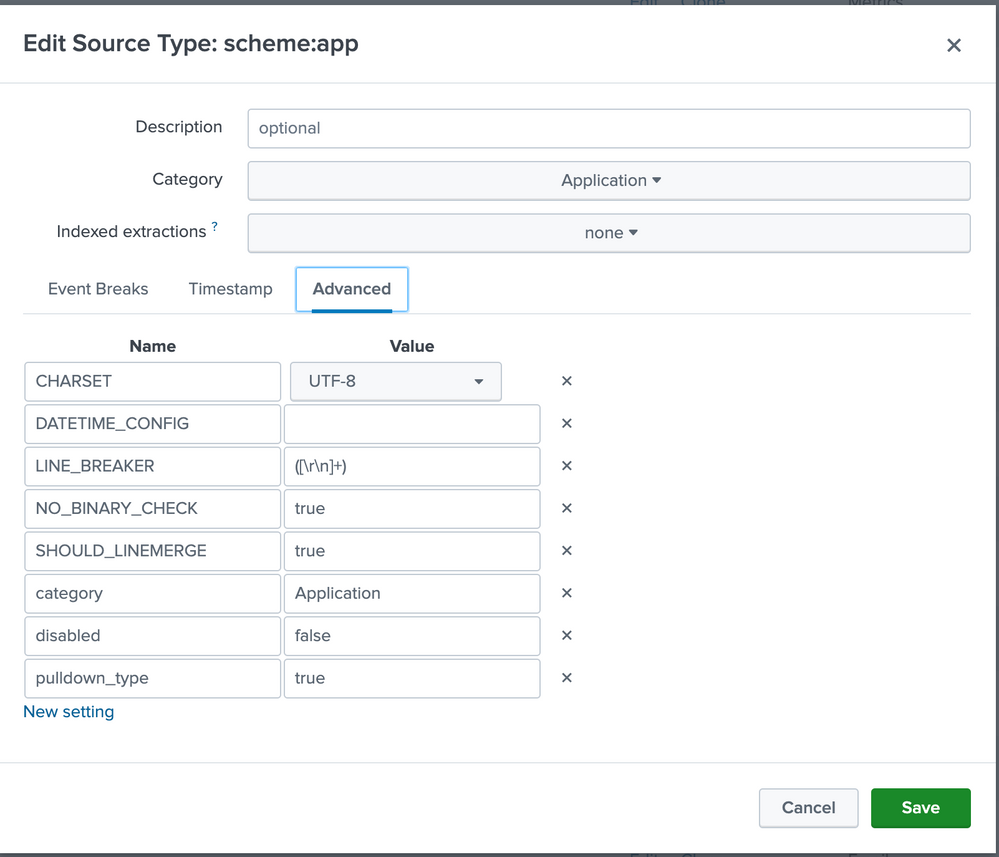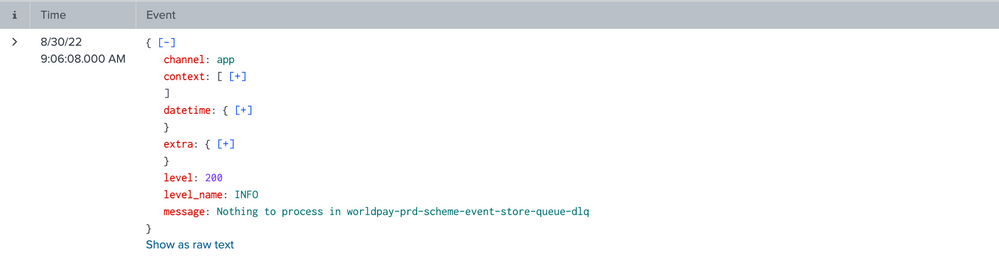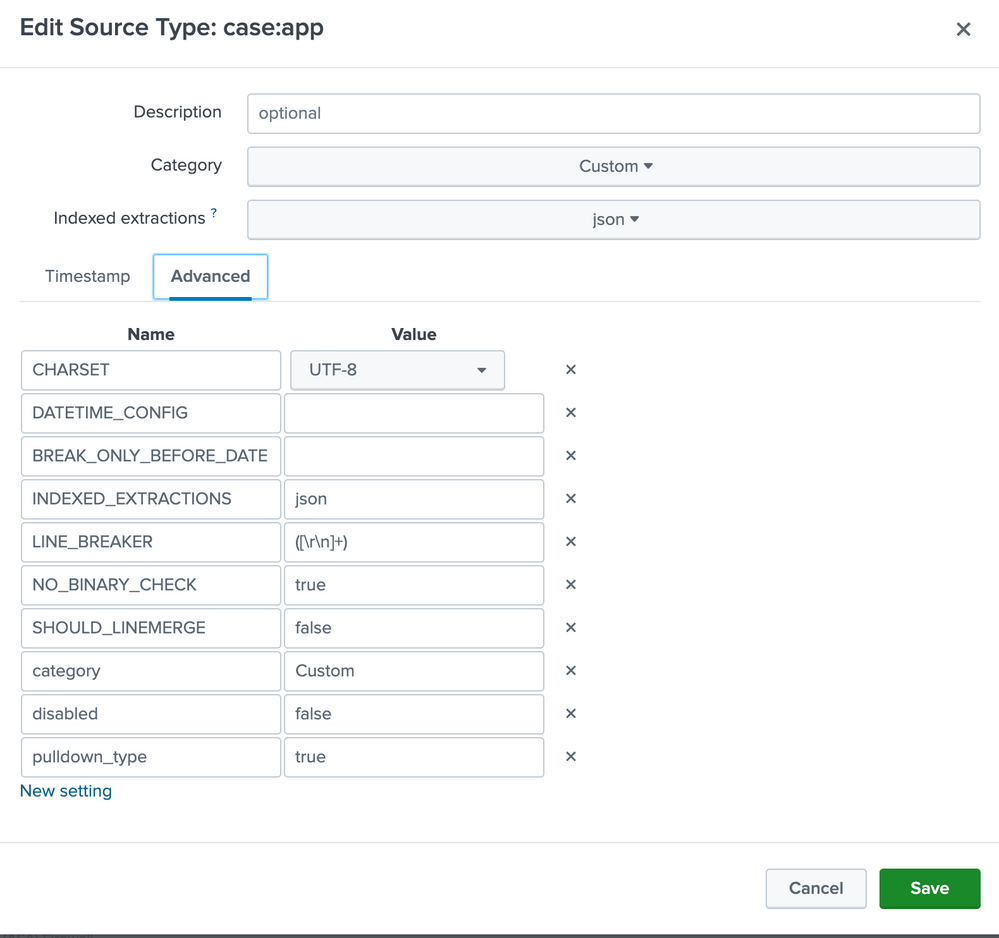Turn on suggestions
Auto-suggest helps you quickly narrow down your search results by suggesting possible matches as you type.
Alerting
×
Are you a member of the Splunk Community?
Sign in or Register with your Splunk account to get your questions answered, access valuable resources and connect with experts!
Turn on suggestions
Auto-suggest helps you quickly narrow down your search results by suggesting possible matches as you type.
- Find Answers
- :
- Using Splunk
- :
- Other Using Splunk
- :
- Alerting
- :
- How would I set up Syntax highlighted for a log fi...
Options
- Subscribe to RSS Feed
- Mark Topic as New
- Mark Topic as Read
- Float this Topic for Current User
- Bookmark Topic
- Subscribe to Topic
- Mute Topic
- Printer Friendly Page
- Mark as New
- Bookmark Message
- Subscribe to Message
- Mute Message
- Subscribe to RSS Feed
- Permalink
- Report Inappropriate Content
How would I set up Syntax highlighted for a log file?
uchoavaz
Explorer
09-22-2022
06:32 AM
Hello!
I have a log file with the following pattern:
13:06:03 [31mCRITICAL [39m [33m[app][39m An error happened while processing message active/mastercard/event/secondpresentmentcreateevent/v1/2022/08/30/afae9068-8dc2-5e3a-9e4a-83081925238f ["message" => "[{"requestid":"49120180-f64d-863d-f7f5-c2f58b180587","source":"SYSTEM","reasoncode":"INVALID_REQUEST","description":" [CreateCR2] usecase is not applicable in this context.","recoverable":false,"details":[{"name":"ErrorDetailCode","value":"100001"}]}]","status" => 400,"trace" => [["file" => "/var/www/drm-scheme/vendor/react/event-loop/src/Timer/Timers.php","line" => 101,"function" => "App\Command\{closure}","class" => "App\Command\AbstractQueueProcessor","type" => "->"],["file" => "/var/www/drm-scheme/vendor/react/event-loop/src/StreamSelectLoop.php","line" => 185,"function" => "tick","class" => "React\EventLoop\Timer\Timers","type" => "->"],["file" => "/var/www/drm-scheme/src/AppBundle/Command/AbstractQueueProcessor.php","line" => 311,"function" => "run","class" => "React\EventLoop\StreamSelectLoop","type" => "->"],["file" => "/var/www/drm-scheme/vendor/symfony/console/Command/Command.php","line" => 255,"function" => "execute","class" => "App\Command\AbstractQueueProcessor","type" => "->"],["file" => "/var/www/drm-scheme/vendor/symfony/console/Application.php","line" => 929,"function" => "run","class" => "Symfony\Component\Console\Command\Command","type" => "->"],["file" => "/var/www/drm-scheme/vendor/symfony/framework-bundle/Console/Application.php","line" => 96,"function" => "doRunCommand","class" => "Symfony\Component\Console\Application","type" => "->"],["file" => "/var/www/drm-scheme/vendor/symfony/console/Application.php","line" => 264,"function" => "doRunCommand","class" => "Symfony\Bundle\FrameworkBundle\Console\Application","type" => "->"],["file" => "/var/www/drm-scheme/vendor/symfony/framework-bundle/Console/Application.php","line" => 82,"function" => "doRun","class" => "Symfony\Component\Console\Application","type" => "->"],["file" => "/var/www/drm-scheme/vendor/symfony/console/Application.php","line" => 140,"function" => "doRun","class" => "Symfony\Bundle\FrameworkBundle\Console\Application","type" => "->"],["file" => "/var/www/drm-scheme/bin/console","line" => 42,"function" => "run","class" => "Symfony\Component\Console\Application","type" => "->"]],"line" => 261,"class" => "App\Command\AbstractQueueProcessor","request" => "active/mastercard/request/secondpresentmentrequest/v1/2022/08/29/204618304273/cb905322-b2ab-4742-8acd-a7915b9be744","caseId" => "204618304273"] ["uid" => "31473ed"]
But i need to understand how can i set up in the Settings -> Source types -> (sourcetype name create) to make this event highlighted. Here is how i tried to set up (but didn't work):
- Mark as New
- Bookmark Message
- Subscribe to Message
- Mute Message
- Subscribe to RSS Feed
- Permalink
- Report Inappropriate Content
uchoavaz
Explorer
09-22-2022
07:42 AM
I will give you an example... This json event i could set up the highlight
The raw text is:
{"message":"Nothing to process in worldpay-prd-scheme-event-store-queue-dlq","context":[],"level":200,"level_name":"INFO","channel":"app","datetime":{"date":"2022-08-30 13:06:13.999247","timezone_type":3,"timezone":"UTC"},"extra":{"uid":"e527f53"}}
the sourcetype setup is:
- Mark as New
- Bookmark Message
- Subscribe to Message
- Mute Message
- Subscribe to RSS Feed
- Permalink
- Report Inappropriate Content
gcusello

SplunkTrust
09-22-2022
08:18 AM
- Mark as New
- Bookmark Message
- Subscribe to Message
- Mute Message
- Subscribe to RSS Feed
- Permalink
- Report Inappropriate Content
gcusello

SplunkTrust
09-22-2022
06:56 AM
Hi @uchoavaz,
could you better describe what do you mean with "highlighted"?
In a sourcetype you define many things: format, fields, aliases, etc... but there isn't the possibility to highlight a parte of an event.
Ciao.
Giuseppe
Career Survey
First 500 qualified respondents will receive a $20 gift card! Tell us about your professional Splunk journey.
Get Updates on the Splunk Community!
Can’t Make It to Boston? Stream .conf25 and Learn with Haya Husain
Boston may be buzzing this September with Splunk University and .conf25, but you don’t have to pack a bag to ...
Splunk Lantern’s Guide to The Most Popular .conf25 Sessions
Splunk Lantern is a Splunk customer success center that provides advice from Splunk experts on valuable data ...
Unlock What’s Next: The Splunk Cloud Platform at .conf25
In just a few days, Boston will be buzzing as the Splunk team and thousands of community members come together ...