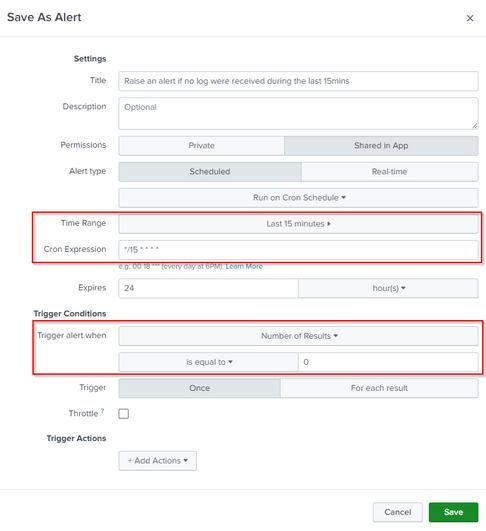Are you a member of the Splunk Community?
- Find Answers
- :
- Using Splunk
- :
- Other Using Splunk
- :
- Alerting
- :
- Re: Alert Website Monitoring
- Subscribe to RSS Feed
- Mark Topic as New
- Mark Topic as Read
- Float this Topic for Current User
- Bookmark Topic
- Subscribe to Topic
- Mute Topic
- Printer Friendly Page
- Mark as New
- Bookmark Message
- Subscribe to Message
- Mute Message
- Subscribe to RSS Feed
- Permalink
- Report Inappropriate Content
How to create an website monitoring alert?
Hello,
I have some websites I monitor.
I want to receive an alert when a website is not available more than 15 minutes.
Can you help me create a query for that?
- Mark as New
- Bookmark Message
- Subscribe to Message
- Mute Message
- Subscribe to RSS Feed
- Permalink
- Report Inappropriate Content
Hello @gcusello,
I agree with you, just for my curiosity, would you setup the alert like this ?
Thanks for your posts that I always enjoy to read !
Regards,
GaetanVP
- Mark as New
- Bookmark Message
- Subscribe to Message
- Mute Message
- Subscribe to RSS Feed
- Permalink
- Report Inappropriate Content
- Mark as New
- Bookmark Message
- Subscribe to Message
- Mute Message
- Subscribe to RSS Feed
- Permalink
- Report Inappropriate Content
Hi @Germaine1989,
I suppose that when your website is down you don't have any log from it, in this case you can create a simple alert
index=<your_index> host=<your_host>to run every 10 minutes, the alert must fire if you don't have results.
If instead you continue to have logs from that host, you have to identify the logs that demonstarte that the log is up, and then insert this additional condition to the above search.
Ciao.
Giuseppe
- Mark as New
- Bookmark Message
- Subscribe to Message
- Mute Message
- Subscribe to RSS Feed
- Permalink
- Report Inappropriate Content
- Thanks for you answer.
I dont know what you mean with your_index
I don't have any specific index for the Website Monitoring Add on.
- Mark as New
- Bookmark Message
- Subscribe to Message
- Mute Message
- Subscribe to RSS Feed
- Permalink
- Report Inappropriate Content
Hi @Germaine1989,
you surely archive the logs from the website in one or more indexes that I don't know: "<your_index>" means this or these index/es.
Ciao.
Giuseppe
- Mark as New
- Bookmark Message
- Subscribe to Message
- Mute Message
- Subscribe to RSS Feed
- Permalink
- Report Inappropriate Content
i have found something.
what can i set up as a condition?
Trigger Conditions
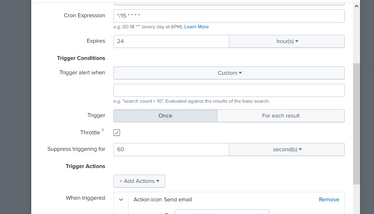
- Mark as New
- Bookmark Message
- Subscribe to Message
- Mute Message
- Subscribe to RSS Feed
- Permalink
- Report Inappropriate Content
as I said, you have to create a search that usually has results, and that the condition "results=0" is the firing condition.
then you can create the alert firing with the condition results=0.
in the search you have to define a time period of 15 minutes and schedule the alert every 15 minutes.
Ciao.
Giuseppe