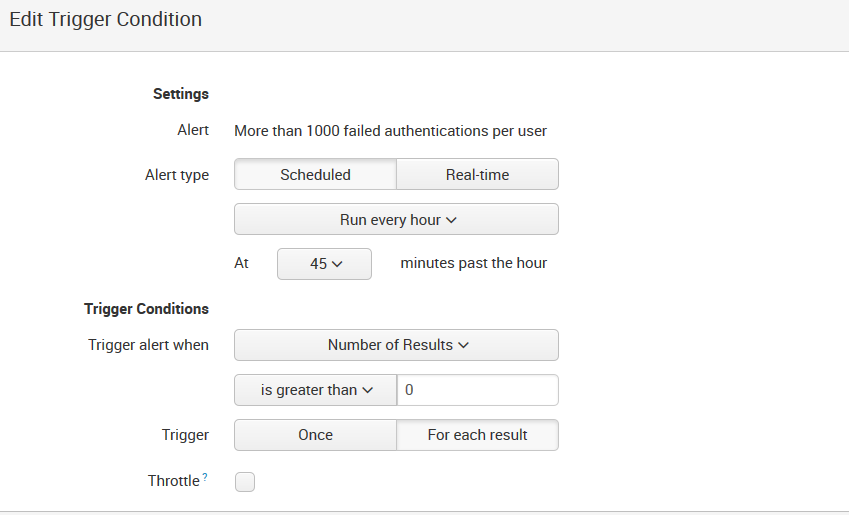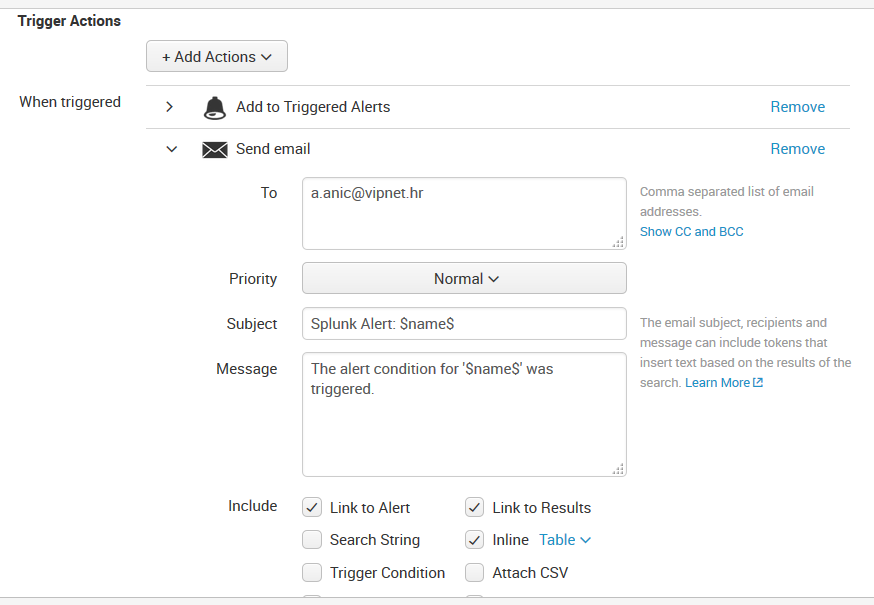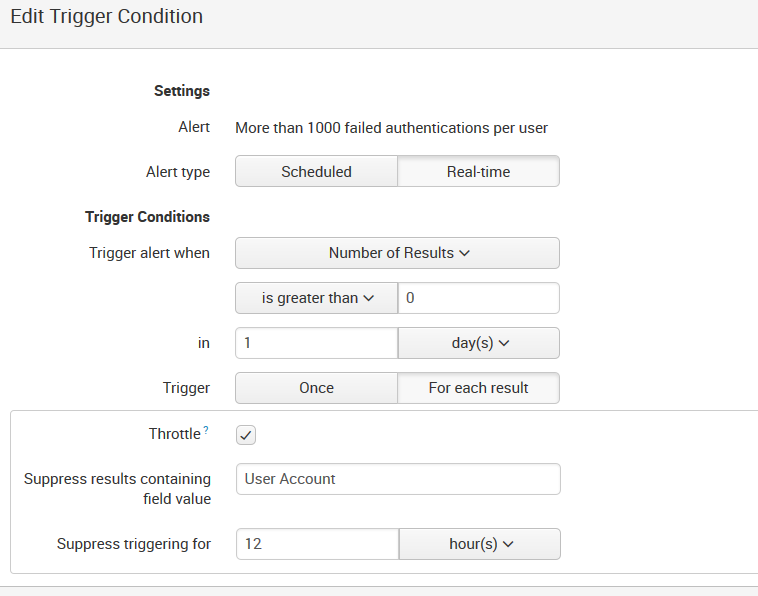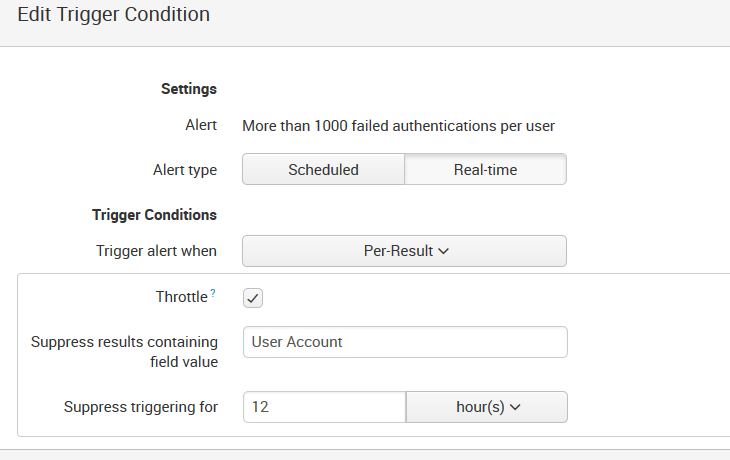- Find Answers
- :
- Using Splunk
- :
- Other Using Splunk
- :
- Alerting
- :
- How to configure an alert to email me results of f...
- Subscribe to RSS Feed
- Mark Topic as New
- Mark Topic as Read
- Float this Topic for Current User
- Bookmark Topic
- Subscribe to Topic
- Mute Topic
- Printer Friendly Page
- Mark as New
- Bookmark Message
- Subscribe to Message
- Mute Message
- Subscribe to RSS Feed
- Permalink
- Report Inappropriate Content
Hi,
i'm trying to set an alert that will notify me through mail with the name of accounts which have failed authentications more than some number.
The result of search must be only for active day, not for 24 hour period. I think that the search is all right but i have problem with scheduling mail alert.
Search looks like this...
index=windows_ad source="wineventlog:security" earliest=@d latest=now ("EventCode=675" OR ("EventCode=672" AND Type="Failure Audit")) OR (EventCode=4771 AND "Audit Failure") NOT (User_Name="*$" OR Account_Name="*$") NOT Failure_Code=0x19 | eval "User Account"=coalesce(User_Name,Account_Name) | stats count by "User Account" | where count > 100 | sort - count
Can you please help me with scheduling mail step by step? I tried with real-time triggering, schedule triggering, throttle but i didn't receive any mail.
Thank you!
- Mark as New
- Bookmark Message
- Subscribe to Message
- Mute Message
- Subscribe to RSS Feed
- Permalink
- Report Inappropriate Content
Make sure that you click on + Add Actions and select Add to Triggered Alerts. If you see an alert in the Activity -> Triggered Alerts area, then you know the problem is that email settings are not right so email is the problem. If you do not see a triggered alert, then turn off throttling. If you still do not see a triggered alert, then try to pull up the search output of the last scheduled run to see if your search is finding what it should with | loadjob savedsearch="YourUser:YourApp:YourSavedSearch". Somewhere in that quest you will find the problem.
- Mark as New
- Bookmark Message
- Subscribe to Message
- Mute Message
- Subscribe to RSS Feed
- Permalink
- Report Inappropriate Content
Now it works. I just clone that qouerry in new one and now it works well.
Thank you all for support!
Augustin
- Mark as New
- Bookmark Message
- Subscribe to Message
- Mute Message
- Subscribe to RSS Feed
- Permalink
- Report Inappropriate Content
@aanic - To add to rich's comment, please don't forget to click "Accept" below the best answer to resolve this post so it can be easily found by other users. Don’t forget to upvote anything that was helpful too. Thanks!
- Mark as New
- Bookmark Message
- Subscribe to Message
- Mute Message
- Subscribe to RSS Feed
- Permalink
- Report Inappropriate Content
Please accept one of the offered solutions.
If this reply helps you, Karma would be appreciated.
- Mark as New
- Bookmark Message
- Subscribe to Message
- Mute Message
- Subscribe to RSS Feed
- Permalink
- Report Inappropriate Content
Make sure that you click on + Add Actions and select Add to Triggered Alerts. If you see an alert in the Activity -> Triggered Alerts area, then you know the problem is that email settings are not right so email is the problem. If you do not see a triggered alert, then turn off throttling. If you still do not see a triggered alert, then try to pull up the search output of the last scheduled run to see if your search is finding what it should with | loadjob savedsearch="YourUser:YourApp:YourSavedSearch". Somewhere in that quest you will find the problem.
- Mark as New
- Bookmark Message
- Subscribe to Message
- Mute Message
- Subscribe to RSS Feed
- Permalink
- Report Inappropriate Content
- Mark as New
- Bookmark Message
- Subscribe to Message
- Mute Message
- Subscribe to RSS Feed
- Permalink
- Report Inappropriate Content
Run this search:
index=_internal sourcetype=splunk_python
You are looking for errors like this:
ERROR sendemail:417 - [Errno 111] Connection refused while sending mail to: woodcock@splunxter.com host = YourSearchHead source = /opt/splunk/var/log/splunk/python.log sourcetype = splunk_python
ERROR sendemail:131 - Sending email. subject="Splunk Alert: AntiHack: Block IPs with 10 auth failures in 5 minutes", results_link="http://YourSearchHead.com:8000/app/AntiHack/@go?sid=scheduler__nobody__AntiHack__RMD5e3bf059b79d736d6_at_1485189540_73", recipients="[u'woodcock@splunxter.com']", server="localhost" host = YourSearchHead source = /opt/splunk/var/log/splunk/python.log sourcetype = splunk_python
This tells you that your email settings are bad.
Have you configured Settings -> Server settings -> Email settings ?
- Mark as New
- Bookmark Message
- Subscribe to Message
- Mute Message
- Subscribe to RSS Feed
- Permalink
- Report Inappropriate Content
Hi aanic,
You need to configure email alert notifications. Please refer to step-by-step instructions in the documentation:
http://docs.splunk.com/Documentation/Splunk/6.5.1/Alert/Emailnotification
http://docs.splunk.com/Documentation/Splunk/6.5.1/Alert/Setupalertactions
Hope this helps. Thanks!
Hunter
- Mark as New
- Bookmark Message
- Subscribe to Message
- Mute Message
- Subscribe to RSS Feed
- Permalink
- Report Inappropriate Content
- Mark as New
- Bookmark Message
- Subscribe to Message
- Mute Message
- Subscribe to RSS Feed
- Permalink
- Report Inappropriate Content
The query looks fine. What is the specific problem you are having with scheduling the alert?
If this reply helps you, Karma would be appreciated.
- Mark as New
- Bookmark Message
- Subscribe to Message
- Mute Message
- Subscribe to RSS Feed
- Permalink
- Report Inappropriate Content
I want to recive mail notification whith every new line of resultat (name of account) of that querry . I was trying with few schedule methods but it didnt work fine. Can you please help me about this, i cant find correct configuration of "Alert type and Trigger condition" in Alert section.