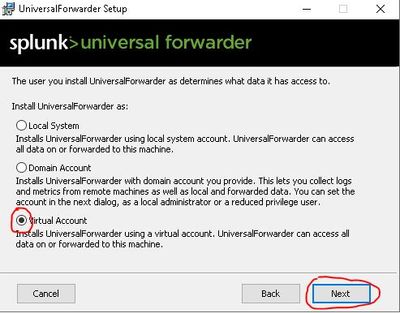Turn on suggestions
Auto-suggest helps you quickly narrow down your search results by suggesting possible matches as you type.
Installation
×
Are you a member of the Splunk Community?
Sign in or Register with your Splunk account to get your questions answered, access valuable resources and connect with experts!
Turn on suggestions
Auto-suggest helps you quickly narrow down your search results by suggesting possible matches as you type.
- Find Answers
- :
- Splunk Administration
- :
- Admin Other
- :
- Installation
- :
- Install splunk forwarder via command prompt to run...
Options
- Subscribe to RSS Feed
- Mark Topic as New
- Mark Topic as Read
- Float this Topic for Current User
- Bookmark Topic
- Subscribe to Topic
- Mute Topic
- Printer Friendly Page
- Mark as New
- Bookmark Message
- Subscribe to Message
- Mute Message
- Subscribe to RSS Feed
- Permalink
- Report Inappropriate Content
macear
Engager
09-08-2020
10:10 PM
When installing Splunk Universal Forwarder on Windows via GUI we can specify to run splunk under virtual account.
How can I specify the same when installing via command prompt?
I tried the following command in my batch script, but eventually splunk forwarder was installed under SYSTEM..
msiexec.exe /i splunkforwarder-8.0.6-152fb4b2bb96-x64-release.msi AGREETOLICENSE=yes SET_ADMIN_USER=0 SPLUNKUSERNAME=%user% SPLUNKPASSWORD=%password% LOGONUSERNAME="NT SERVICE\SplunkForwarder" /L*v %installation_log% /quiet
Is there this possibility?
1 Solution
- Mark as New
- Bookmark Message
- Subscribe to Message
- Mute Message
- Subscribe to RSS Feed
- Permalink
- Report Inappropriate Content
jho-splunk

Splunk Employee
09-10-2020
02:35 AM
- Mark as New
- Bookmark Message
- Subscribe to Message
- Mute Message
- Subscribe to RSS Feed
- Permalink
- Report Inappropriate Content
jho-splunk

Splunk Employee
09-10-2020
02:35 AM
Get Updates on the Splunk Community!
Index This | What did the zero say to the eight?
June 2025 Edition
Hayyy Splunk Education Enthusiasts and the Eternally Curious!
We’re back with this month’s ...
Splunk Observability Cloud's AI Assistant in Action Series: Onboarding New Hires & ...
This is the fifth post in the Splunk Observability Cloud’s AI Assistant in Action series that digs into how to ...
Now Playing: Splunk Education Summer Learning Premieres
It’s premiere season, and Splunk Education is rolling out new releases you won’t want to miss. Whether you’re ...