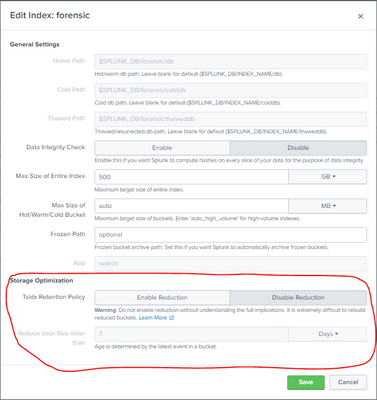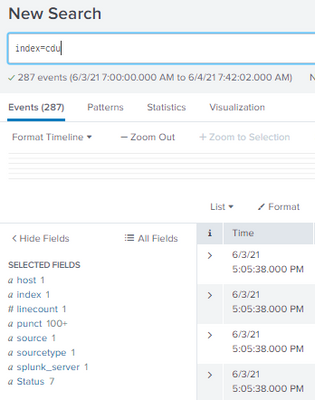- Find Answers
- :
- Splunk Administration
- :
- Getting Data In
- :
- Overwrite index on each local csv file data pullin...
- Subscribe to RSS Feed
- Mark Topic as New
- Mark Topic as Read
- Float this Topic for Current User
- Bookmark Topic
- Subscribe to Topic
- Mute Topic
- Printer Friendly Page
- Mark as New
- Bookmark Message
- Subscribe to Message
- Mute Message
- Subscribe to RSS Feed
- Permalink
- Report Inappropriate Content
I have a need to overwrite an index every time a continously monitored local csv file is modified.
This index should only have the total number of entries in the csv file at any given time, without being incremental.
How could I achieve it?
Thanks!
- Mark as New
- Bookmark Message
- Subscribe to Message
- Mute Message
- Subscribe to RSS Feed
- Permalink
- Report Inappropriate Content
Hi @cpm003
I think the easier way to store the CSV data is:
- Create a lookup based on this csv file
- If the csv file is very huge consider to use a KV_STORE
Anyway, If for you is mandatory collect csv events on one Index, you need to consider to delete the data on the index everytime (you can set retention 1 day, or schedule a search with delete options) and schedule a scripted input (run scheduling 1 time per day) to recollect the data day by day.
- Mark as New
- Bookmark Message
- Subscribe to Message
- Mute Message
- Subscribe to RSS Feed
- Permalink
- Report Inappropriate Content
Hi @cpm003
I think the easier way to store the CSV data is:
- Create a lookup based on this csv file
- If the csv file is very huge consider to use a KV_STORE
Anyway, If for you is mandatory collect csv events on one Index, you need to consider to delete the data on the index everytime (you can set retention 1 day, or schedule a search with delete options) and schedule a scripted input (run scheduling 1 time per day) to recollect the data day by day.
- Mark as New
- Bookmark Message
- Subscribe to Message
- Mute Message
- Subscribe to RSS Feed
- Permalink
- Report Inappropriate Content
Thank you @aasabatini
Is it in this window where to set the retention? Any implications that I should consider when establishing retention? (not counting the obvious removal of the data from the index?)
- Mark as New
- Bookmark Message
- Subscribe to Message
- Mute Message
- Subscribe to RSS Feed
- Permalink
- Report Inappropriate Content
Hi @cpm003
the retention is configured on the indexes.conf file
example:
[main]
frozenTimePeriodInSecs = 15552000you need to set the data retention in seconds
https://docs.splunk.com/Documentation/Splunk/8.2.0/Indexer/Setaretirementandarchivingpolicy
if this reply help, please confirm solution or add karma points
Regards
- Mark as New
- Bookmark Message
- Subscribe to Message
- Mute Message
- Subscribe to RSS Feed
- Permalink
- Report Inappropriate Content
Hello @aasabatini
After setting the retention for the index to 20 seconds I get the index to empty but only once, after reloading data in it they remain as you see in the capture since yesterday.
- Mark as New
- Bookmark Message
- Subscribe to Message
- Mute Message
- Subscribe to RSS Feed
- Permalink
- Report Inappropriate Content
Hi @cpm003
Can I know whats inputs method you used?
script or monitor?
- Mark as New
- Bookmark Message
- Subscribe to Message
- Mute Message
- Subscribe to RSS Feed
- Permalink
- Report Inappropriate Content
I´m monitoring an csv file continously.
- Mark as New
- Bookmark Message
- Subscribe to Message
- Mute Message
- Subscribe to RSS Feed
- Permalink
- Report Inappropriate Content
Hi @cpm003
as I suggested, you need to create a scripted input
script example
#!/bin/bash
# read csv file
cat /[path]/[name].csvset to run the script only once time per day and set the retention only for one day
https://helgeklein.com/blog/2015/03/splunk-scripted-input-secrects/
- Mark as New
- Bookmark Message
- Subscribe to Message
- Mute Message
- Subscribe to RSS Feed
- Permalink
- Report Inappropriate Content
Thanks @aasabatini
I´ll check right now
- Mark as New
- Bookmark Message
- Subscribe to Message
- Mute Message
- Subscribe to RSS Feed
- Permalink
- Report Inappropriate Content
Hello Again @aasabatini,
Created an script to read local csv and index their content on an index called "cduinventario" executed each 10seconds
Configured retention at the end of /opt/splunk/etc/system/default/indexes.conf with:
[cduinventario]
frozenTimePeriodInSecs = 5
Result:
Index doesn´t stop growing each script reads csv file, retention is not working as expected.
- Mark as New
- Bookmark Message
- Subscribe to Message
- Mute Message
- Subscribe to RSS Feed
- Permalink
- Report Inappropriate Content
Hi @cpm003
I wrote:
"run the script only once time per day"
if you scheduling the script run each 10 seconds is normal the index increase continuously.
- script run once time per day
- retention set on 8400 seconds (1 day)
if you need to monitor continuously your csv, I suggested to use lookup or kvstore method.
hope can help
Alessandro